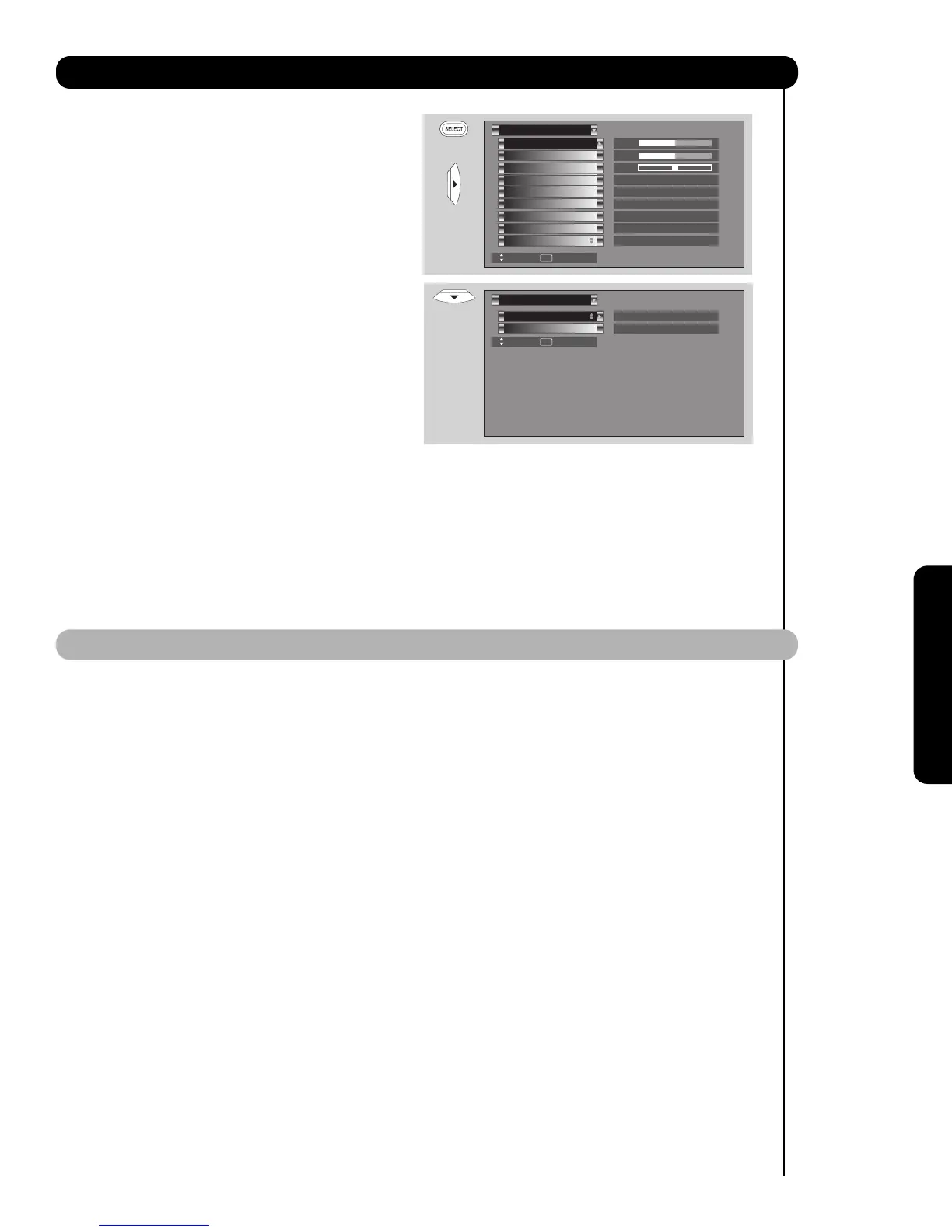DRC
Dynamic Range Comp
ression - Use this function to compress the range of sound volume. By compressing the
range of sound volume, it is possible not only to supp
ress the output of loud sound at night but also to raise the
volume of low sound. This is only effective when the TV is connected via the optical out (digital audio) to an
amplifier/receiver with a Dolby® Digital decoder. The default setting is ON. Use the CURSOR buttons
or to
select the chosen options.
NOTE: These functions are only available when viewing digital programs.
Use the functions below if your TV is connected to an
amplifier/receiver with OPTICAL DIGITAL INPUT with
Dolby Digital decoder capabilities.
1. Use the CURSOR buttons
or to highlight the
function to be adjusted.
2. Press the CURSOR buttons
or to adjust the
function.
3. Press EXIT to quit the menu or select AUDIO to
return to the main menu.
Language
Some programs transmit more than one DTV language option. Most will have English as a default language. The
language function will allow you to select up to 4 language options (if available).
Audio
On-Screen Display
