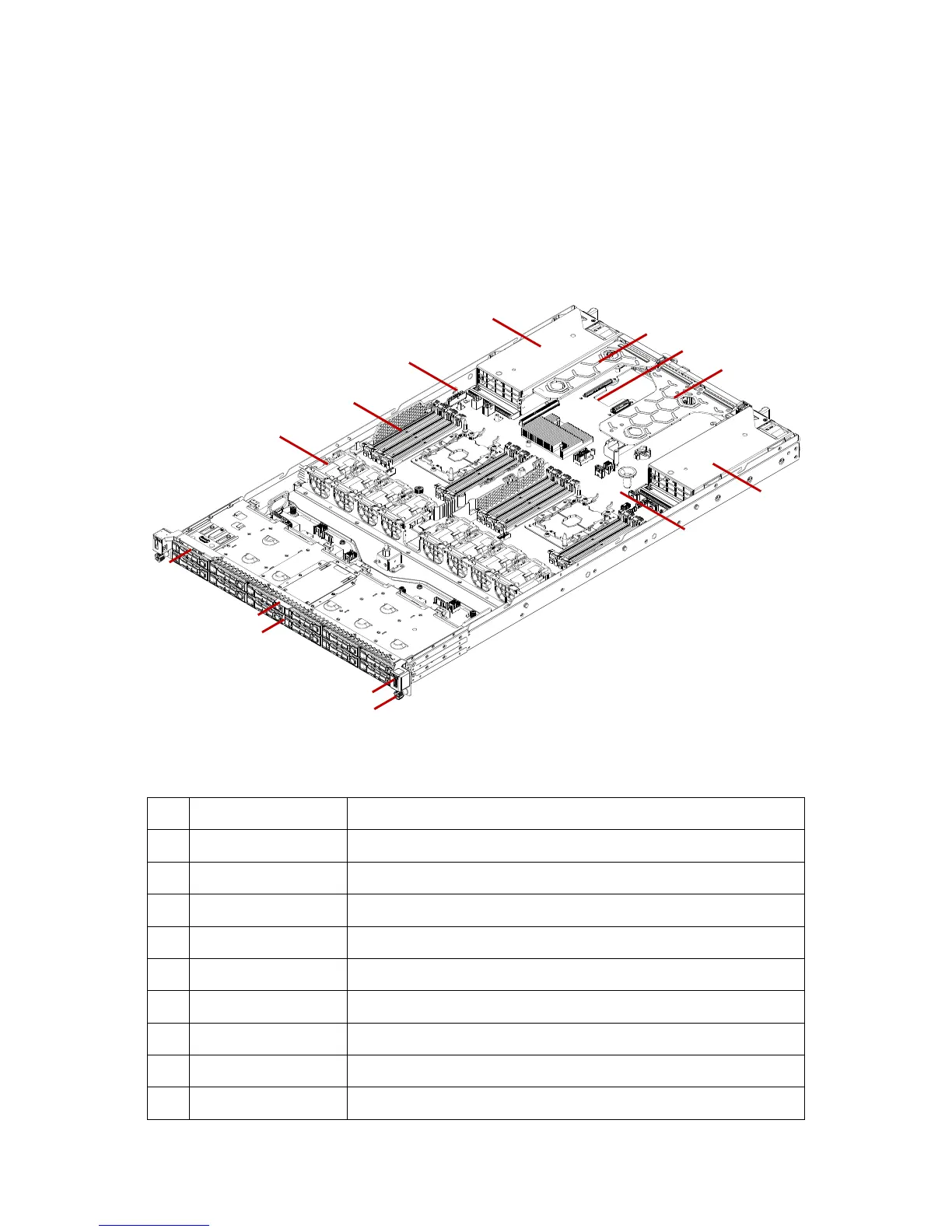ABOUT THE SYSTEM A TOUR OF THE SYSTEM
5
1.3 A Tour of the System
System Overview
The server is available as a 2.5” storage drive configuration.
The 2.5” storage drive system overview is displayed in the following image:
Figure 1.
2.5” Storage Drive System Component Overview
Table 2: Component Overview
NO.ITEM DESCRIPTIONS
1 Front control panel
2 Asset tag Record serial number or other important information
3 2.5” storage drive tray Housing up to twelve 2.5” storage drive (15mm)
4 USB port Connect to USB device
5 Thumb screw Secure the system to rack frame
6 Mainboard System mainboard
7 PSU assembly Redundant power supply unit assembly
8 Riser assembly (CPU1) Support PCIe add-on card installation with riser feature.
9 OCP slot (CPU0) Support OCP 2.0 mezzanine card installation.