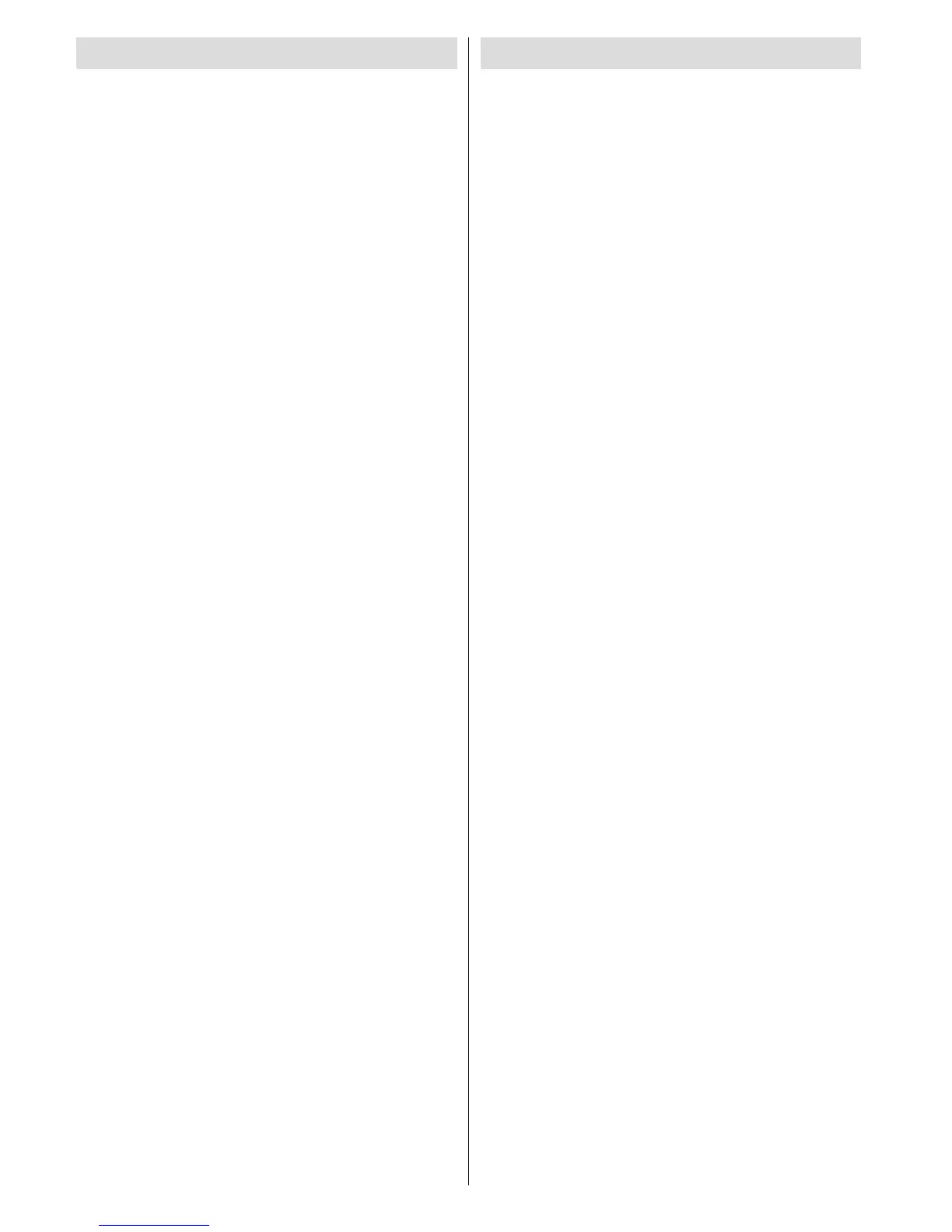English - 32 -
Contents
Features ............................................................... 32
General Properties............................................ 32
Safety Information ................................................ 33
Notes on Discs ..................................................... 33
On handling discs ............................................. 33
On cleaning....................................................... 33
Licence Notifi cation .............................................. 33
How to Watch a DVD ............................................ 33
DVD Control Panel Buttons .................................. 34
Overview of the Remote Control .......................... 34
General Operation ................................................ 35
General Playback ................................................. 36
Basic Play ......................................................... 36
For your reference: ....................................... 36
Notes on Playback: ........................................... 36
Setup Menu Items ................................................ 36
Vıdeo Setup Page............................................. 36
TV Type ......................................................... 36
Language Setup ............................................... 36
OSD LANG ................................................... 36
AUDIO .......................................................... 36
DISC MENU .................................................. 36
SUBTITLE ..................................................... 36
Preferences ...................................................... 37
DEFAULT ...................................................... 37
DOWNMIX .................................................... 37
PASSWORD (Change Password): ............... 37
Troubleshooting .................................................... 37
The picture quality is poor (DVD)...................... 37
Disc does not play ............................................ 37
Wrong OSD language ....................................... 37
Some functions (Angle, Zoom etc) do not work 37
No picture ......................................................... 37
No sound .......................................................... 37
Distorted sound................................................. 37
No response from remote control ..................... 38
If nothing works................................................. 38
Defi nition of Terms ................................................ 38
Disc Types Compatible with This Unit .................. 39
Specifi cations ....................................................... 39
DVB-T functionality information ............................ 40
Product Guarantee ............................................... 41
Features
General Properties
• DVD / CD / CD-R / CD-RW / MP3 / JPEG / MPEG
playback.
• NTSC/PAL playback (according to disc content)
• LPCM audio via coaxial digital audio output.
(optional)
• Multi-Audio (up to 8) support (According to disc
content)
• Multi-Subtitle (up to 32) support (According to disc
content)
• Multi-Angle (up to 9) support (According to disc
content)
• 8 level parental control
• Fast forward and rewind in 5 different speeds. (2x,
4x, 8x, 16x, 32x)
• Slow motion playback in 4 different speeds. (1/2x,
1/4x, 1/8x, 1/16x forward)
• Frame by frame forward playback.
• Search Mode
• Repeat
• Coaxial audio output (optional)
• Copied disks may be incompatible.
Note
• This DVD player may not support some MP3
recordings due to differences in recording formats
or disc type.
• Please read the owner’s manual about MP3 playback.
• CD-R/CD-RW discs recorded by CD-DA method
can be played. Some CD-R/CD-RW discs may be
incompatible due to laser pick-up and disc design.
• DVD-R/RW discs recorded by DVD-Video method
can be played . Some DVD-R/RW discs may be
incompatible due to laser pick-up and disc design.
• Some discs may be incompatible with JPEG Viewer
function due to different recording format or
condition of the discs.
