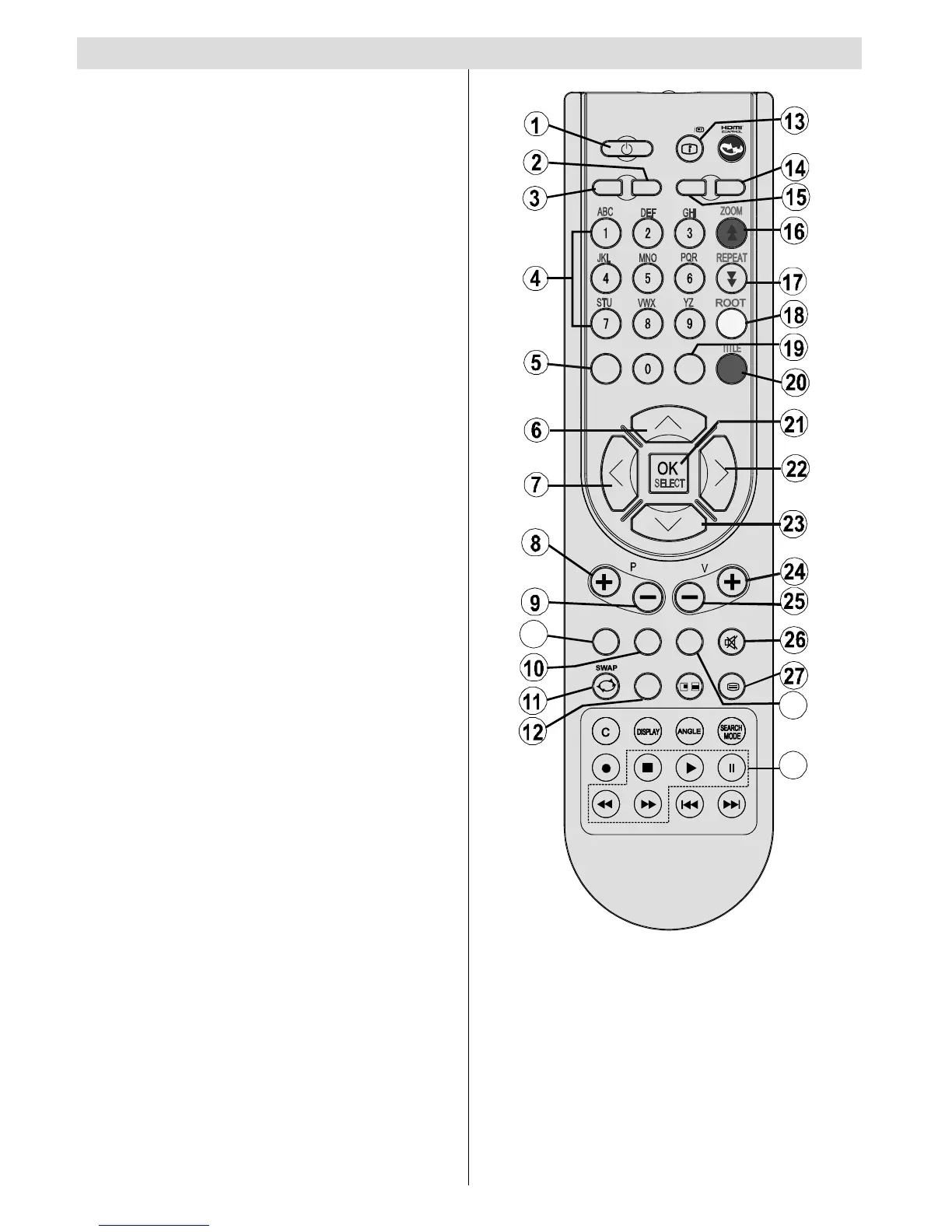Standby1.
Image size2.
Sleep timer3.
Numeric buttons4.
Return / Exit / TXT Index5.
Cursor up / TXT up page6.
Cursor left 7.
Programme up / Page down (in DTV mode)8.
Programme down / Page up (in DTV mode)9.
Mono-Stereo / Dual I-II10.
Swap11.
Electronic programme guide (in DTV mode)12.
Info / TXT reveal13.
Picture mode selection14.
Source selection15.
Red / Sound 16.
Green / Picture 17.
Yellow / Feature / Current language (in DTV 18.
mode) (*)
Menu19.
Blue / Install 20.
OK / Select / Freeze Picture (analogue TV 21.
mode) / Hold (in TXT mode) / Channel List
(DTV mode)
Cursor right / TXT Subpage22.
Cursor down / TXT Downpage23.
Volume up24.
Volume down 25.
Mute26.
Teletext / Mix / PAT mode 27.
Subtitle (in DTV mode) / TXT Subtitle (analague 28.
TV mode)
FAV (*) (Favourite Selection)(in DTV mode)29.
Media Player buttons
(*) For EU countries except UK.
Note: Buttons that are not indicated with a
number on the remote control illustration are
not functional in TV mode.
Remote range is approximately 7m/23ft