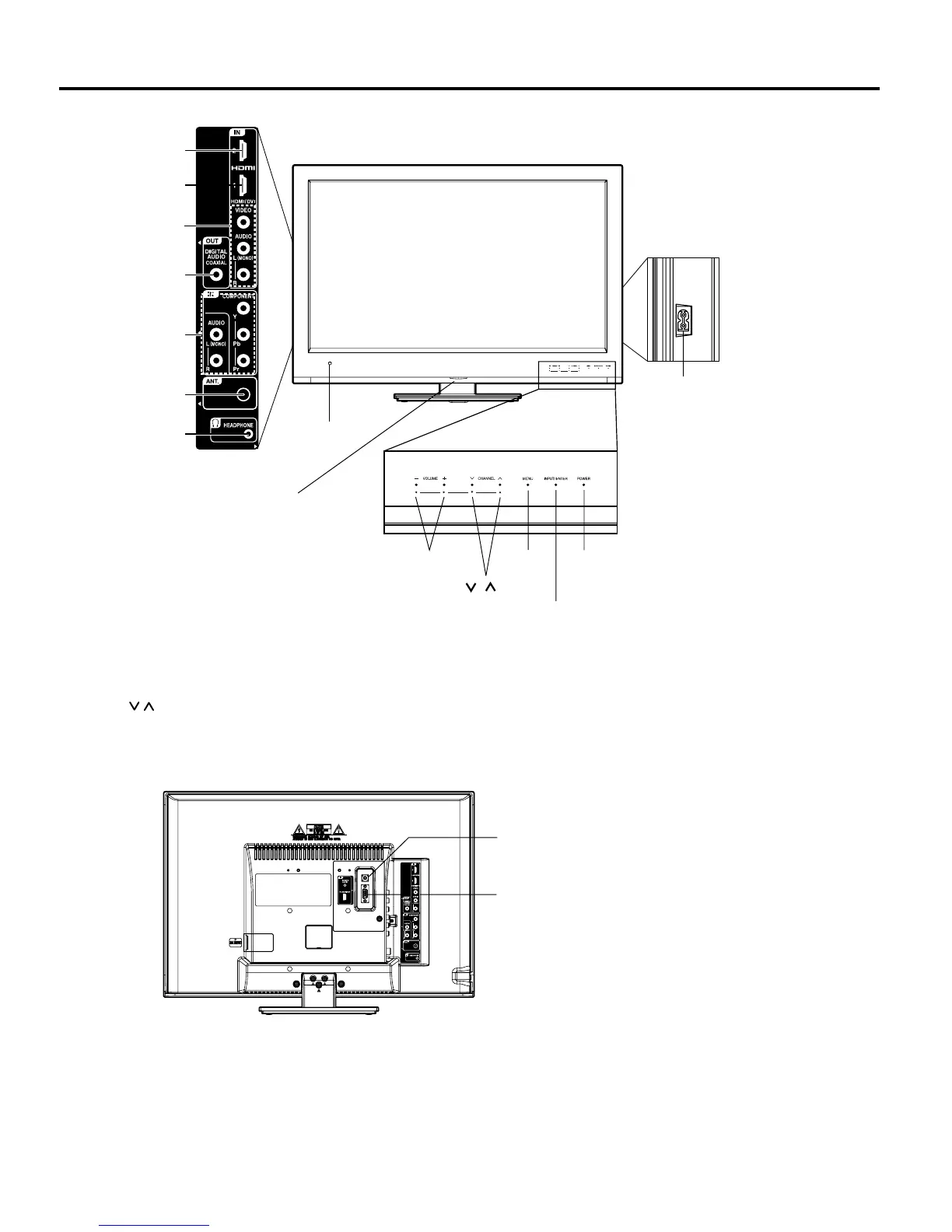H
hdiazAug 17, 2025
How to troubleshoot a Hitachi LE22S314 that does not turn on?
- JJesse RiggsAug 17, 2025
If your Hitachi LED TV isn't operating, ensure the power cord is securely plugged in. If it is, try plugging the TV into another AC outlet. Also, verify that the power is on by checking the fuse or circuit breaker. As a last resort, unplug the TV for an hour, and then plug it back in.