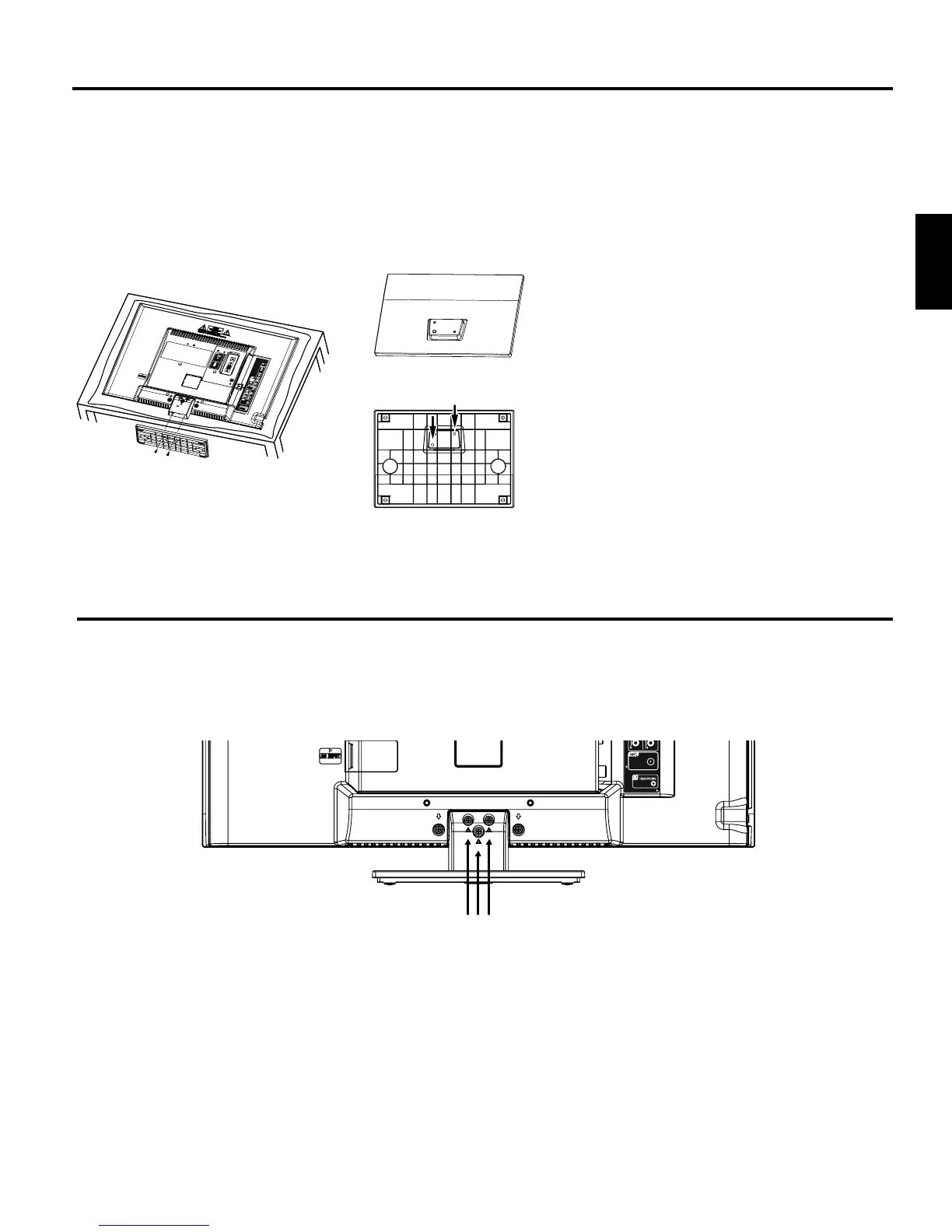How to attach the stand
How to remove the stand
When you transport this product, remove the stand and pack fl at against the back of the unit in the carton. To remove the stand,
perform these steps in reverse order.
For wall mounting, the base must be removed. To disconnect the base/stand remove the 3 screws from the back.
LCD PANEL SIDE
NOTE:
• Unplug the AC cord from the AC INPUT terminal.
• Before beginning this process, assure that TV is laid on a clean, safe, and cushioned space to avoid any damage to the unit.
• Do not touch or press the LCD screen, the screen might break under pressure.
Place the TV on its front onto a table.
Align the stand’s bottom-plate (supplied) as seen here.
It will fi t in only one direction.
Hold the unit and attach the stand slowly.
Finally secure the bottom-plate with 2 screws (supplied).
Be sure to follow the instructions. Incorrect installation of the stand may result in the TV falling over.•
Screw
3AV0621A_eng.indd 73AV0621A_eng.indd 7 8/6/10 12:09:12 PM8/6/10 12:09:12 PM
