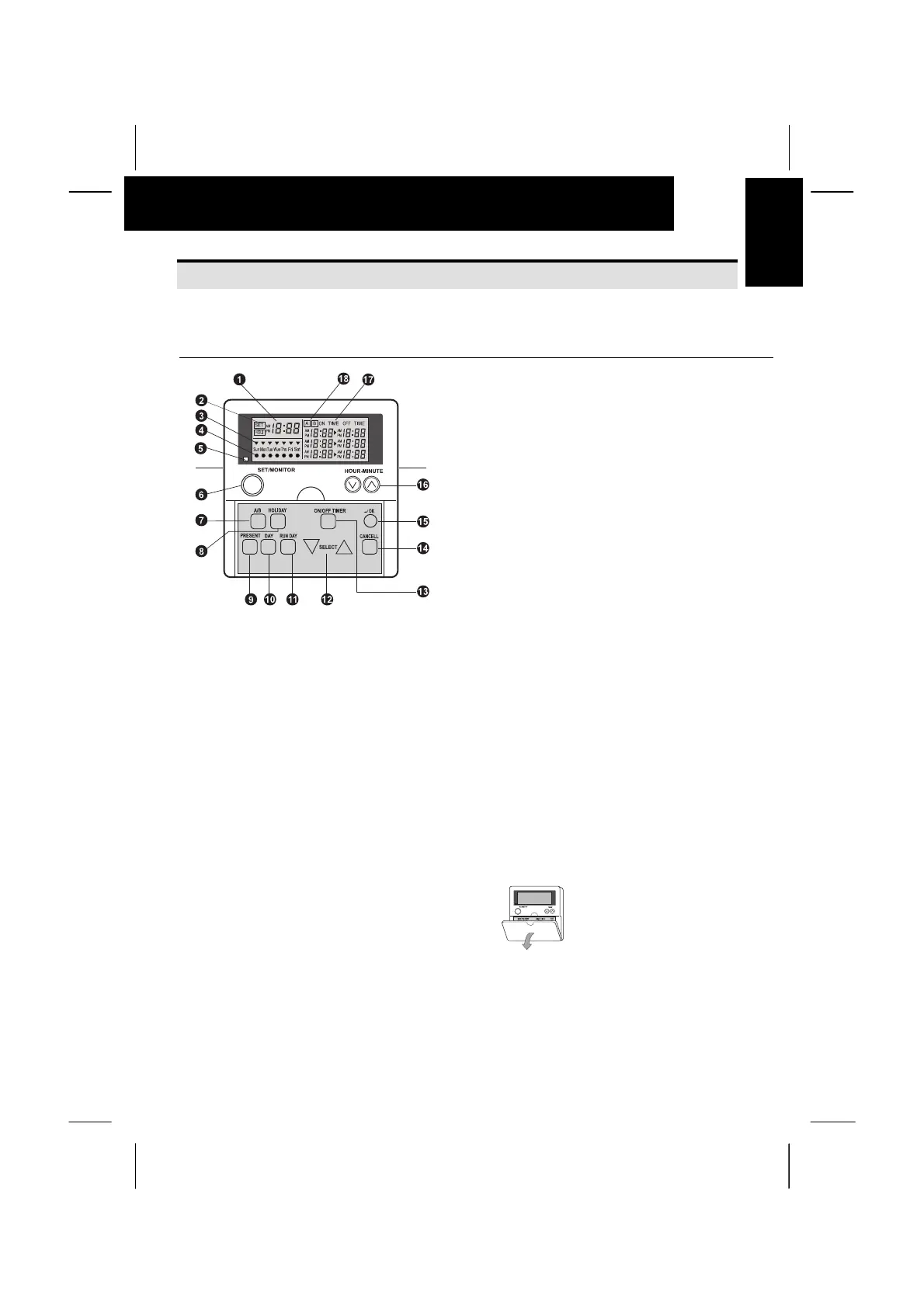SWITCH NAMES AND FUNCTIONS
6
9
ENGLISH
6. SWITCH NAMES AND FUNCTIONS
6.1. LIQUID CRYSTAL DISPLAY SECTION
The figure below shows all the indications for reference.
The actual display during operation is different.
Model: PSC-A1T
Order No: 60291482
o
Indication of Present Time
p
Indication of Setting Time and Holiday Day
This indicates the Operation Mode, SET or
MONITOR, and the Holiday day if it is
selected.
q
Indication of Present Day of the week
r Indication of Running Day of the week
Whenever the running day is set, this light is
on.
s
Run Indicator (Red Lamp)
t
Change Switch of Operation Mode
(SET/MONITOR)
By depressing this switch the control timer is
changed to the setting mode, the "SET"
indication is turned on and the "9" mark is
flickered. Depressing again the "SET" mode is
turned off and the setting mode is changes to
monitor mode.
u
Change Switch of Setting Pattern (A/B)
There are two (2) patterns (A and B) set for
the weekly schedule.
Each pattern can be set with three (3) times
ON/OFF setting for each weekly day.
By depressing this switch the pattern activated
(A or B) is selected.
v
Setting Switch of Holiday
By depressing this switch when the "SET"
indication is on, the "HOLI" indication is turned
on and the selected day is set as "Holiday".
Depressing it again, the holiday setting is
canceled.
w
Setting Switch of Present time
By depressing this switch the "SET" indicator and "9"
mark are flickered and present time can be set.
x
Setting Switch of Day of a Week
Day of week is selected by this switch when "SET"
display is flickering or indicated.
Depressing this switch, the "9" mark move in order of
"Sun > Mon > ... > Sat". Depressing the DAY after
"Sat", all the "9" mark are selected. Depressing it again
"9" mark returns to "Sun"
y
Setting Switch of Running Day (RUN DAY)
By depressing the "RUN DAY" switch, the selected day
is set as the running day and the "•" mark is turned on.
Depressing again it is turned off and the selected day
is cancelled
z
Change Switch of SELECT Setting
By depressing the "Δ SELECT ∇" switch the 1, 2 or 3
of ON TIME and OFF TIME is selected.
{
Change Switch of ON/OFF TIMER Setting
When "SET" display is flickering, by depressing the
"ON/OFF TIMER" the timer is changing to the ON/OFF
time setting mode and the "hour" indication of ON
TIME is flickering.
|
CANCEL Switch of Setting Time
Depressing this switch when timer is set, the indication
of ON TIME or OF TIME is changed to "-.--".
}
OK Switch
By depressing this switch the selection on setting
process is accepted.
~
Setting Switch of HOUR-MINUTE
By depressing "Δ" or "∇" the hour or minute is set
when "SET" display is flickering or indicated.
Indication of ON TIME and OFF TIME Setting
It is indicating the setting conditions of the selected day
Indication of Weekly Scheduled Pattern (A or B)
NOTE:
The present time and the ON/OFF setting time are
indicated by 12 hours units (AM 0:00-11:59,
PM 0:00-11:59)
Indication
Operation
switch
When opening the
cover,
pull the cover toward
the arrow direction
