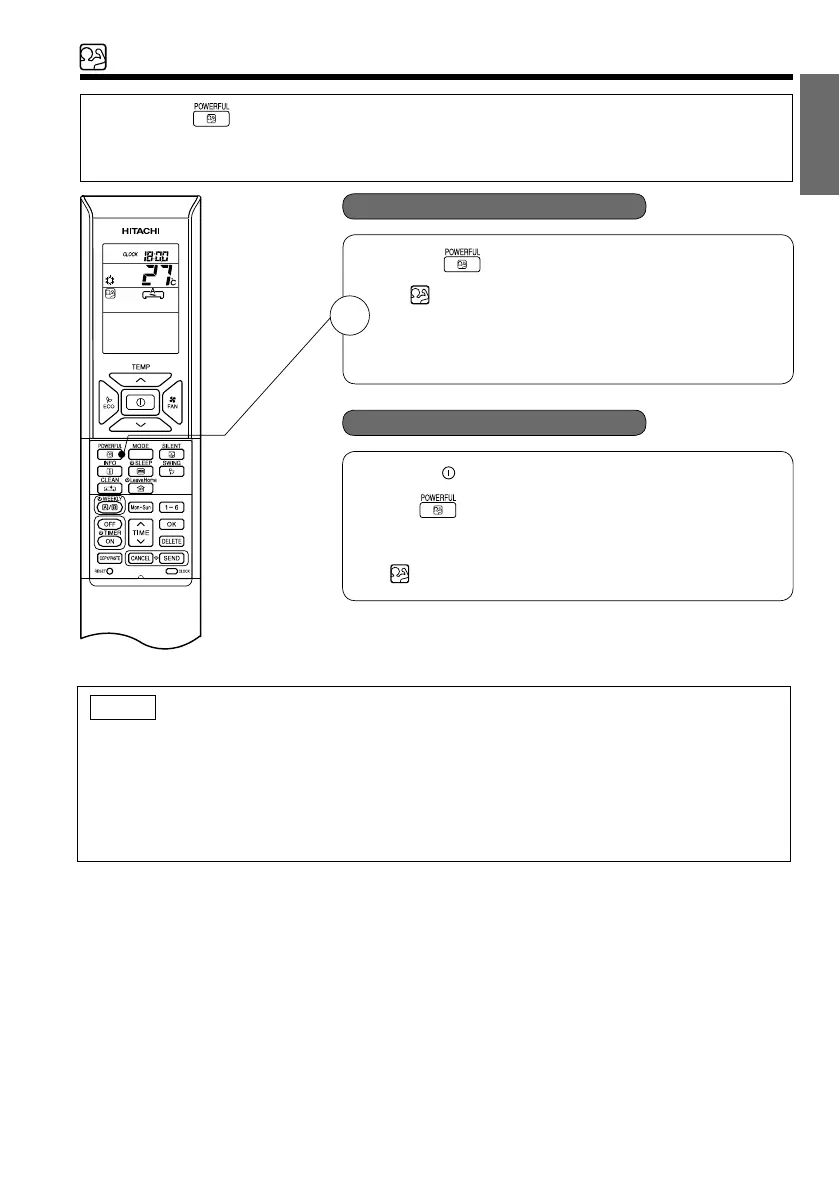– 11 –
ENGLISH
POWERFUL OPERATION
O By pressing (POWERFUL) button during AUTO, HEATING, DEHUMIDIFYING, COOLING or FAN
operation, the air conditioner performs at the maximum power.
O During POWERFUL operation, cooler or warmer air will be blown out from indoor unit for COOLING or
HEATING operation respectively.
Q To start POWERFUL operation
Q To cancel POWERFUL operation
O Press (POWERFUL) button during operation.
“
” is displayed on the LCD.
POWERFUL operation ends in 20 minutes. Then the system
automatically operates with the previous settings used before
POWERFUL operation.
O Press the (START/STOP) button. Or
O Press (POWERFUL) button again.
POWERFUL operation stops.
“ ” disappears from the LCD.
1
NOTE
O When SLEEP mode, ECO mode, SILENT mode or LEAVE HOME mode is selected, POWERFUL
operation is cancelled.
O During POWERFUL operation, capacity of the air conditioner will not increase
– if the air conditioner is already running at maximum capacity.
– just before defrost operation (when the air conditioner is running in HEATING operation).
O After auto restart, POWERFUL operation is cancelled and previous operation shall start.
O For multi model connections, POWERFUL operation may not function depending on operation conditions.
