
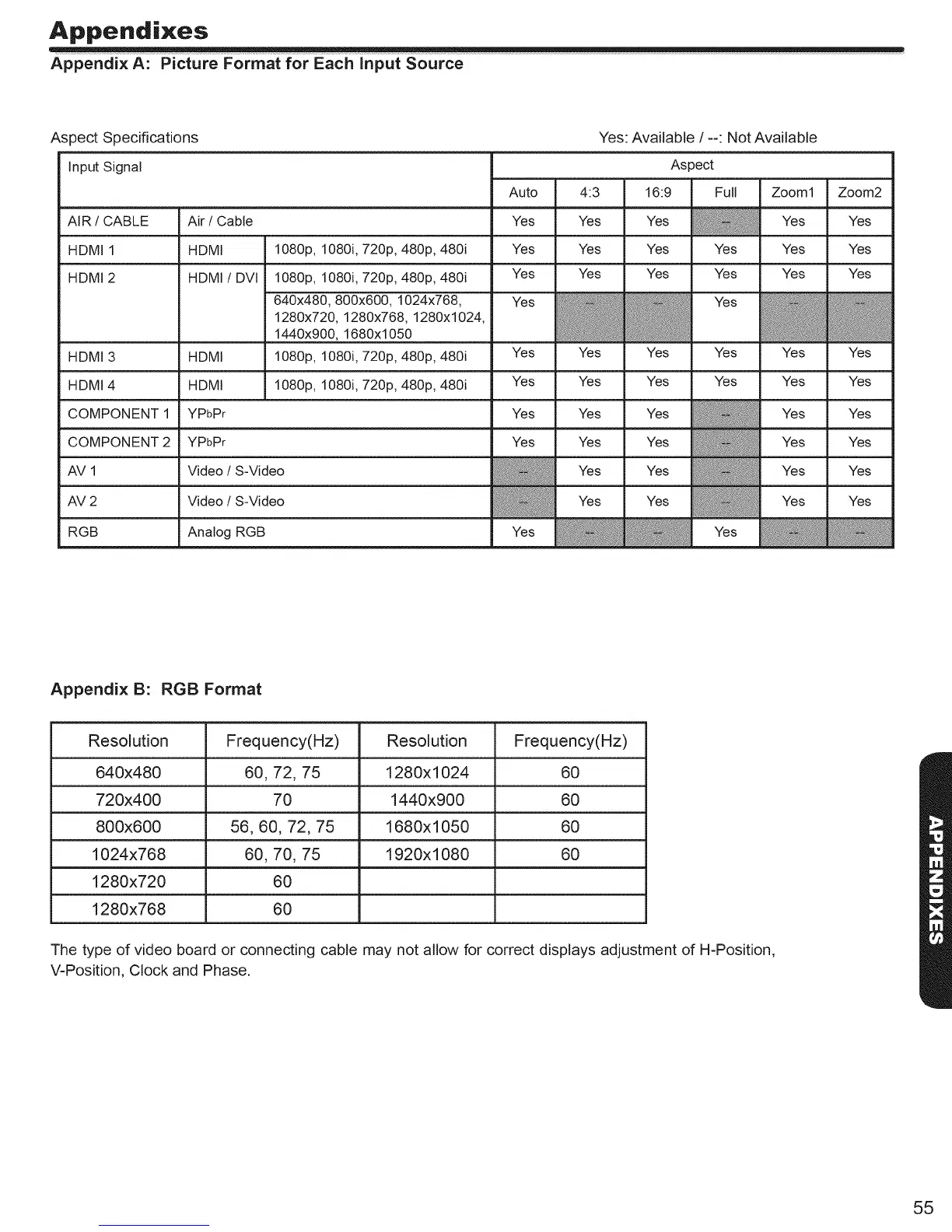 Loading...
Loading...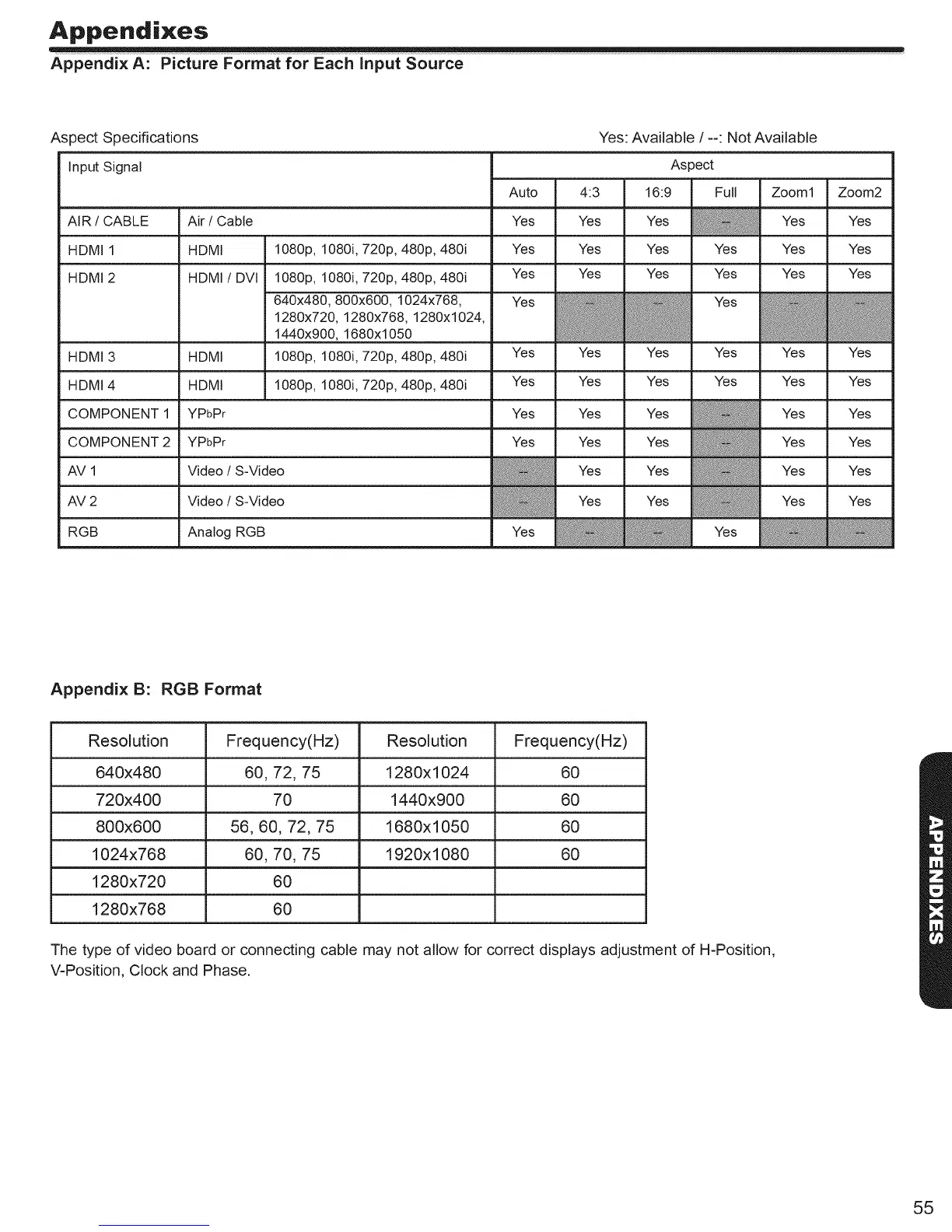
Do you have a question about the Hitachi ULTRAVISION L55S604 and is the answer not in the manual?
| Screen Size | 55 inches |
|---|---|
| Display Type | LCD |
| Aspect Ratio | 16:9 |
| Refresh Rate | 60 Hz |
| HDMI Ports | 3 |
| USB Ports | 2 |
| Built-in Wi-Fi | Yes |
| Smart TV | Yes |
| Operating System | Android TV |
Key safety points and operating instructions for the Hitachi LCD television.
FCC compliance, lead/mercury notices, and copyright protection information.
Safety tips for children, furniture placement, and wall mounting.
Essential precautions for operating the TV to prevent damage or hazards.
List of supplied accessories and step-by-step guide for remote control battery installation.
Assembly of the base, moving the unit, location selection, and securing to a wall.
Detailed steps for safely mounting the LCD TV bracket to the wall.
Description of POWER, INPUT, MENU, CHANNEL, VOLUME, and other side panel controls.
Diagrams and explanations for HDMI, Component, AV, S-Video, and audio jacks.
Overview of remote buttons and their primary functions for TV and other devices.
Guide for antenna connection, power source connection, and powering on the TV.
Walkthrough of the initial TV setup process, including language, time, and channel tuning.
Connecting HDMI, DVI, S-Video, and PC devices to the TV's side panel.
Important advice for connecting devices to rear panel jacks for optimal performance.
Diagrams for connecting VCRs, DVD players, and set-top boxes to AV1 and Component jacks.
Connecting HDMI/DVI sources and external audio amplifiers to the TV.
Detailed breakdown of each button on the remote control and its function.
Using GUIDE, INPUT, CURSOR PAD, and INFO buttons for TV operation.
How to use the ASPECT button to change picture aspect ratio for different inputs.
Using ENERGY SAVE, CLOSED CAPTIONS, FAVORITE CHANNEL, PICTURE MODE, DEVICE CONTROL buttons.
Programming the remote control to operate DVD players, cable boxes, and other AV devices.
Precoded button lists and codes for cable boxes and set-top/satellite receivers.
Precoded button lists and codes for DVD players and VCR/PVR units.
Precoded button lists and codes for Audio/Video Receivers (AVR).
Extensive table of codes for various brands and device types for remote control programming.
How to access and navigate the TV's on-screen display menu system.
Overview of settings available in the Video, Audio, and Setup sections of the OSD menu.
Overview of settings for Channels, Multimedia, and related functions in the OSD menu.
Customizing picture quality using preset modes like Dynamic, Standard, Movie, and Pro.
Fine-tuning Contrast, Brightness, Color, Tint, Sharpness, and Noise Reduction.
Selecting aspect ratios and restoring video settings to factory defaults.
Adjusting Sound Mode, Bass, Treble, Balance, CONEQ, and Audio Source.
Setting the clock, date, time zone, and managing passwords for TV features.
Configuring parental controls, blocking channels, and understanding rating systems.
Using Canadian rating tables and Region 5 options for content blocking.
Managing closed captions, digital/analog captions, and energy saving features.
Adjusting Power LED, OSD transparency, and HDMI-CEC settings.
Configuring Component/RGB inputs and resetting AV/Setup settings.
Scanning for channels, adding to list, and managing the channel list.
Setting channel labels, managing favorite channels, and using the multimedia viewer.
Tips for cleaning the TV and troubleshooting power-on problems.
Common TV issues like no picture/sound, remote control problems, and error messages.
Identifying and resolving issues like ignition noise, ghosts, snow, and RF interference.
Overview of TV features, supplied accessories, inputs/outputs, and detailed specifications.
Diagrams showing TV dimensions and screw specifications for wall mounting.
Information for recording model/serial numbers and contacting Hitachi support.
Details of the product warranty, limitations, and coverage for parts and labor.
Legal agreement for using the Hitachi DTV software, including license grant and restrictions.
Details on open source modules used and their applicable licenses.
Definitions and basic permissions related to the operating system software license.
Covers user rights, anti-circumvention laws, and terms for conveying software.
Details on warranty disclaimers, limitations of liability, and license revision policy.
Tables detailing aspect ratio support per input and RGB format resolutions.
Alphabetical listing of topics covered in the manual for quick reference.