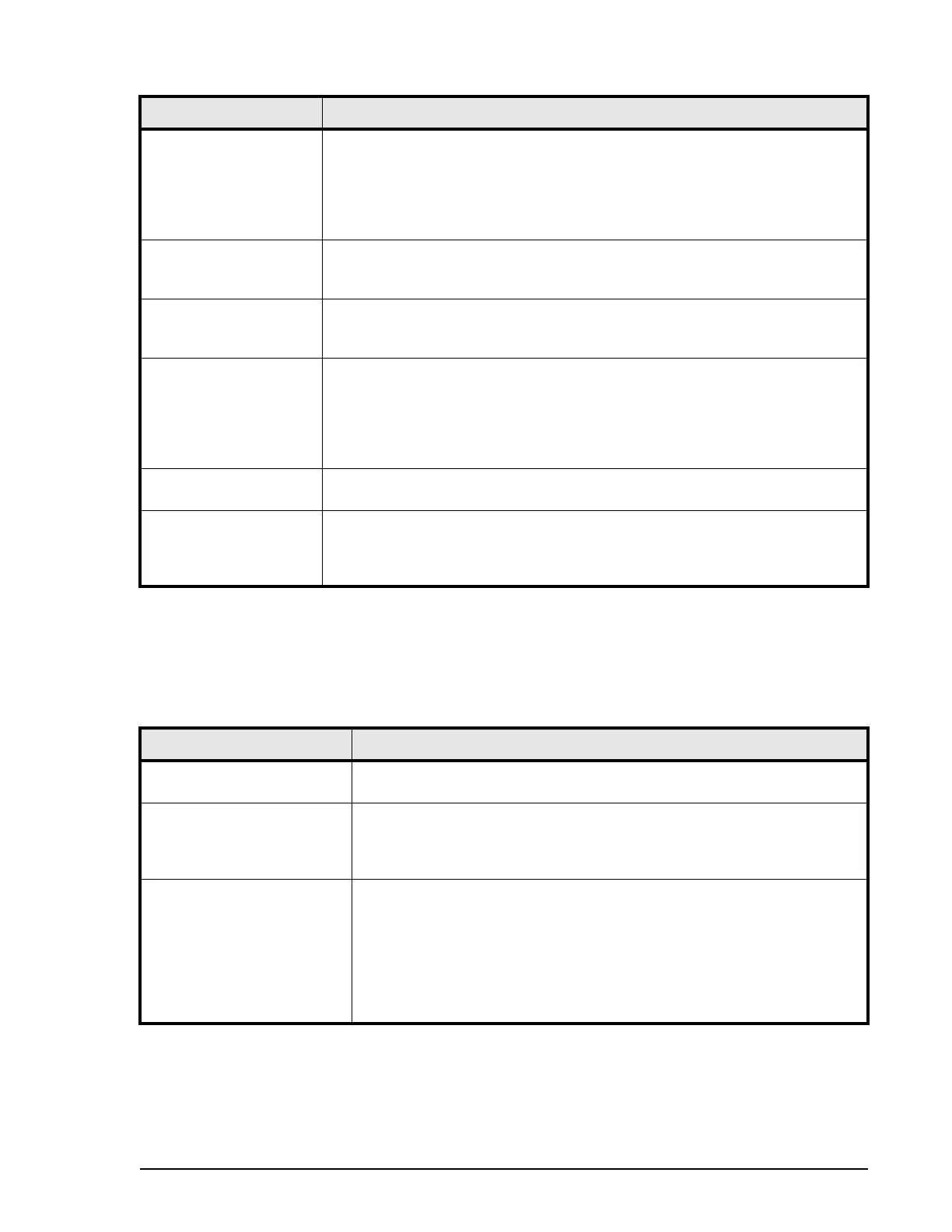Software overview
3–3
Hitachi Unified Storage VM Product Overview Guide
Table 3-3 Provisioning Features and Functions for Open Systems
Data Replication
The following table describes the Data Replication software that is available
on the Unified Storage VM storage system.
Table 3-4 Data Replication Features and Functions
Feature Description
Dynamic Tiering Provides automated support for a multi-tiered Dynamic Provisioning pool.
The most accessed data within the pool is dynamically relocated onto the
faster tiers in the pool. Data that is most referenced has improved
performance due to the inclusion of fast storage such as SSD while
controlling the overall storage cost by incorporating lower costing storage
such as SATA.
Hitachi LUN Manager The LUN Manager feature configures the fibre-channel ports and devices
(logical units) for operational environments (for example, arbitrated-loop
and fabric topologies, host failover support).
Hitachi LUN Expansion The LUN Expansion feature expands the size of a logical unit (volume) to
which an open-system host computer accesses by combining multiple logical
units (volumes) internally.
Hitachi Dynamic
Provisioning software
The Dynamic Provisioning feature virtualizes some or all of the system’s
physical storage. This simplifies administration and addition of storage,
eliminates application service interruptions, and reduces costs. It also
improves the capacity and efficiency of disk drives by assigning physical
capacity on demand at the time of the write command receipt without
assigning the physical capacity to logical units.
Hitachi Virtual LVI Converts single volumes (logical volume images or logical units) into multiple
smaller volumes to improve data access performance.
Hitachi Data Retention
Utility
Protects data in logical units / volumes / LDEVs from I/O operations illegally
performed by host systems. Users can assign an access attribute to each
volume to restrict read and/or write operations, preventing unauthorized
access to data.
Feature Description
Hitachi TrueCopy® Remote
Replication software
Performs remote copy operations between storage systems at different
locations.
Hitachi ShadowImage® In-
System Replication software
Creates internal copies of volumes for purposes such as application
testing and offline backup. Can be used in conjunction with True Copy or
Universal Replicator to maintain multiple copies of data at primary and
secondary sites.
Hitachi Copy-on-Write
Snapshot software and
Hitachi Thin Image (open
systems only)
Snapshot creates a virtual, point-in-time copy of a data volume. Since
only changed data blocks are stored in the Snapshot storage pool,
storage capacity is substantially less than the source volume. This
results in significant savings compared with full cloning methods. With
Copy-on-Write Snapshot, you create virtual copies of a data volume in
the Virtual Storage Platform. Thin Image can perform the cost-effective
duplication by storing only differential data between primary volumes
and secondary volumes of VVOLs.