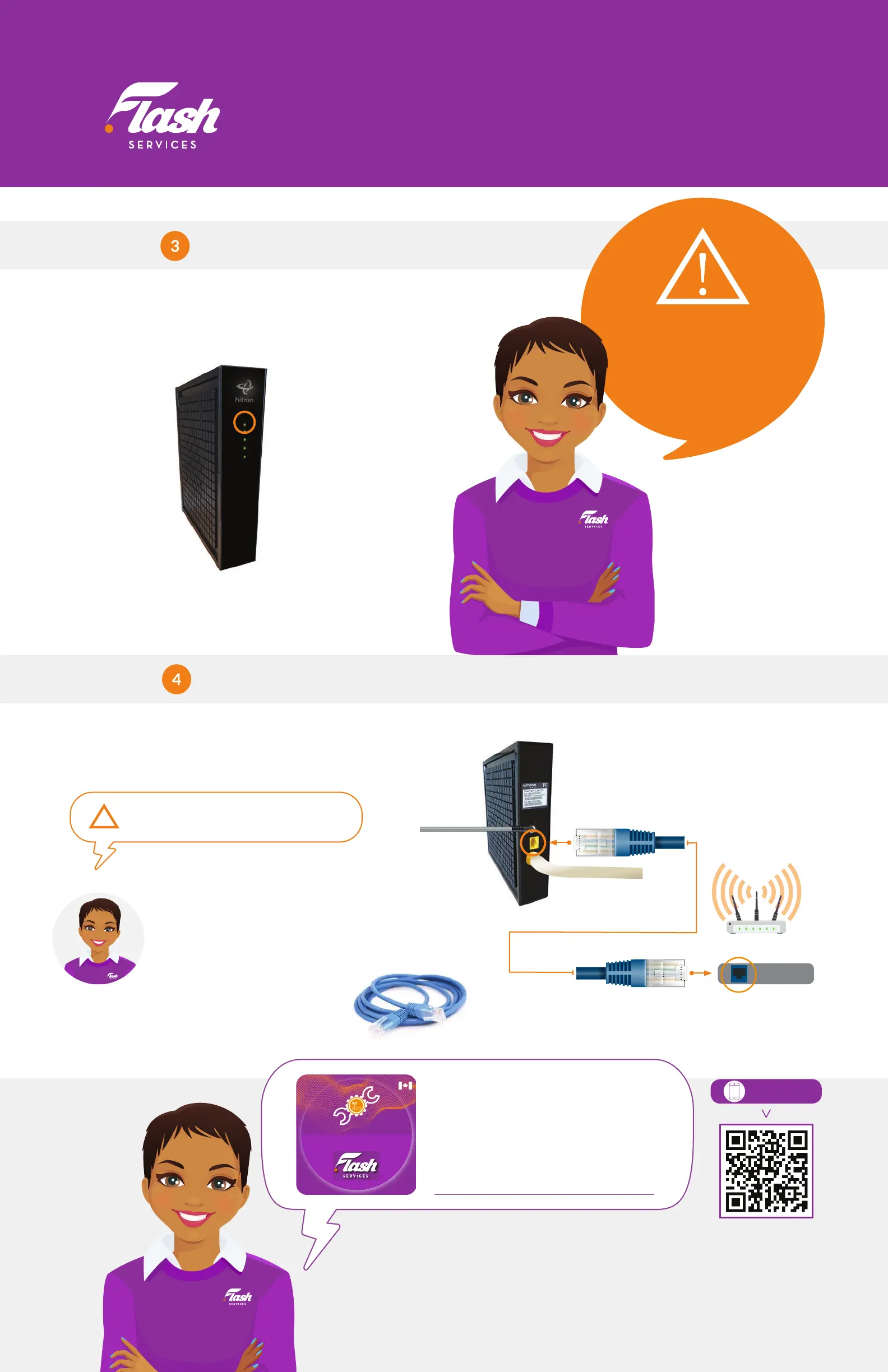STEP
Conrm Modem is Online
• Wait until the “Power” LED is solid green.
• This may take up to 10 minutes.
STEP
Router Wi-Fi
Back of Router
Coaxial Cable
Ethernet Cable (one end)
Ethernet Cable (second end)
Modem Power Adapter
Ethernet cable is
included in the box
WAN/Internet
Connecting your Wi-Fi Router
• Connect the ethernet cable to the yellow
port of your modem and then to the
“Internet” or “WAN” port on your router.
Your Wi-Fi router should now be connected
to the Internet!
• Reference your router’s manufacturer guide to
complete the setup.
!
Note:
You must have
a Wi-Fi router if you want
to set up a wireless
network in your home.
OTHER DEVICES
If you purchased Flash Home Phone service, refer to the manual included
with your Phone Adapter to complete the setup.
www.myashservices.com/ash-tech-help/
Scan or go to:
SCAN ME
TECH
Help
CANADA
DOWNLOAD THE FREE
FLASH TECH HELP APP
ON YOUR DEVICE TO
TEST YOUR NETWORK CONNECTIVITY