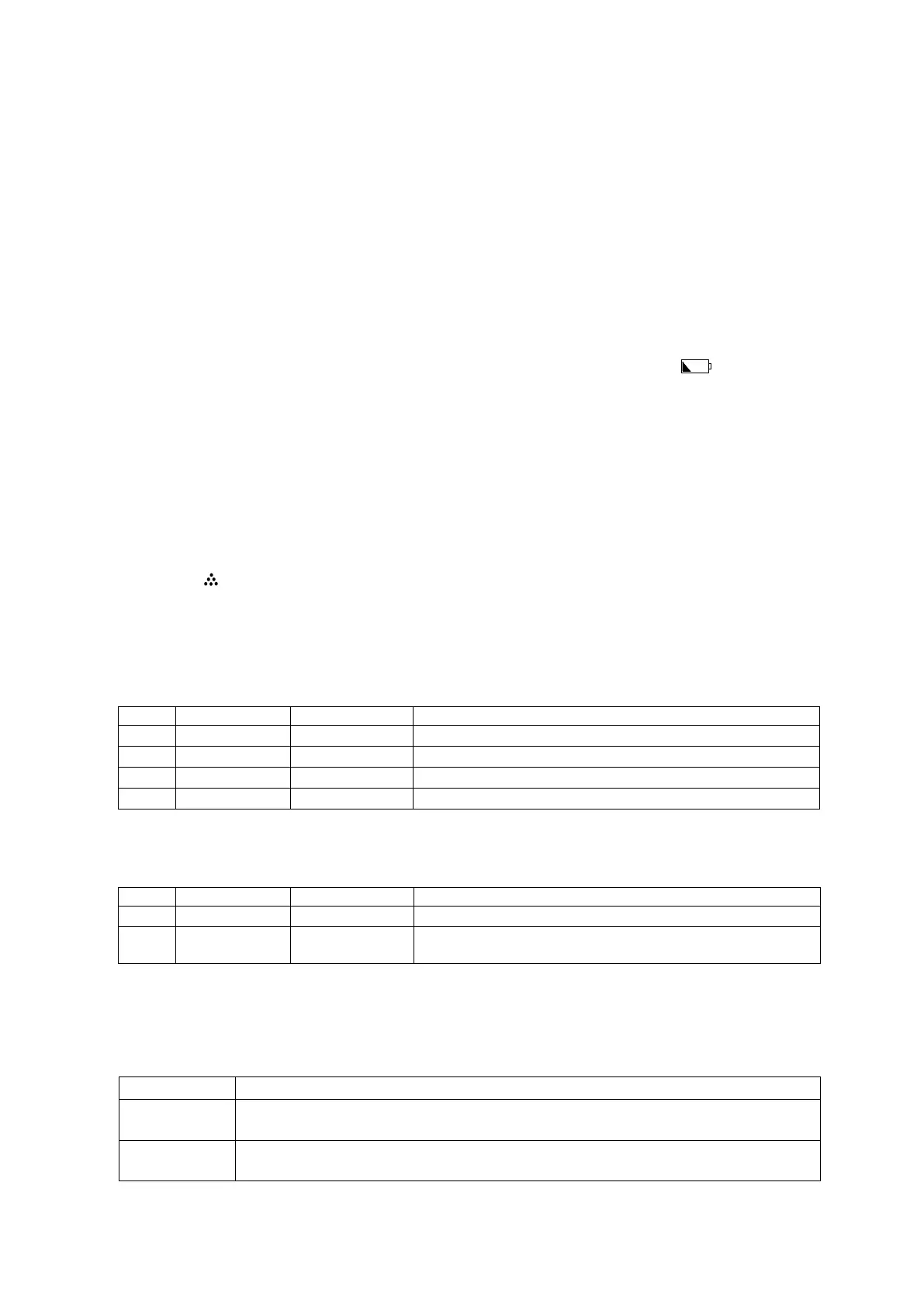2.5.2 Remove tare
1. Check that the tare status NET is displayed.
2. PressT to remove tare and switch to gross weight mode.
2.6 Simple weighing
1. Place sample on the platform.
2. Wait until the weight is stable when the stable status is displayed.
3. Read the weight of the sample
2.7 Low battery warning
When the battery capacity is less than 30% of full charge, the low battery warning indicator is
displayed. When the battery capacity is less than 10% of full charge,The indictor display will blink.After
another 1 hours of operation, the indictor will power down. Connect the AC adapter to recharge the
battery immediately.
3 Applications
3.1 Manual Accumulation
1. Place sample on the platform.
2. Wait until the weight is stable when the stable status is displayed.
3. Press to manually accumulate the weight and transmitted to RS232 port.
4. The number of accumulationis displayed.
5. Unload the sample so that the next sample can be accumulated.
3.1.1 Query accumulated data
3.2 Set point
There are 4 set points A, B, C and D and 3 status symbols LO, OK and HI. These symbols are
displayed under the following conditions:
