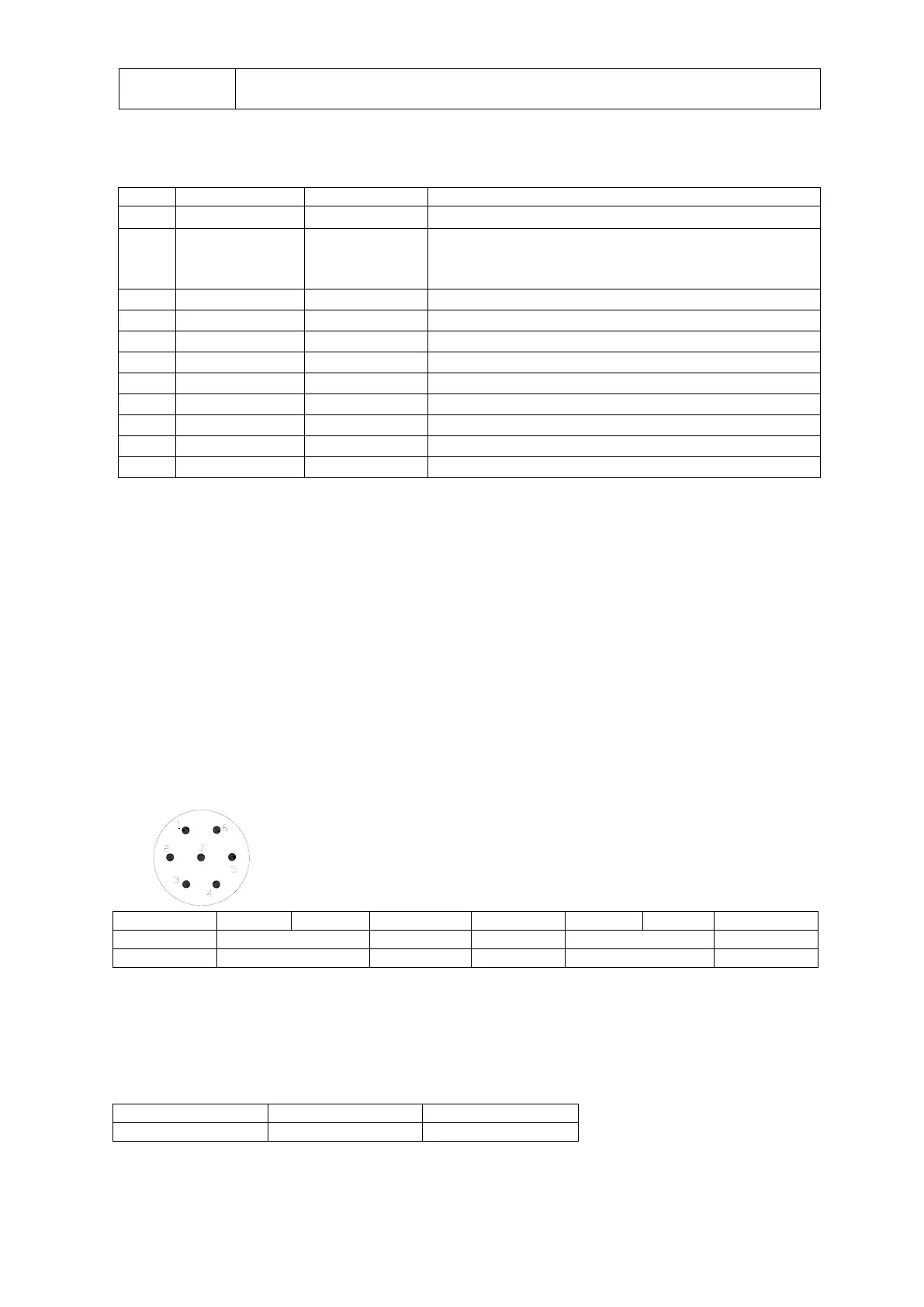set point C ≤ weight < set point D
Press and hold
→T←and
then press ON
Switch on the indicator to enable set point menu
Use→and→T←or→0←to enter set point A = 5.00
Use→and→ T←or→0←to enter set point B = 15.00
Use→and→T←or→0←to enter set point C = 30.00
Use→and→T←or→0←to enter set point D = 35.00
3.3 High resolution display mode
Press→to display the weight in X10 resolution for 5 seconds. The last digit of the decimal point will
light.
3.4 Automatic shutdown and power-saving mode
When the power-saving mode is enabled.If you do not operate within 30 seconds, the indicator will enter a power saving
mode.The display shows- .If you do not operate within 30 minutes, the indicator will automatically shut down.
4 External interfaces
4.1 Load cell connectors
CN1
4.2 RS232 serial interface
4.2.1 RS232 settings
4.2.2 RS232 DB9 connectors
