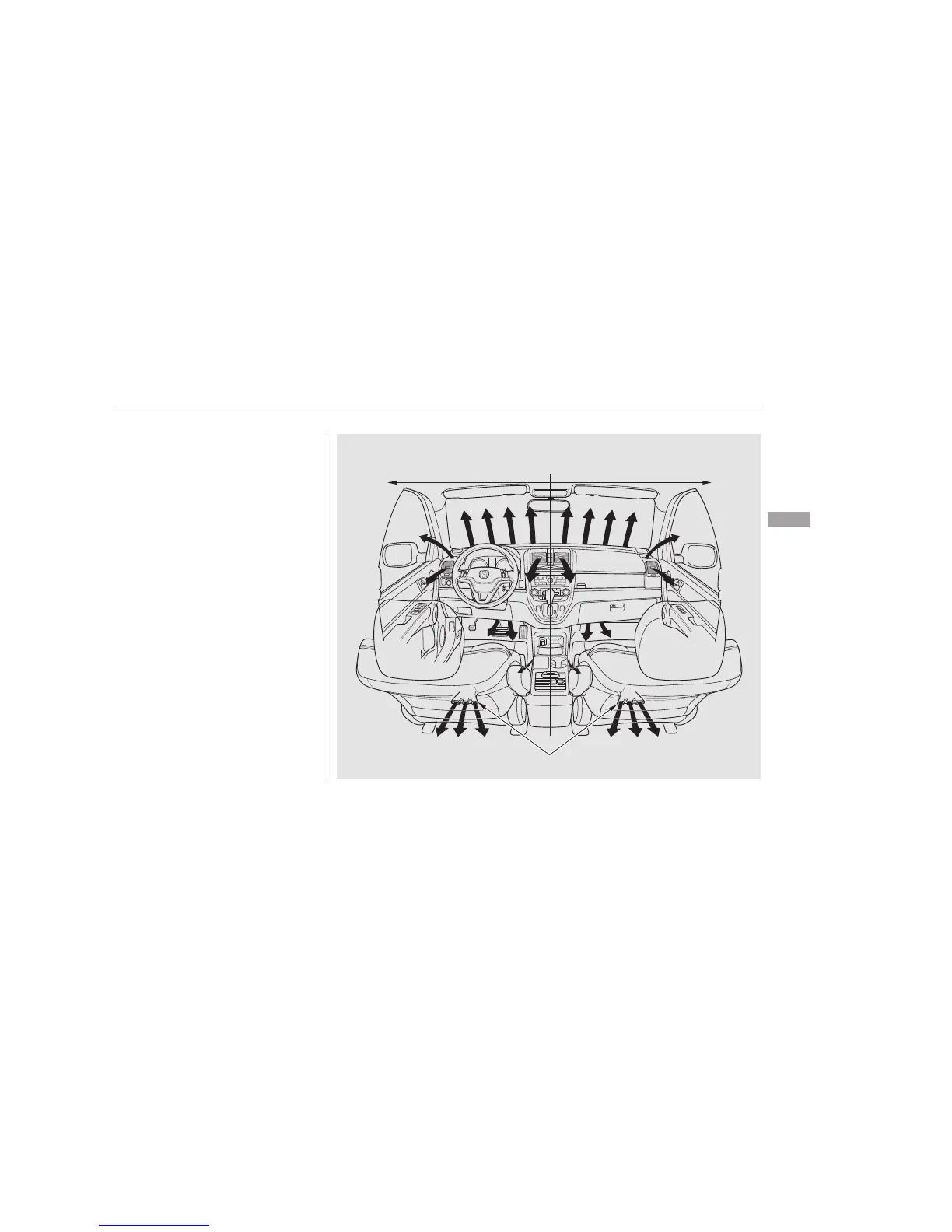To set the driver’s side temperature
to a different value than the
passenger’s side, press the DUAL
button, then turn the temperature
controldialonthecontrolpanel.To
set the passenger’s side to a
different value than the driver’s side,
turn the passenger’s side
temperature control dial. You can
adjust the passenger’s side without
pressing the DUAL button first.
When you set the temperature to its
lower limit or its upper limit, it will be
displayed as ‘‘Lo’’ or ‘‘Hi’’.
Dual Temperature Control
Features
141
Driver’s Side Passenger’s Side
REAR POSITION FLOOR VENTS
09/07/16 18:08:49 31SWA630_146
