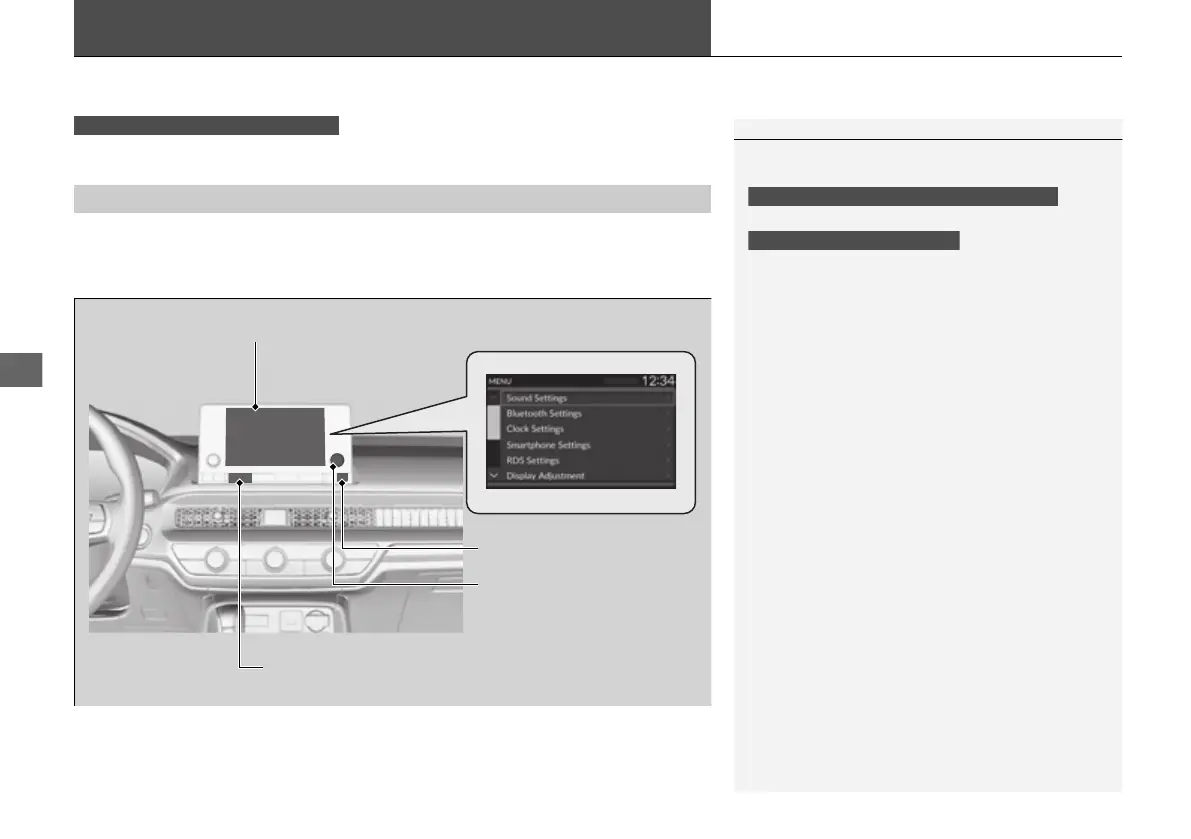366
Customized Features
Use the audio/information screen to customize certain features.
While the vehicle is at a complete stop with the power mode in ON, press the MENU
button. To customize the phone settings, press the PHONE button, then select
Settings.
■
How to Customize the Settings
1Customized Features
When you customize settings:
• Make sure that the vehicle is at a complete stop.
• Shift to (P.
• Set the parking brake.
To customize features detail, refer to the following.
2 Customization Flow P. 367
2 List of customizable options P. 370
Continuously variable transmission models
Manual transmission models
Models with 7-in. Color Touchscreen
Audio/Information Screen
MENU Button
Selector Knob
PHONE Button
22 CIVIC 5D PET HMIN-31T406000.book 366 ページ 2021年7月28日 水曜日 午前11時41分
