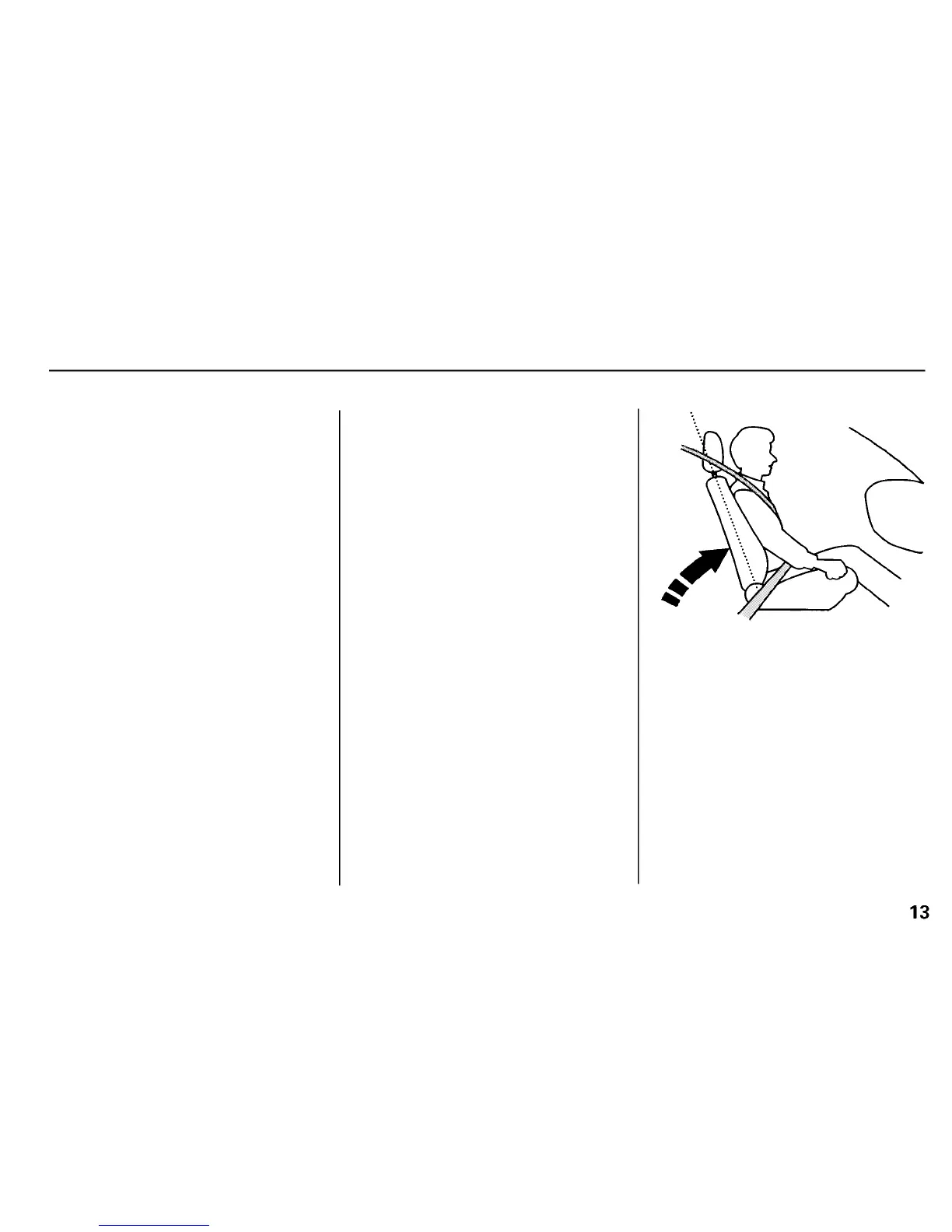Protecting Adults
To reduce the chance of injury, wear
your seat belt properly, sit upright
with your back against the seat, and
move the seat as far back as possible
from the steering wheel while still
maintaining full control of the
vehicle. Also make sure your front
seat passenger moves the seat as far
to the rear as possible.
Most shorter drivers can get far
enough away from the steering
wheel and still reach the pedals.
However, if you are concerned about
sitting too close, we recommend that
you investigate whether some type
of adaptive equipment may help.
Once your seat is adjusted correctly,
rock it back and forth to make sure
the seat is locked in position.
See page 77 for how to adjust the
front seats.
3.Adjust the Seat-Backs
Adjust the driver's seat-back to a
comfortable, upright position,
leaving ample space between your
chest and the airbag cover in the
center of the steering wheel. If you
sit too close to the steering wheel,
you could be injured if the airbag
inflates.
A front passenger should also adjust
the seat-back to an upright position,
but as far from the dashboard as
possible. A passenger who sits too
close to the dashboard could be
injured if the airbag inflates.
CONTINUED
Driver and Passenger Safety
Sitting too close to an airbag
can result in serious injury or
death if the airbags inflate.
Always sit as far back from the
airbags as possible.
