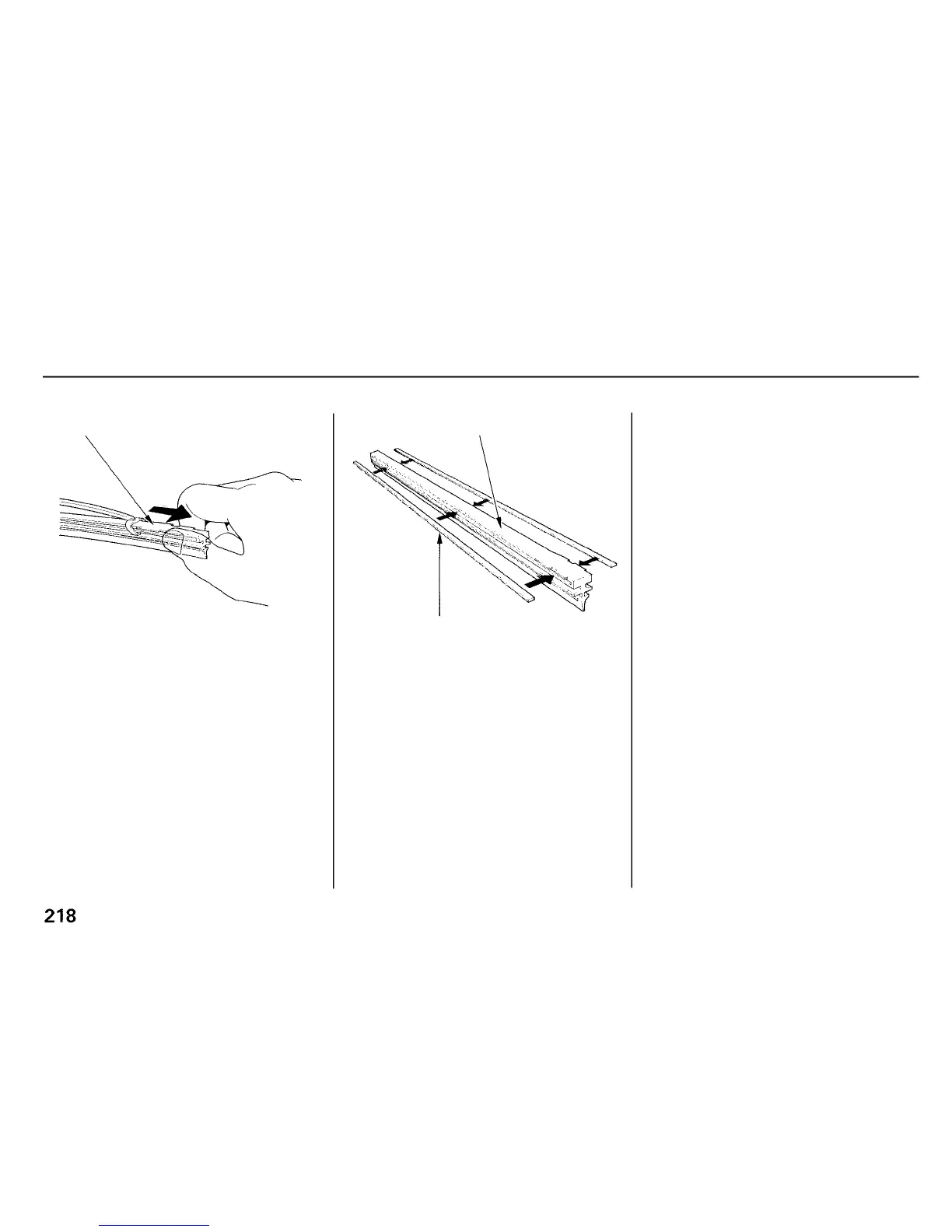Wiper Blades
BLADE
3. Remove the blade from its holder
by grasping the tabbed end of the
blade. Pull firmly until the tabs
come out of the holder.
BLADE
4. Examine the new wiper blades. If
they have no plastic or metal rein-
forcement along the back edge,
remove the metal reinforcement
strips from the old wiper blade and
install them in the slots along the
edge of the new blade.
5. Slide the new wiper blade into the
holder until the tabs lock.
6. Slide the wiper blade assembly
onto the wiper arm. Make sure it
locks in place.
7. Lower the wiper arm down against
the windshield.
Maintenance
REINFORCEMENT
