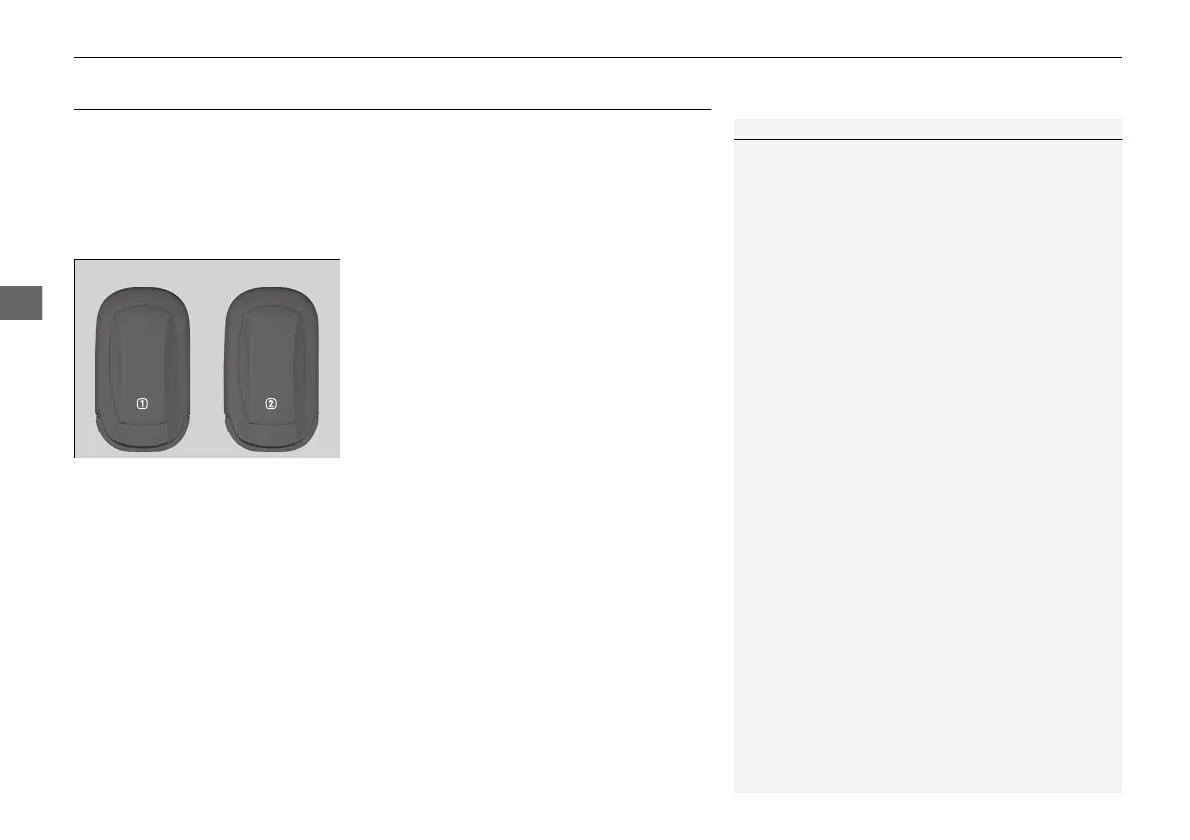190
uuOperating the Switches Around the Steering WheeluDriving Position Memory System
*
Driving Position Memory System
*
You can store two driver’s seat positions (except for power lumbar) with the driving
position memory system.
When you unlock and open the driver’s door with a keyless remote, the seat adjusts
automatically to one of the two preset positions.
• DRIVER 1 transmitter is linked to memory button 1.
• DRIVER 2 transmitter is linked to memory button 2.
The driver’s seat moves rearward depending
on the set seating position once you
• Stop the vehicle.
• Put the transmission in
(P.
• Set the power mode to VEHICLE OFF.
• Open the driver’s door.
Once the power mode is in the ACCESSORY
position, the driver’s seat moves forward to
the DRIVER 1 or 2 preset position.
1Driving Position Memory System
*
Using the audio/information screen, you can disable
the automatic seat adjustment function.
2 Customized Features P. 359
The driver's seat easy exit feature can be turned ON/
OFF.
2 Customized Features P. 359
System Operation
The system will not operate if:
• Either memory button is pressed while the seat is in
motion.
• The seat position is adjusted while in operation.
• Either of the memorized positions is set fully to the
rear.
The system may not recognize a key if:
• The key is in close proximity to a cell phone or other
wireless device.
• Both keys are in the vehicle at the same time.
• The driving position memory system is disabled in
customized features.
• Opening driver's door without fully grabbing door
handle.
* Not available on all models
