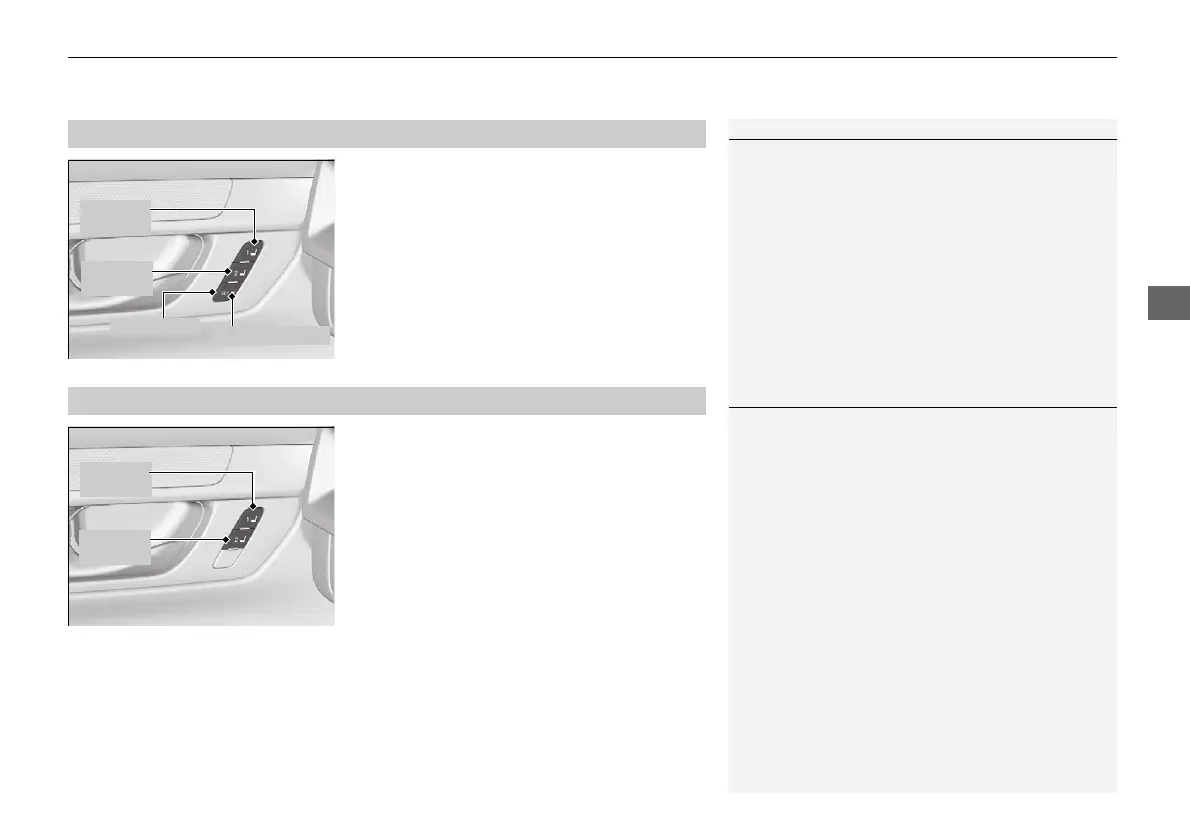191
uuOperating the Switches Around the Steering WheeluDriving Position Memory System
*
1. Set the power mode to ON. Adjust the
driver’s seat to the desired position.
2. Press the SET button.
u The SET button indicator light will come
on.
3. Press memory button
(1 or (2 within five
seconds of pressing the SET button.
u You will hear the beeper, and The SET
button indicator light goes off.
1. Put the transmission into
(P.
2. Apply the parking brake.
3. Press a memory button (
(1 or (2).
The seat will automatically move to the
memorized position.
■
Storing a Position in Memory
1Storing a Position in Memory
After you press the SET button, the storing operation
will be canceled when:
• You do not press the memory button within five
seconds.
• You readjust the seat position before the double-
beep.
• You set the power mode to any position except
ON.
Memory
Button 1
Memory
Button 2
SET Button
Indicator light
■
Recalling the Stored Position
1Recalling the Stored Position
The seat will stop moving if you:
• Press the SET button, or a memory button ((1 or
(2).
• Adjust the seat position.
• Put the transmission into a position other than (P.
Memory
Button 1
Memory
Button 2
