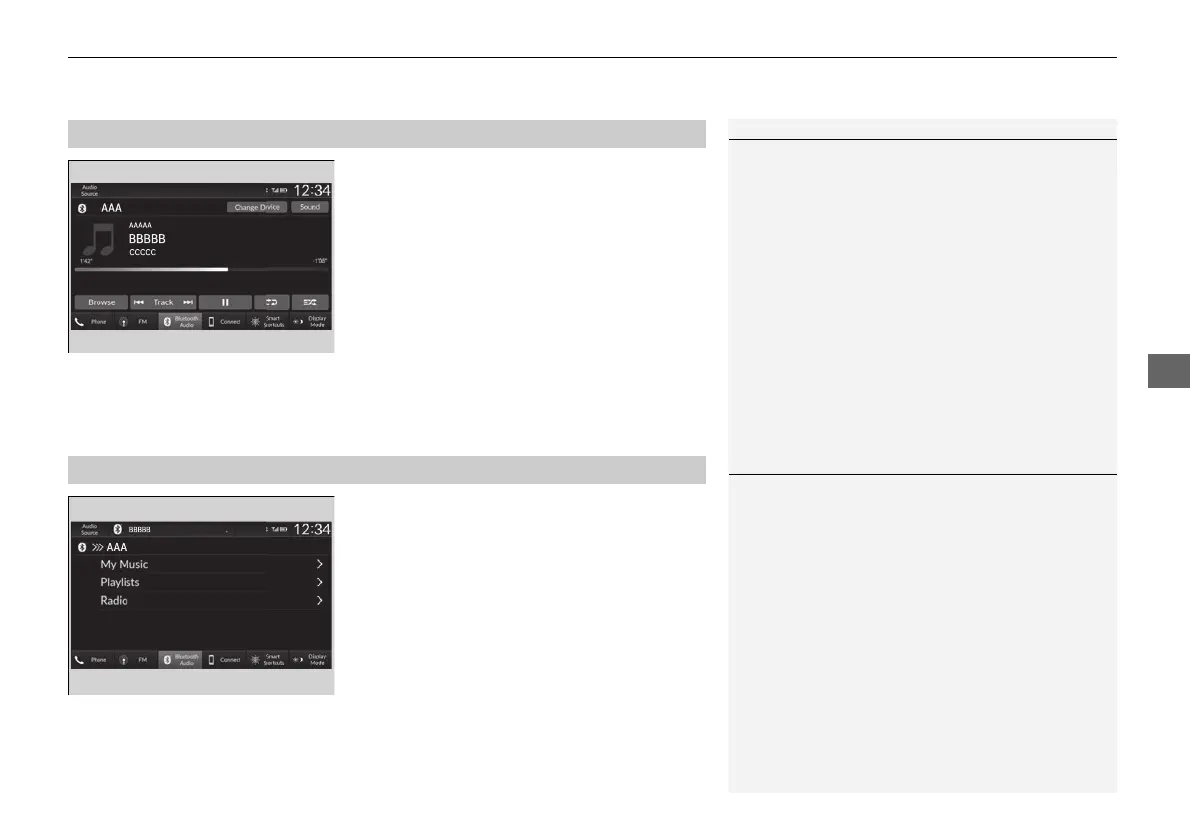Continued
309
uuAudio System Basic OperationuPlaying Bluetooth® Audio
1. Make sure that your phone is paired and
connected to the system.
2 Phone Setup P. 401
2. Select the Bluetooth® Audio mode.
If the phone is not recognized, another HFL-
compatible phone, which is not compatible
for Bluetooth® Audio, may already be
connected.
■
To play or pause a file
Select the play/pause icon.
1. Select Browse.
2. Select a search category (e.g., Albums).
3. Select an item.
u The selection begins playing.
■
To Play Bluetooth® Audio Files
1To Play Bluetooth® Audio Files
To play the audio files, you may need to operate your
phone. If so, follow the phone manufacturer's
operating instructions.
Switching to another mode pauses the music playing
from your phone.
You can change the connected phone by selecting
Change Device.
2 Phone Setup P. 401
■
Searching for Music
1Searching for Music
Depending on the Bluetooth® device you connect,
some or all of the lists may not be displayed.
