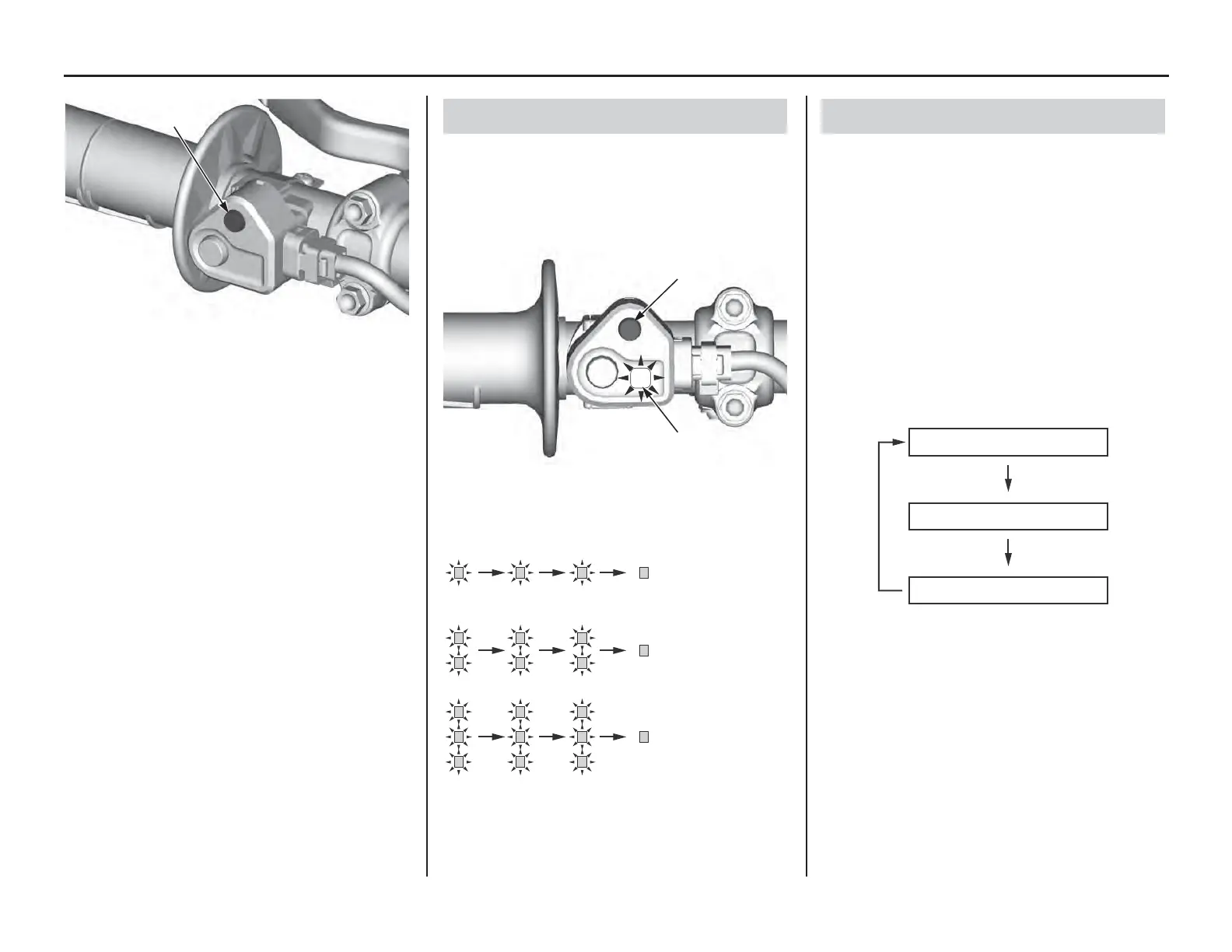Engine Mode Select Button
126 Adjustments for Competition
Engine Mode Select Button
You can change engine output characteristic
depending on track conditions by using the engine
mode select button (1).
• PGM-FI mode 1: standard setting
• PGM-FI mode 2: smooth setting (reduce throttle
response from the standard setting)
• PGM-FI mode 3: aggressive setting (increase
throttle response from the standard setting)
Start the engine and push the engine mode select
button (1) with your CRF stopped. The mode
indicator (2) under the engine mode select button
indicates the selected mode by blinking the mode
number in blue 3 times.
1. Start the engine.
2. With your CRF stopped and the throttle closed,
push and hold the engine mode select button
for 1 or more second.
Make sure that the fast idle knob is pushed in
(page 17). If the fast idle knob is pulled out, the
engine mode will not change.
3. Release the engine mode select button. The
mode indicator will indicate a selected mode
by the number of times the indicator blue
blinks.
4. Repeat steps 2 – 3 until the desired mode is
indicated.
(1) engine mode select button
(1)
Current Mode
(1) engine mode select button
(2) mode indicator (blue)
(2)
(1)
PGM-FI mode 1:
The indicator blue
blinks once and
repeats it 3 times.
PGM-FI mode 2:
The indicator blue
blinks 2 times and
repeats it 3 times.
PGM-FI mode 3:
The indicator blue
blinks 3 times and
repeats it 3 times.
Mode Selection
PGM-FI mode 1
PGM-FI mode 2
PGM-FI mode 3
