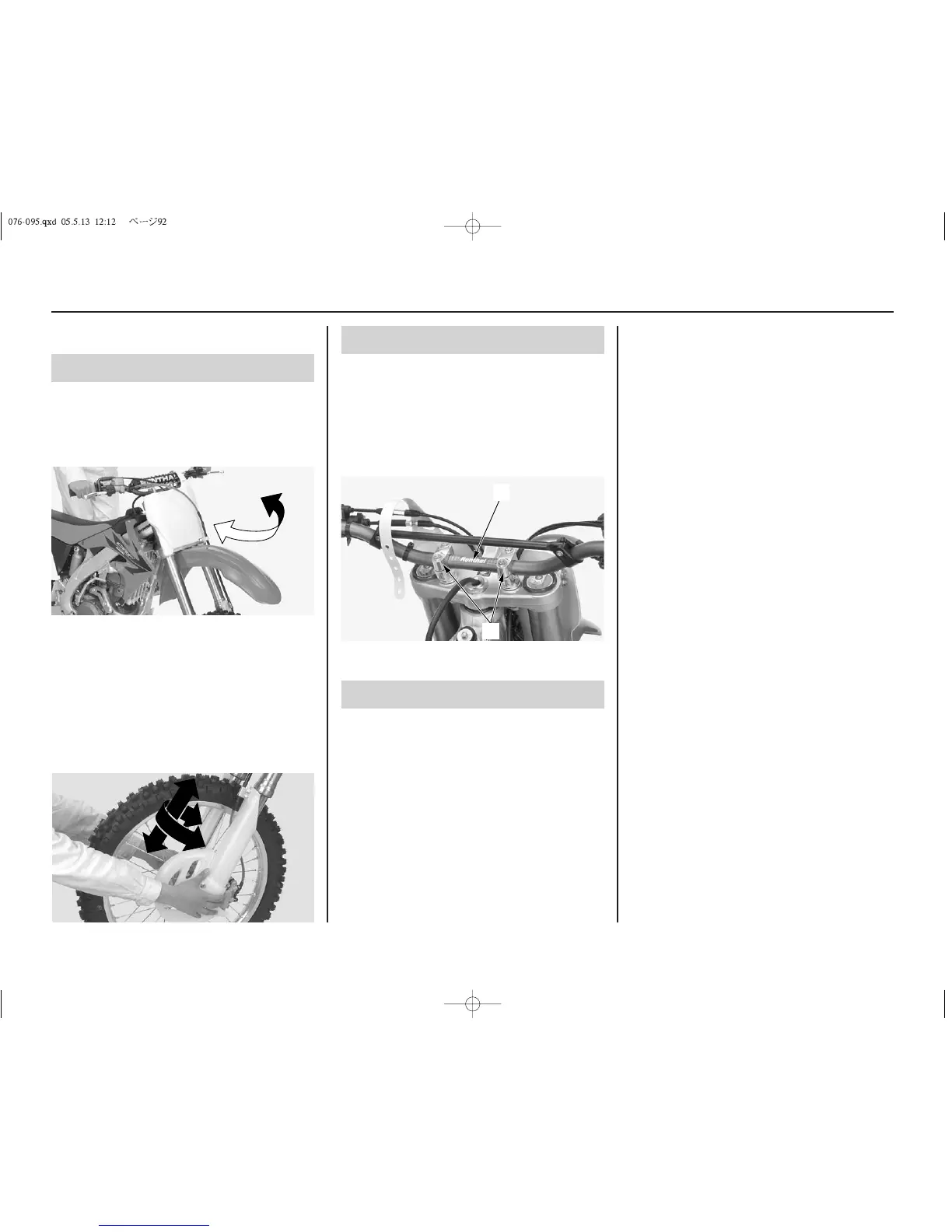92 Servicing Your Honda
Additional Maintenance Procedures
Refer to Safety Precautions on page 19.
Steering Head Bearing Inspection
1. With your CRF on a box or workstand (front
wheel elevated), turn the handlebar to the
right and left to check for roughness in the
steering head bearings.
Handlebar Inspection
1. Check the handlebar (1) for bends or cracks.
2. Check that the handlebar has not moved from
its proper position (by inspecting the paint
mark).
3. Check the torque of the upper holder (2) bolts:
16 lbf·ft (22 N·m, 2.2 kgf·m)
Tighten the front bolts first.
(1) handlebar (2) handlebar upper holders
Control Cables
Periodically, disconnect the throttle, clutch and
hot start cables at their upper ends. Thoroughly
lubricate the cable pivot points with a
commercially-available cable lubricant. Be
certain that the throttle cables have no kinks or
other damage.
2. Stand in front of your CRF, grab the fork (at
the axle), look at the steering head, and push
the fork in and out (toward the engine) to
check for play in the steering head bearings.
If any roughness or play is felt, but you do
not see any movement in the steering head,
the fork bushings may be worn. Refer to the
Honda Service Manual for replacement or
adjustment procedures, or see your Honda
dealer.
