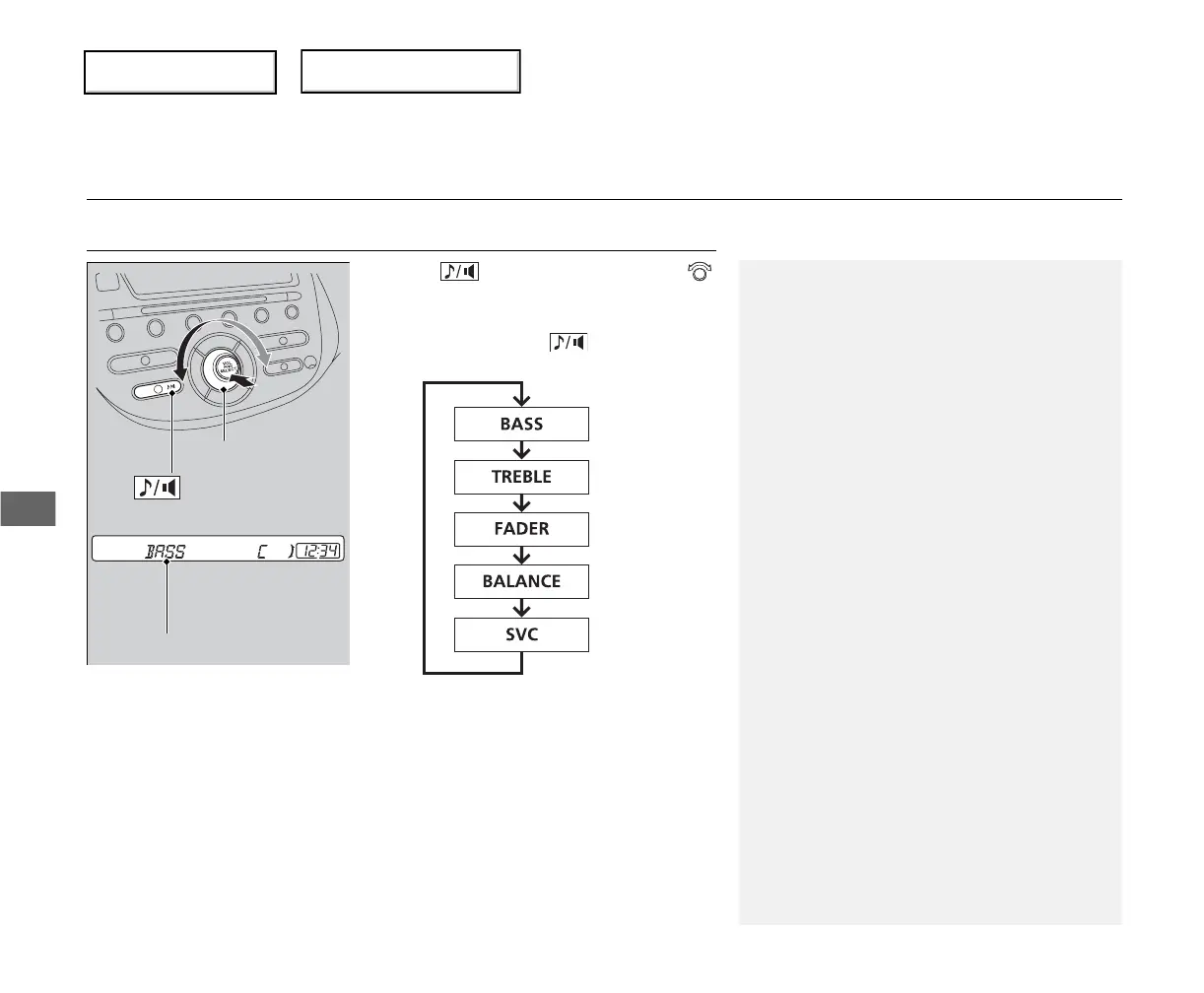126
uuAudio System Basic OperationuAdjusting the Sound
Features
Adjusting the Sound
Press the (sound) button, and rotate
to adjust the setting.
Each time you press the button, a sound
mode switches as follows.
1Adjusting the Sound
When the adjustment level reaches the center, you
will see C in the display.
The SVC has four modes: OFF, LOW, MID, and
HIGH.
SVC adjusts the volume level based on the vehicle
speed. As you go faster, audio volume increases. As
you slow down, audio volume decreases.
BASS is selectable.
Selector Knob
Button
Speed-sensitive
Volume
Compensation
