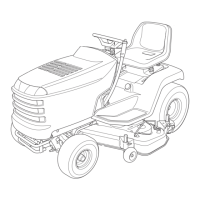BEFORE OPERATION
12
Check the General Condition of the Lawn Mower:
• Look around and underneath the lawn mower for signs of oil or
gasoline leaks.
• Look for signs of damage.
• Check each control for proper operation.
• Check the blades for wear. Replace as necessary (page 30).
Check that the blade bolts are tight (page 31).
• Check that all nuts, bolts, screws are tightened.
Check the Engine
• Check the air cleaner (page 35) and oil level (page 33).
• Check the fuel level (page 43). Starting with a full tank will help to
eliminate or reduce operating interruptions for refueling.
CHECK YOUR WORK AREA
For your safety and the safety of others, always inspect the area
before operating the lawn mower.
Objects
Anything which can be picked up by the blade and thrown is a potential
hazard to you and others. Look for things like stones, sticks, nails, and
wire, and remove them from the work area.
People and Pets
People and animals near the work area can move into your lawn
mower’s path or into a position where they could be struck by thrown
objects. Clear the area of people, especially children and pets. Their
safety is your responsibility.
Work Area
Check the condition of the grass. Adjust your lawn mower ground
speed and mowing swath accordingly.

