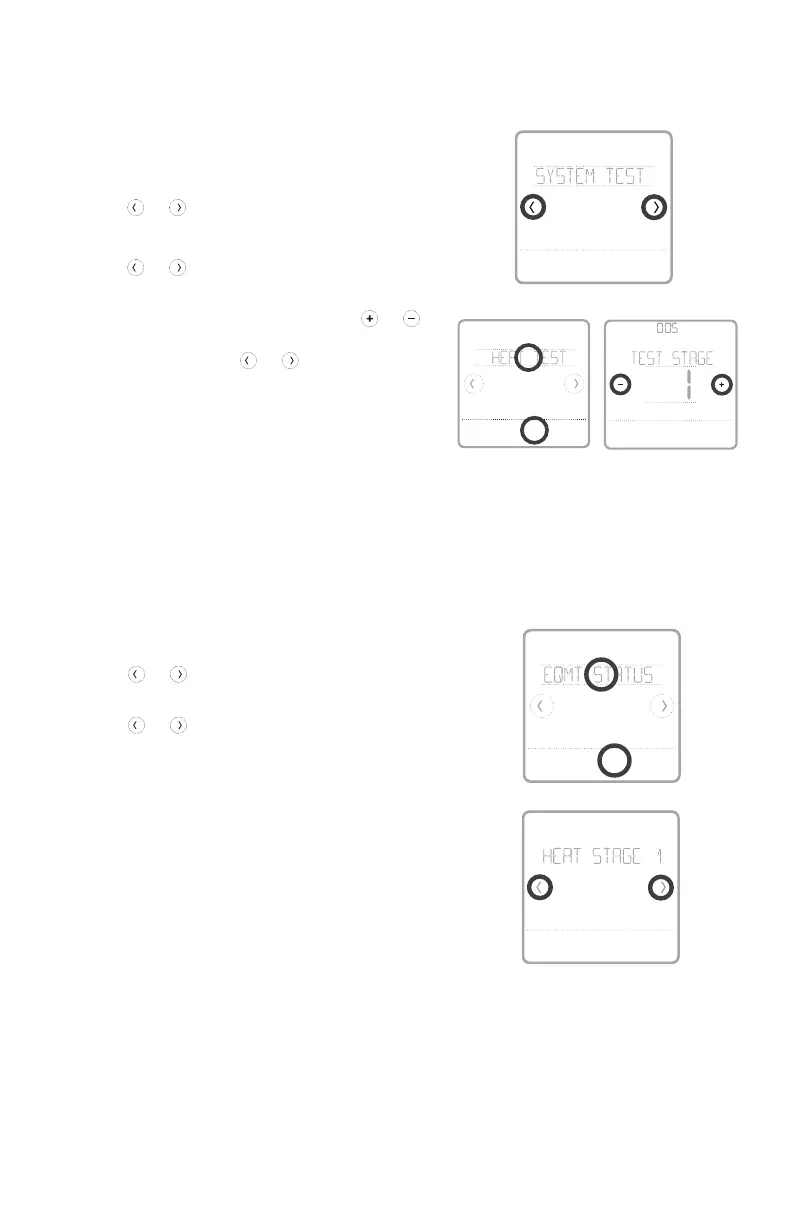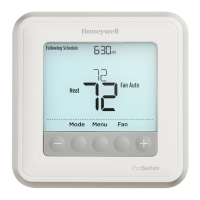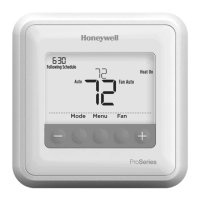18
Performing a system test
You can test the system setup in ADVANCED
MENU under SYSTEM TEST option.
1 Press and hold Menu on the thermostat for
5 seconds to access ADVANCED MENU
options.
2 Touch or to go to SYSTEM TEST.
3 Touch Select or touch text area.
4 Touch or to select system test type.
Touch Select or touch text area.
5 For the heat test and cool test, use or
to activate each stage of the equipment.
For the fan test, use or to turn the fan
on and off.
NOTE: The clock is used as a timer while the
stages are running. The Heat On and Cool On
indicators are displayed when the system test
is running.
Viewing equipment status
You can see the status of thermostat-
controlled equipment in the Menu under the
EQMT STATUS option.
1 Touch Menu on your thermostat.
2 Touch or to go to EQMT STATUS.
Touch Select or touch text area.
3 Touch or to view statuses of all the
equipment the thermostat is controlling.
Depending on what feature the thermostat
supports or how it was installed, the
Equipment Status screen reports data for
the following systems:
• Heating and cooling
• Fan
• Ventilation (available on certain
models only)
Heat On
Heat
Done
Done
Back Select
Back Select
Back Select
