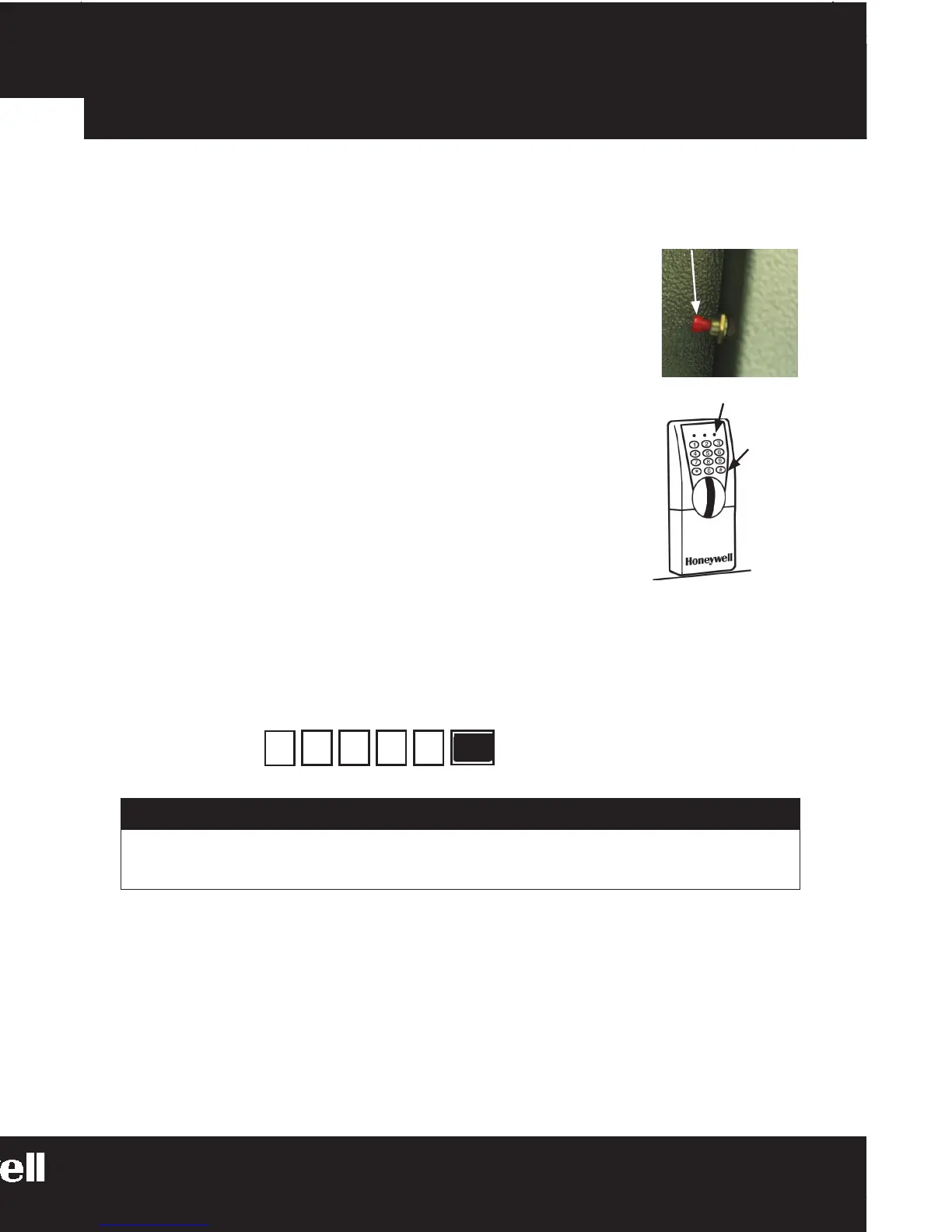10 3
Home and Office Security Safes
Programming a
Personal Passcode
Programming Your Personal Passcode
For security reasons, it is very important that you program your
own personal Passcode into the digital lock. The factory Passcode
159# should be changed immediately.
1. Using the factory assigned Passcode (159#), open the safe.
(See page 2).
2. Locate and then press and release the small red memory
button located near the bottom hinge on the inside of the
door. The keypad will beep three times and the amber LED
will light.
3. Select a Passcode using 3 to 9 numbers (no letters) and
enter it on the keypad, followed by the # sign.
4. The keypad will again beep three times and the amber
LED will light. This will complete the programming of your
personal Passcode. Leave the door open and proceed to
Testing Your New Passcode.
Testing Your New Passcode
1. With the door in the open position, rotate the knob counter-
clockwise to the left. In about 3 seconds the safe will
automatically lock.
2. Enter your new personal Passcode onto the keypad followed
by the # key and the digital lock should click open.
Example:
3. Rotate the knob clockwise to the right to confirm that your
newly programmed Passcode opens the safe.
4. If the new Passcode does not unlock the safe, then repeat
the steps to program your personal Passcode and retest.
Once programming is completed, write your personal Passcode
down and store it in a safe and secure place away from the safe.
Important:
Your new Passcode will always consist of your selected number code followed by the #
Key. Once you have programmed your personal Passcode, the pre-set factory code will
no longer open the safe.
#
Amber Light
# Symbol