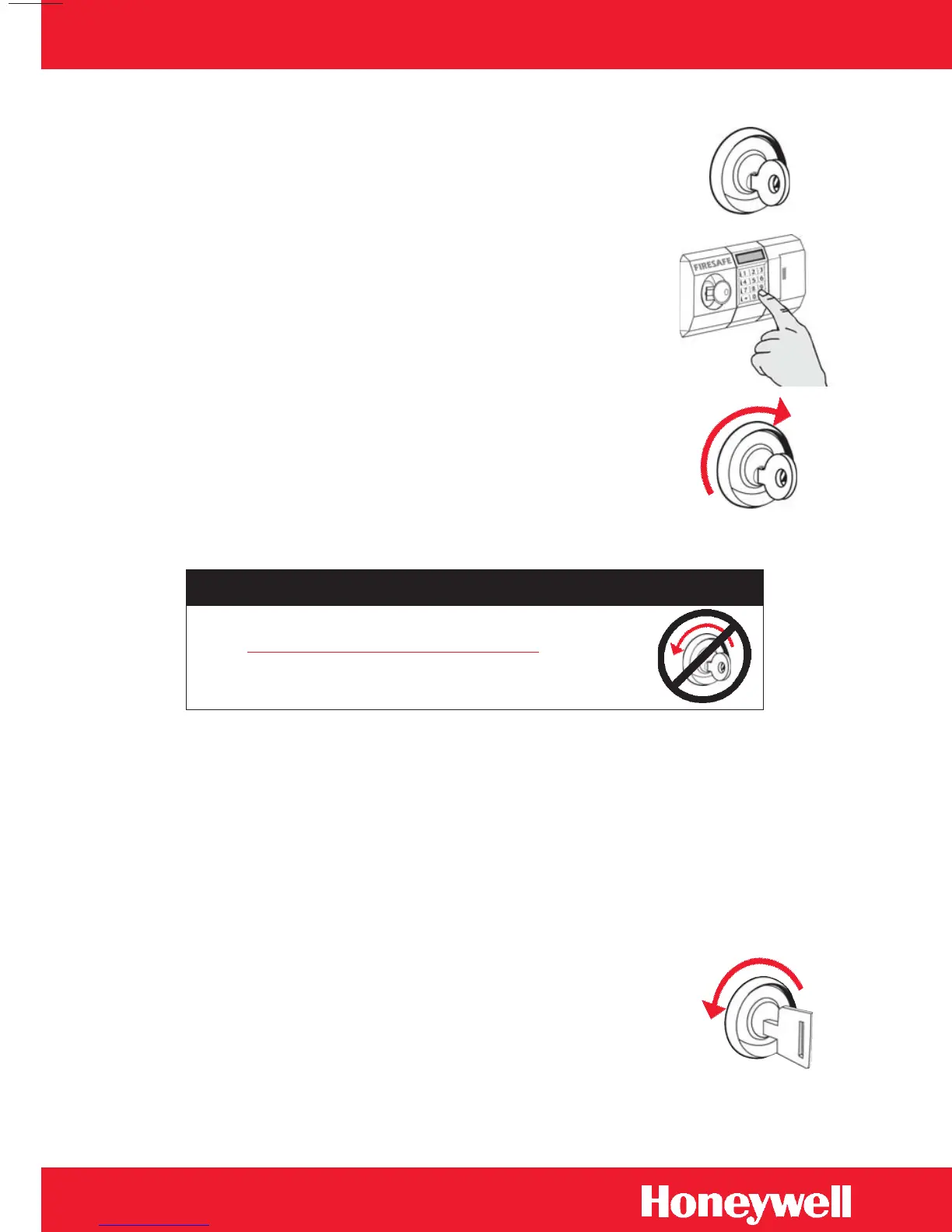Customer SupportCustomer Support
Customer SupportCustomer Support
Customer Support
Home and Office Security Safes
How to Contact UsHow to Contact Us
How to Contact UsHow to Contact Us
How to Contact Us
Phone:Phone:
Phone:Phone:
Phone:
1-800-223-85661-800-223-8566
1-800-223-85661-800-223-8566
1-800-223-8566
Monday through Friday, 8:00 am to 4:00 pm Pacific Standard Time
Email:Email:
Email:Email:
Email:
CustomerService@HoneywellSafes.com CustomerService@HoneywellSafes.com
CustomerService@HoneywellSafes.com CustomerService@HoneywellSafes.com
CustomerService@HoneywellSafes.com.
In addition to the required information regarding your safe, you must include
the best time and proper telephone number to reach you during our normal
Customer Service hours. You should receive a reply response via e-mail or
phone within 24 business hours or the following business day.
Mail:Mail:
Mail:Mail:
Mail:
Attn: Customer Service Dept.Attn: Customer Service Dept.
Attn: Customer Service Dept.Attn: Customer Service Dept.
Attn: Customer Service Dept.
SISCOSISCO
SISCOSISCO
SISCO
2835 E. Ana Street2835 E. Ana Street
2835 E. Ana Street2835 E. Ana Street
2835 E. Ana Street
Rancho Dominguez, CA 90221Rancho Dominguez, CA 90221
Rancho Dominguez, CA 90221Rancho Dominguez, CA 90221
Rancho Dominguez, CA 90221
Internet: Internet:
Internet: Internet:
Internet:
www.HoneywellSafes.comwww.HoneywellSafes.com
www.HoneywellSafes.comwww.HoneywellSafes.com
www.HoneywellSafes.com
Ordering Replacement KeysOrdering Replacement Keys
Ordering Replacement KeysOrdering Replacement Keys
Ordering Replacement Keys
If a key becomes misplaced or you would like additional keys for your safe, you
may conveniently purchase them from our Customer Service department.
Payment and DeliveryPayment and Delivery
Payment and DeliveryPayment and Delivery
Payment and Delivery
In the US, replacement keys are available for $6.95 each and credit card
orders are accepted by telephone and through our website. Checks or
money orders are required for orders received by mail and should be made
payable to “SISCO”. Orders paid via money order or credit card typically
ship within 72 hours. Orders placed with a personal or business check
typically ship within 14 days.
You must supply the following information to assure accurate and prompt
processing:
•
Name / Address / TelephoneName / Address / Telephone
Name / Address / TelephoneName / Address / Telephone
Name / Address / Telephone
• Safe model number / Serial number• Safe model number / Serial number
• Safe model number / Serial number• Safe model number / Serial number
• Safe model number / Serial number
• Type of keys requested (Companion or Override)• Type of keys requested (Companion or Override)
• Type of keys requested (Companion or Override)• Type of keys requested (Companion or Override)
• Type of keys requested (Companion or Override)
• Number of keys requested• Number of keys requested
• Number of keys requested• Number of keys requested
• Number of keys requested
• Key number (located on the lock)• Key number (located on the lock)
• Key number (located on the lock)• Key number (located on the lock)
• Key number (located on the lock)
Terms subject to change without notice
99
99
9
Open Safe with Passcode & KeyOpen Safe with Passcode & Key
Open Safe with Passcode & KeyOpen Safe with Passcode & Key
Open Safe with Passcode & Key
Once your passcode has been entered into the memory,
the safe can be opened by following these simple steps:
1. Insert one of the Companion Entry Keys (round
top) into the lock cylinder but,
DO NOT TURN KEYDO NOT TURN KEY
DO NOT TURN KEYDO NOT TURN KEY
DO NOT TURN KEY.
2. Press the
**
**
*
button on the keypad, followed
by your personal code and the
# #
# #
# button.
3. The LCD display will read “GOOD” and you will hear
a tone indicating that the safe door is unlocked.
4. To open, turn the Companion Entry Key (round top)
to the
RIGHTRIGHT
RIGHTRIGHT
RIGHT.
Note:Note:
Note:Note:
Note: You must open the safe door within 3 seconds
or the electronic lock automatically engages.
Close SafeClose Safe
Close SafeClose Safe
Close Safe
1. Make sure the key is in the open position:
Right Right
Right Right
Right for Companion Entry Key
(round top), and
left left
left left
left for Emergency Override Key (square top).
2. Close the door and turn the key to the locked position.
3. Remove the key from the lock.
Open Safe with Override KeyOpen Safe with Override Key
Open Safe with Override KeyOpen Safe with Override Key
Open Safe with Override Key
If unable to gain access using your passcode and Companion
Entry Key (round top), you may use the Emergency
Override Key (square top) to open the door at anytime.
1. Insert the Emergency Override Key (square top) in the lock,
turn to the
left left
left left
left (counterclockwise) and pull the door open.
Important: Important:
Important: Important:
Important:
TURN ENTRY KEY TO RIGHT ONLYTURN ENTRY KEY TO RIGHT ONLY
TURN ENTRY KEY TO RIGHT ONLYTURN ENTRY KEY TO RIGHT ONLY
TURN ENTRY KEY TO RIGHT ONLY
When using the Companion Entry Key, you
must
ONLY TURN IT TO THE RIGHTONLY TURN IT TO THE RIGHT
ONLY TURN IT TO THE RIGHTONLY TURN IT TO THE RIGHT
ONLY TURN IT TO THE RIGHT. Turning
it to the left may cause key to become stuck in
the cylinder and may cause damage to the lock.
44
44
4
Opening & Closing Digital SafeOpening & Closing Digital Safe
Opening & Closing Digital SafeOpening & Closing Digital Safe
Opening & Closing Digital Safe
