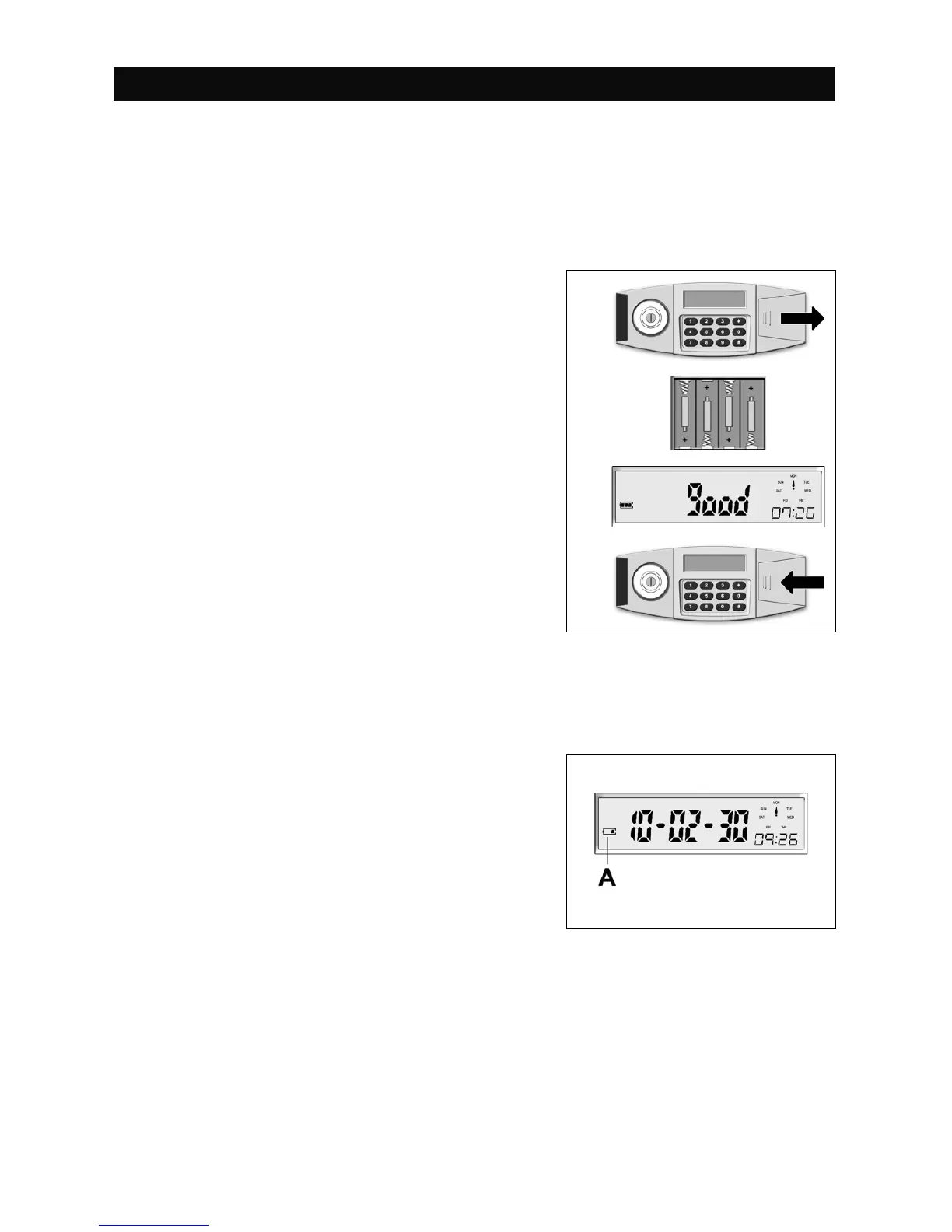STEP 1: INSTALL BATTERIES
For your convenience, we have included 4 “AA” Batteries that provide the power
for the electronic controls. These must be installed before using your safe.
1. Remove the battery compartment cover
located on the right side of the control panel by
pushing in and to the right.
2. Install the 4 “AA” batteries in the battery
compartment as illustrated on the inside of the
compartment.
3. If the batteries are put in correctly, the safe will
beep and the LCD readout will flash, then it will
read “GOOD”
4. Once the batteries are properly installed,
replace the battery compartment cover.
For best results, it is recommended to replace
the batteries when they become weak as
shown on the Battery Power Level Indicator
(A) or at least once a year.
NOTE: It is NOT RECOMMENDED to use
Non-alkaline or rechargeable batteries.
If the batteries are removed or fail, the keypad memory will NOT be erased
and the active programmed code will still work once power has been
restored.