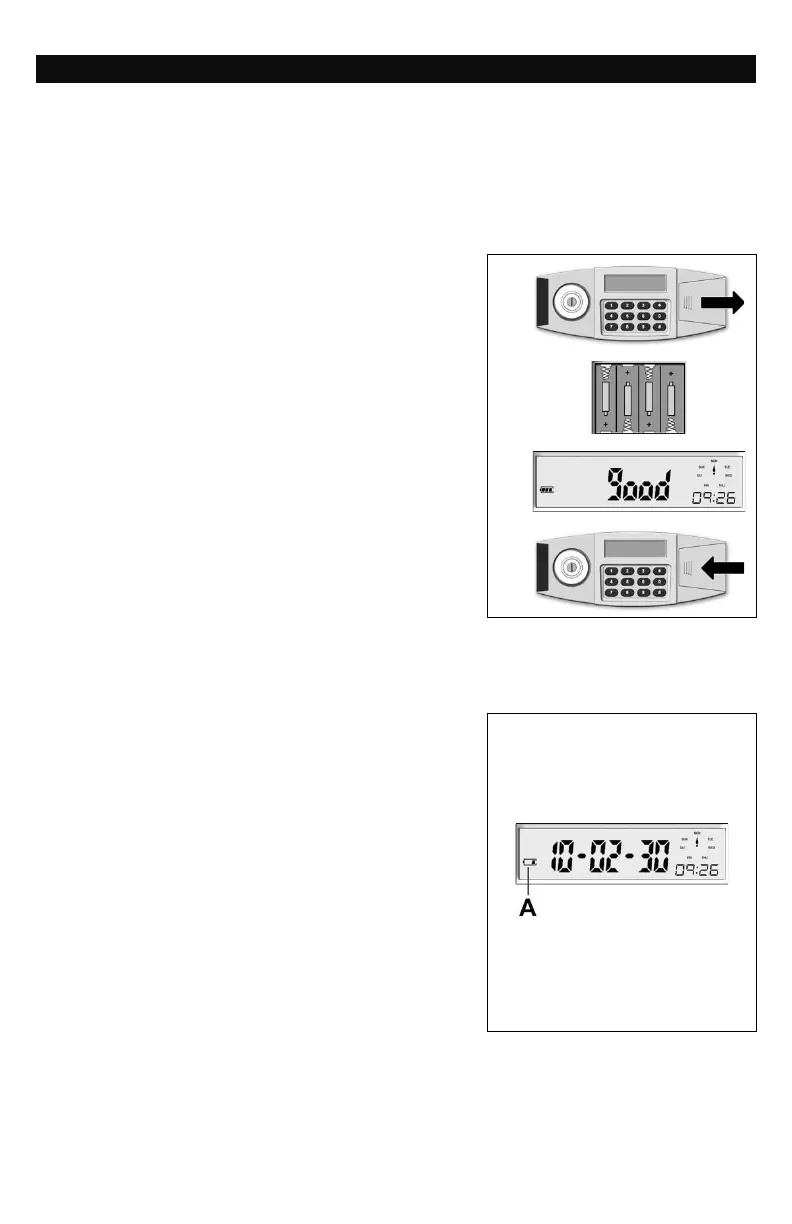STEP 1: INSTALL BATTERIES
IMPORTANT: The starter batteries included with this product are for testing
purposes only and should be immediately replaced with new alkaline or lithium
batteries. It is NOT RECOMMENDED to use Non-alkaline or rechargeable batteries.
1. Remove the battery compartment cover located
on the right side of the control panel by pushing
in and to the right.
2. Insert 4 “AA” batteries (Not Included). Ensure
the batteries are installed in the correct
direction, with regard to polarity (+ and -).
3. If the batteries are put in correctly, the safe will
beep and the LCD readout will flash, then it will
read “GOOD”
4. Once the batteries are properly installed, replace
the battery compartment cover.
Weak or dead batteries should be replaced
immediately and all 4 batteries should be
changed. To replace the batteries please follow
the instructions in STEP 1. in the “SETUP”
section. Remember to always remove batteries
from safe if not using for an extended period of
time. If your batteries are completely dead and
you cannot open the safe by using the digital
keypad, use the override access key to open safe
and access the battery compartment.
NOTE: It is NOT RECOMMENDED to use
Non-alkaline or rechargeable batteries.
If the batteries are removed or fail, the keypad memory will NOT be erased and
the active programmed code will still work once power has been restored.