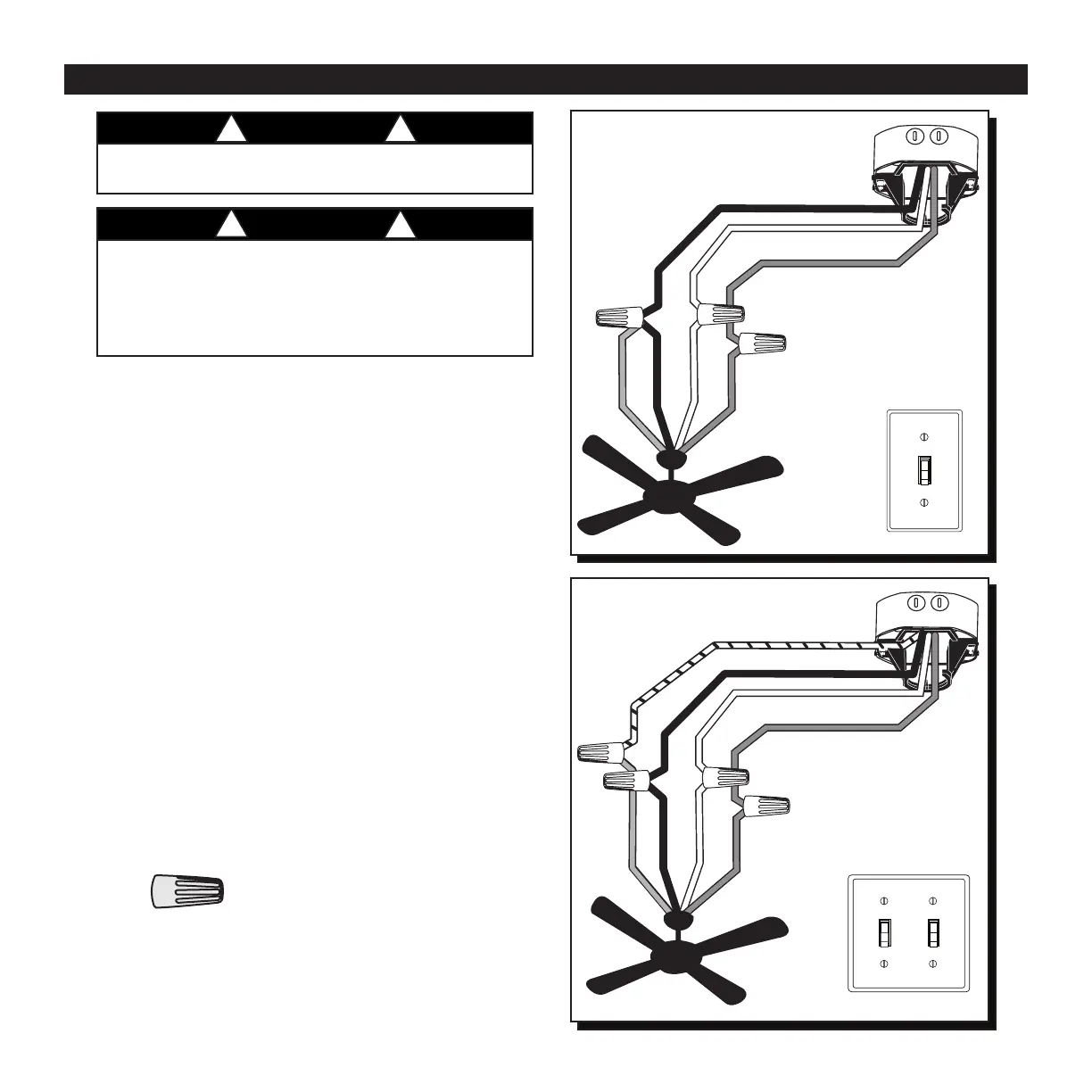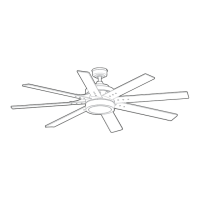Black (live)
White (neutral)
Bare/Green (ground)
Black
Blue
White
Green
OFF
Black (live)
Second Wire (live)
White (neutral)
Bare/Green (ground)
Black
Blue
White
Green
OFF OFF
11
WIRING
Wire Connector
16. Connect supply and fan wires according to the
diagram (Fig. 16) and these steps:
• Connect the Green wires from the fan and
mounting bracket to the Bare/Green (ground)
supply wire.
• Connect the Black and Blue wire from the fan to
the Black (live) supply wire.
• Connect the White wire from the fan to the White
(neutral) supply wire.
Secure all wiring connections together with wire
connectors and push all connected wires back into
the outlet box.
17. (Optional) If a second hot power wire is available
from outlet box, connect it to the blue (light power)
wire from the fan for separate light and fan control
(Fig.17).
Important: The black fan wire is power for fan. The blue
fan wire is power for the light. The white wire from
the fan is common/neutral. The green wires from the
fan and mounting bracket are ground wires.
a
CAUTION
WARNING
If house wires are different colors than referred to in
the following step, stop immediately. A professional
electrician is recommended to determine wiring.
Incorrect wire connection can damage the receiver
and could cause re or injury.
Be sure outlet box is properly grounded or that a
ground (green or bare) wire is present.
! !
!
!
Fig. 16
Fig. 17