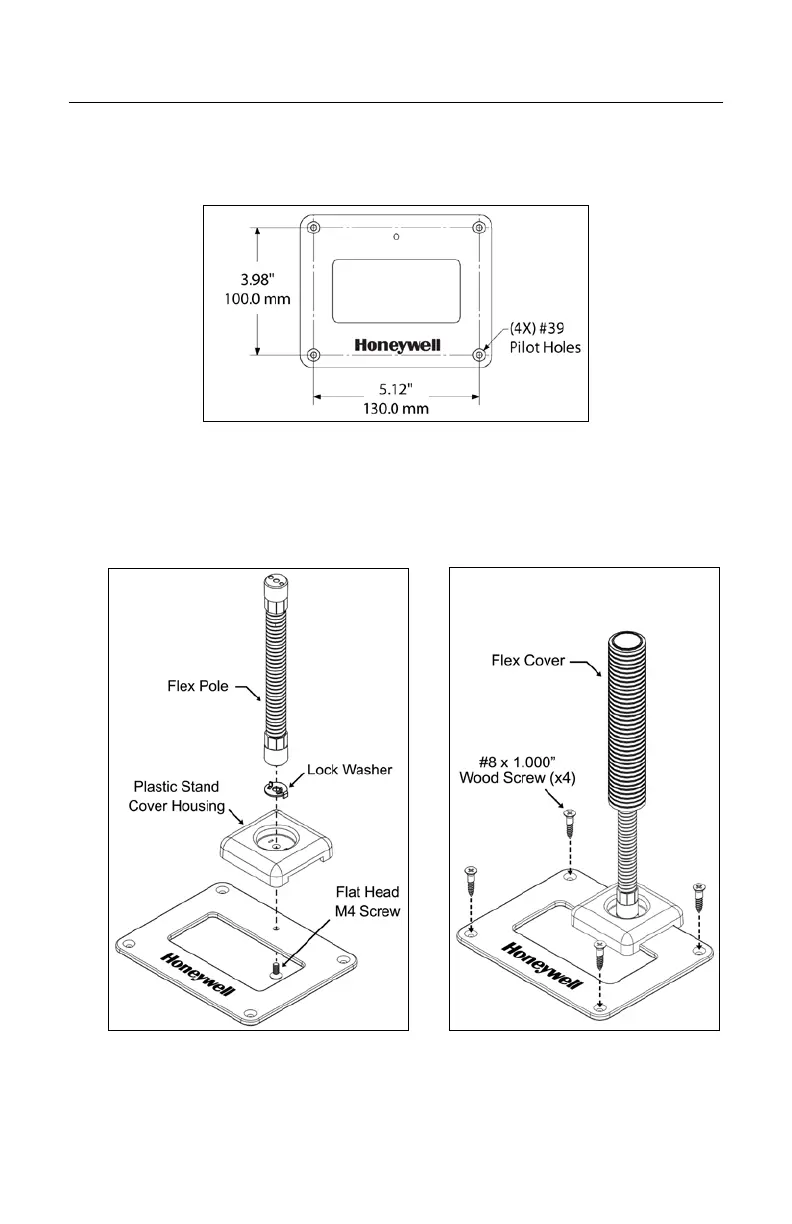INSTALLATION
FLEX STAND INSTALLATION, PN 46-00868
1. Drill four #39 pilot holes in the counter top for the stand base plate.
Figure 11. Base Plate Hole Pattern
2. Attach the flex pole assembly and secure the base plate to the counter.
Slide the flex cover over the flex pole assembly. Once the flex pole has
been assembled, mount the stand base plate to the counter and install the
flex cover over the flex pole assembly.
Figure 12. Pole Assembly Figure 13. Cover Assembly
