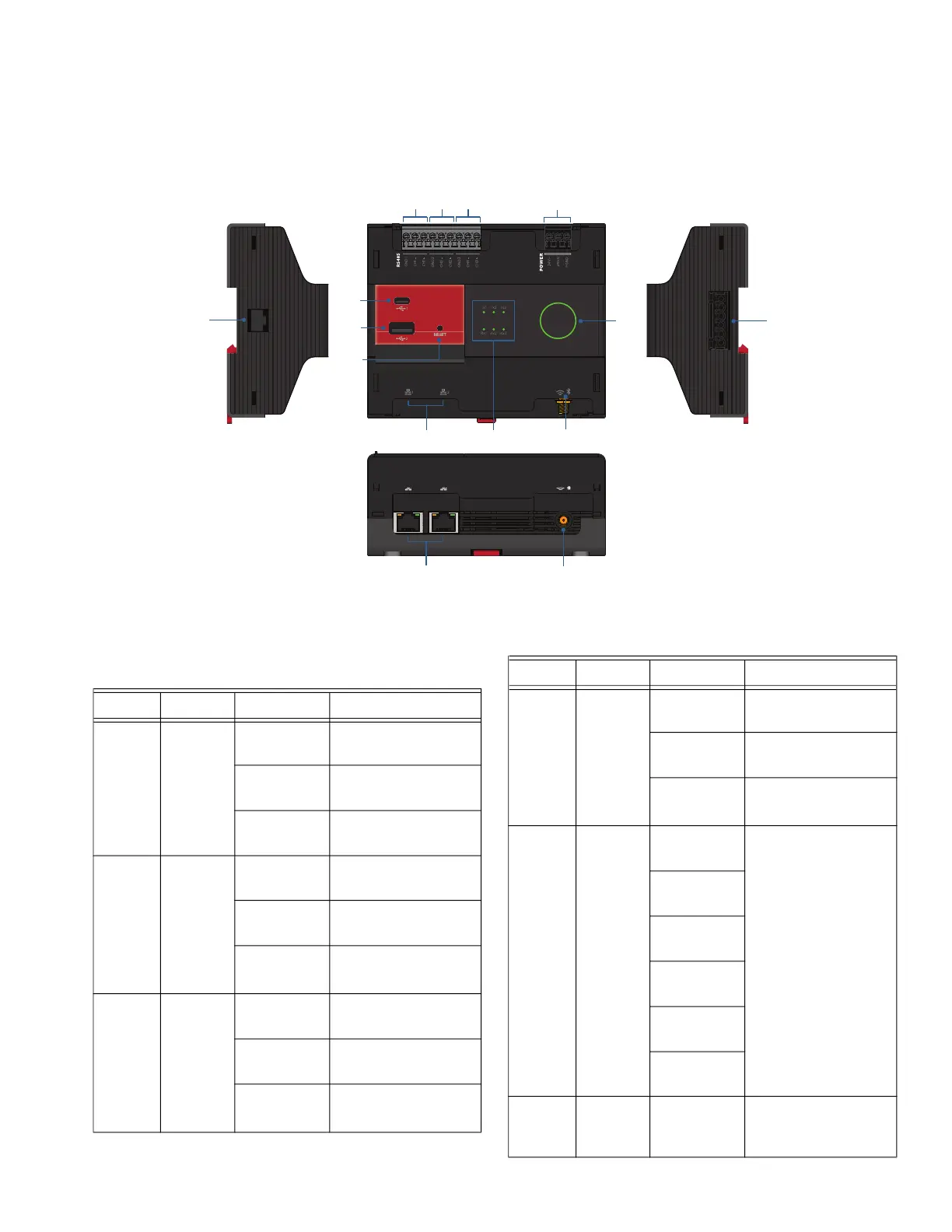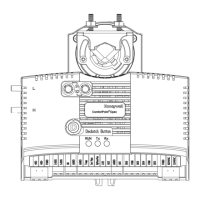CPO-PC400-W/CPO-PC400-UW HVAC CONTROLLER
5 EN0B-0085 IE10 R0420
INTERFACES
The CPO-PC400-W/CPO-PC400-UW can communicate with a wide range of devices and systems with its interfaces and is
configurable for a variety of protocols.
Fig. 1. CPO-PC400-W/CPO-PC400-UW Controller
Table 8. Controller Terminals
Type Legend Signal Comment
Power Supply
Terminals
1
FGND
Connect to earth
ground in the field
24V0
Power supply
common
24V~
Power supply (24
Vac/dc)
RS485 Interface 3
Terminals
2
CH3+
(+) for RS485
interface 3
CH3-
(-) for RS485
interface 3
GND3
GND3 for RS485
interface 3
RS485 Interface 2
Terminals
3
CH2+
(+) for RS485
interface 2
CH2-
(-) for RS485
interface 2
GND2
GND2 for RS485
interface 2
RS485 Interface 1
Terminals
4
CH1+
(+) for RS485
interface 1
CH1-
(-) for RS485
interface 1
GND1
GND1 RS485
interface 1
LED
5
Tx1 LED
(green)
Transmit and
receive an
indication for
RS485 interfaces 1
to 3
Rx1 LED
(green)
Tx2 LED
(green)
Rx2 LED
(green)
Tx3 LED
(green)
Rx3 LED
(green)
LED
6 Ring LED
Indicates the
operational status
of the controller
Table 8. Controller Terminals (Continued)
Type Legend Signal Comment
