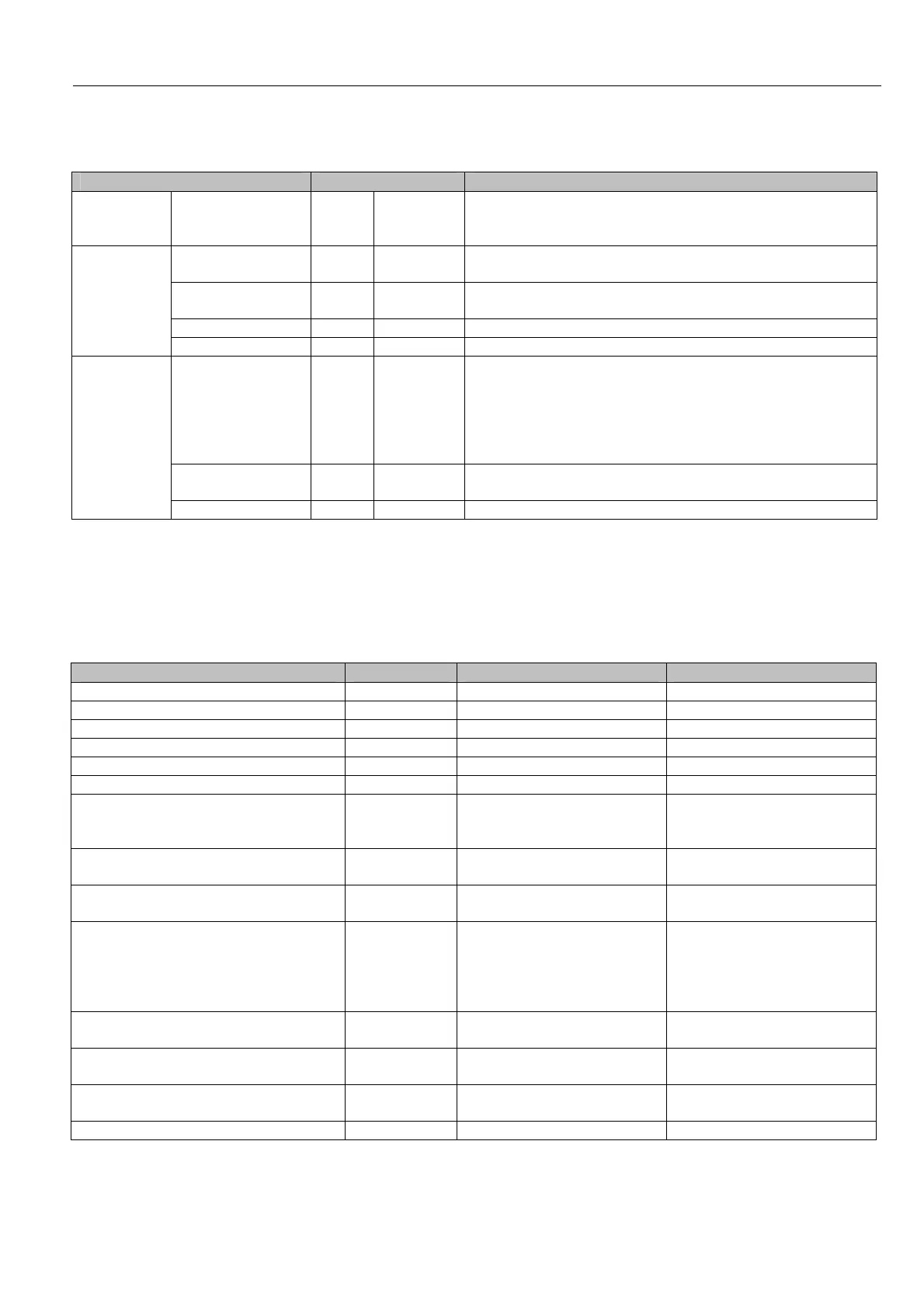DT92 WIRELESS DIGITAL ROOM THERMOSTAT
15
INSTALLER MODE – HOW TO SET PARAMETERS
Each parameter is identified by a 2-letter code, and has a range of values. These are shown in the table below,
followed by instructions on how to enter Installer Mode, how to select a parameter and change its value, and finally
how to exit Installer Mode.
Description Parameter Range of values Factory (default) value
Minimum ON/OFF time Ot 1, 2, 3, 4, 5 minutes 1 minute
Cycle rate Cr 3, 6, 9, 12 cycles/hour 6
Proportional band width Pb 1.5 to 3.0°C 1.5°C
Temperature measurement offset tO -3 to 3°C 0
Upper setpoint limit uL 21 to 35°C 35°C
Lower setpoint limit LL 5 to 21°C 5°C
Energy saving ECO temperature
(this parameter is only available on
the DT92E model)
ES 5 to 35°C 18°C
Selection of heat/cool changeover HC 0 = disable
1 = enable
0
* Off/standby setpoint OS -- = off,
5 to 16°C
5°C
** Room temperature sensor use Su 0 = DT92 alone
1 = DT92 with HR80, using
HR80 sensors
2 = DT92 with HR80, using
DT92 sensor
0
Failsafe mode (loss of RF
communications)
LC 0 = switch OFF
1 = operate at 20% ON
0
** Enable HR80 window-open
function
H0 0 = disable
1 = enable
0
** Enable HR80 local override HL 0 = disable
1 = enable
1
Reset parameters FS 0, 1 1 (factory settings)
* In cooling mode the off/standby setpoint defaults to OFF
** Only required if system contains HR80 programmable radiator valves
Specific Applications Setting What requires to be changed?
Cycle
s/
hour
Minimum
on/off time
Gas boilers
(<30kW)
6 1 No changes required
Oil boiler 3 4 1. Set minimum ON/OFF time to 4 minutes
2. Set cycle rate to 3 cycles/hour
Thermal actuator 12 1 Set cycle rate to 12 cycles/hour
Heating
Zone valve
6 1 No changes required
1. Configure the thermostat to allow switching between
heating and cooling modes (set parameter HC = 1)
2. Set the thermostat to the required mode of operation
(heating or cooling) by pressing the ▲ and ▼
buttons together for 3 seconds when in normal run
mode (does not work in off/standby mode).
Heatpump / Air
conditioner
3 4 1. Set minimum ON/OFF time to 4 minutes
2. Set cycle rate to 3 cycles/hour
Air
conditionin
g
Fan-coil unit 6 1 No changes required
Some parameters require to be set to match specific applications. Recommended settings are shown in the table
