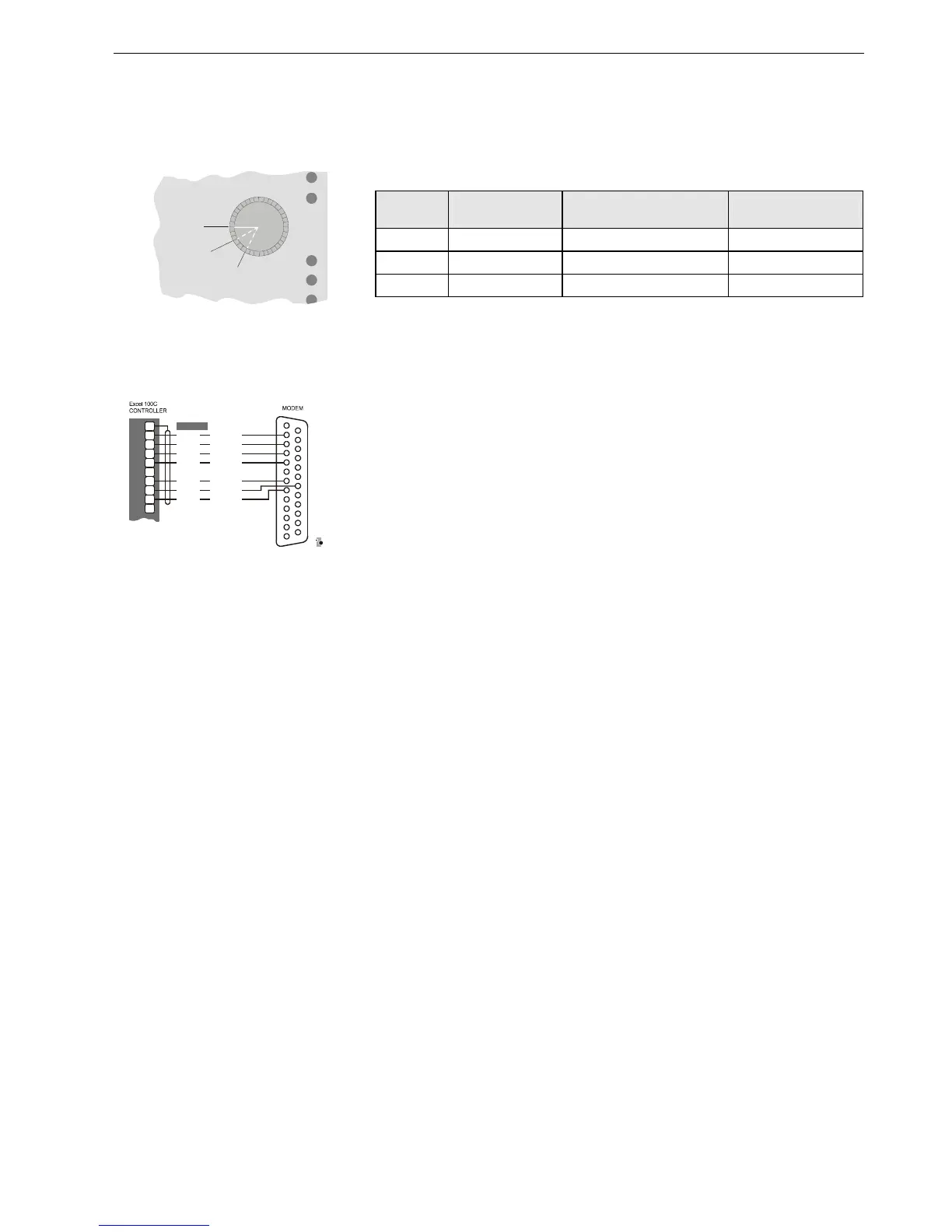EXCEL 100C INSTALLATION INSTRUCTIONS
15 EN1R-0144GE51 R1007
C-Bus Termination
Switch settings for C-Bus termination
The back of the Excel 100C housing is equipped with a rotary switch for the C-Bus
to set the bus termination appropriate for the communication speed (see Table 4
and figure below).
Table 4. Switch settings and communication speed
switch
setting
communication
speed
controller location compatibility
up max. 9.6 Kbaud - XD505A, XL20XD
middle max. 76.8 Kbaud middle of C-Bus XD508, XL20XD508
down max. 76.8 Kbaud beginning or end of C-Bus XD508, XL20XD508
NOTE:
Modules listed in the "Compatibility" column are used in Excel
20/100B/500/600 Controllers.
Connection to modem
This figure shows the connection between Excel 100C and modem via cable
XW571 (see page 31 for details).
Lightning Protection
Please check with your local Honeywell representative for information on lightning
protection.
BusSw_1
XD505
XD508
middle
XD508
beg./end
19
20
21
22
23
24
25
26
27
28
CB-0209b
2
3
4
7
8
5
6
22
20
SHIELD
TxD
RxD
+5 V
CTS
not used
GND
DTR
DCD
not used
YELLOW
GREEN
BLUE
VIOLET
WHITE
BLACK
BROWN
