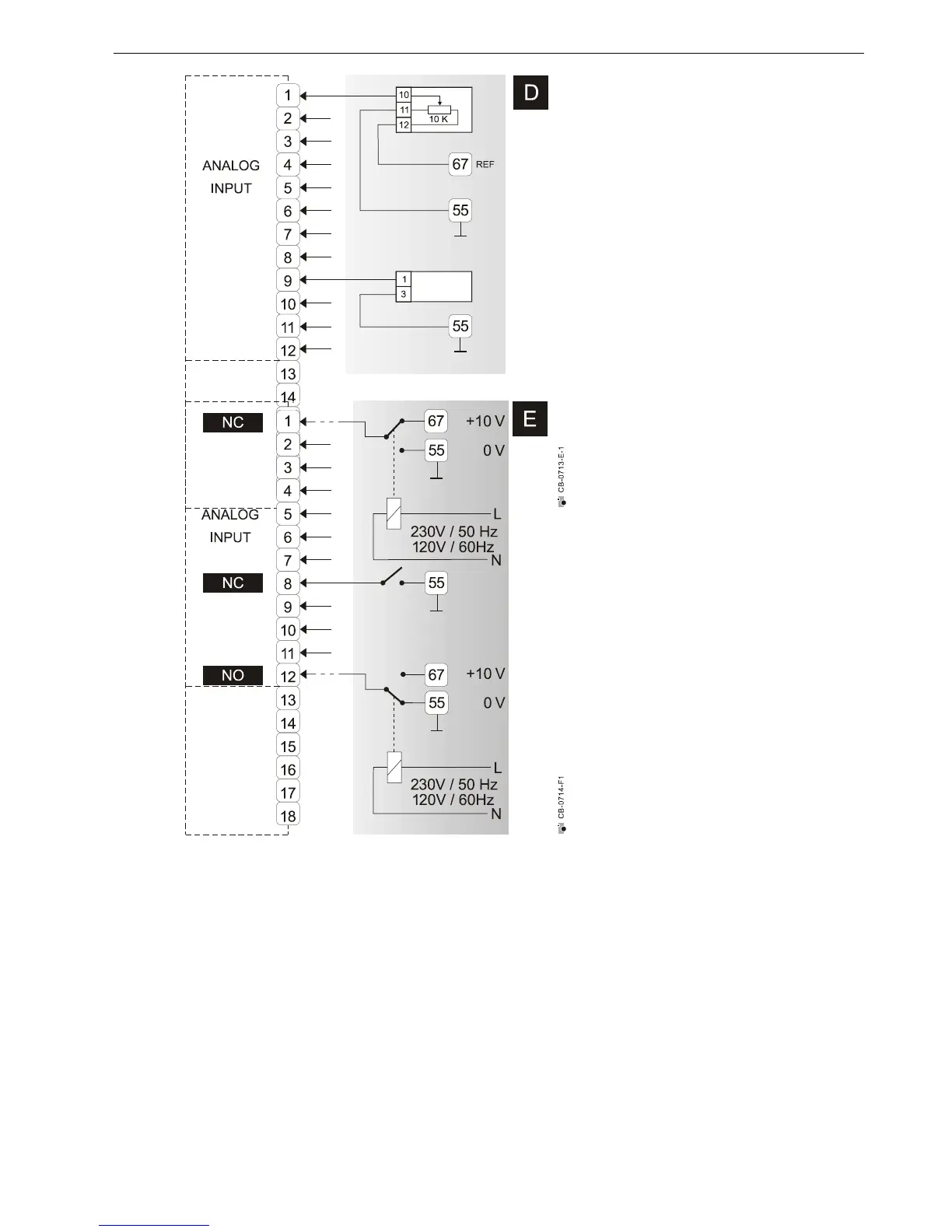EXCEL 100C INSTALLATION INSTRUCTIONS
43 EN1R-0144GE51 R1007
Further Connection Examples
D
T7770B, C, D, E, F, G. Refer to
individual model instructions for specific
connection requirements
E
For normally-open contacts, a digital
signal must be switched via the change-
over contact of an additional relay.
Unconnected analog inputs have a default
voltage of 8.5 V.
This is interpreted by the controller as a
logical status of '1'. This means that, in
general, no external relay is needed for
normally-closed contacts.
NOTE:
The relay contact must be suitable for
switching low voltage. For long cable
distances, the analog input signal may be
sensitive to interference. In this case, an
external relay may also be used for
normally-closed contacts.
