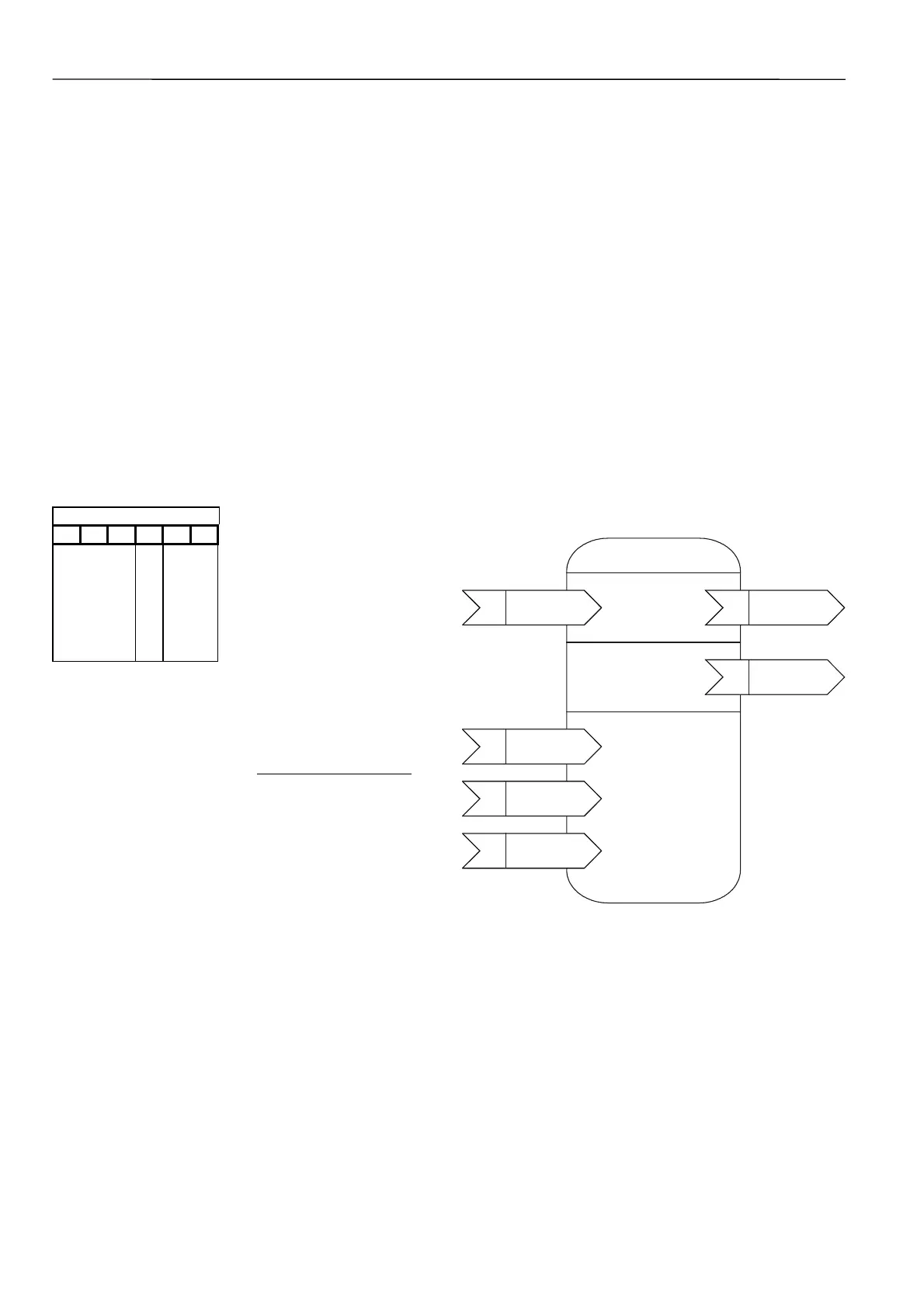DISTRIBUTED I/O
EN0B-0090GE51 R0802 2
INTEROPERABILITY
The Distributed I/O modules are compliant to the LONMARK
Application Layer Interface Guidelines, version 3.2. The
modules contain a L
ONMARK Node Object to allow monitoring
and setting the status of the various Sensor / Actuator Ob-
jects, as well as a L
ONMARK Sensor Object for each input or
an Actuator Object for each individual output.
Upon receiving an update to the NViRequest network vari-
able, the NVoStatus network variable is updated. The defini-
tion of SNVT_obj_request includes an object ID field to allow
the Node Object to report status conditions for all objects on
a node.
All network variables have the NV names in their self-docu-
mentation strings. This allows a network management node
or tool to display meaningful information on a Distributed I/O
module even if it is installed by an EXCEL 500 controller and
not by the tool itself.
The Distributed I/O modules use the standard 6-byte location
string (see Table 2) in the Neuron® chip’s EEPROM to store
the module address (0...15 as set using the rotary HEX
switch in the case of applications prior to CARE 4.0) and the
module type.
Location String
‘0’ Y Y
Module type
Set to '0'
Module
address
Module Type:
0 = XFL521B Analog Input
1 = XFL522B Analog Output
2 = XFL523B Digital Input
3 = XFL524B Digital Output
Table 2. Location string for storing module address
The node self-documentation string contains the module type
and revision in the optional part after the semicolon.
Example:
#pragma set_node_sd_string &3.2@0,3[6;XDO2_2_00
In this example, the module type is "XDO2" ("2" means that
the 3120E5 chip is used) and the revision is "2.00".
LONMARK Node Object
Setting the Node Object to “DISABLE” via nviRequest
suppresses updating of all output NVs and handling of input
NVs. Setting the Node Object to “ENABLE” via nviRequest
returns the module to normal operation.
The Node Object also contains the optional NV nciNetConfig
which is initialized to “CFG_LOCAL” by default. This allows
the Distributed I/O module to set its location string. If a
network management node commands this nci to
“CFG_EXTERNAL”, then the module will no longer modify its
Location String. This nci is stored in EEPROM and remains
there even in the event of a power failure.
LONMARK Sensor/Actuator Objects
All Actuator Objects (contained in the output modules) have
an output NV showing the actual state of the physical output
and whether it is in the automatic or manual override mode.
Note that the output modules have a manual override panel
which can be plugged on or off.
All Sensor Objects (contained in the input modules) have a
configuration property, MaxSendTime, defining the heartbeat
time, i.e. the interval in which output NVs belonging to the
physical inputs will be sent even if their values do not
change.
All Sensor Objects also have a configuration property,
MinSendTime, defining the minimum time which must elapse
before a changed value of an output NV belonging to a
physical input will be sent. This is to limit the network traffic
when sensor values change rapidly.
Node Object
Type # 0
Mandatory
Network
Variables
input
NV 1
nviRequest
SNVT_obj_request
nv1
nviRequest
SNVT_obj_request
input
NV 1
nviRequest
SNVT_obj_request
nv2
nvoStatus
SNVT_obj_status
input
NV 1
nviRequest
SNVT_obj_request
nv8
nvoFileDirectory
SNVT_address
Optional
Network
Variables
Optional
Configuration
Properties
input
NV 1
nviRequest
SNVT_obj_request
nc25
nciNetConfig
SNVT_config_src
input
NV 1
nviRequest
SNVT_obj_request
nc49
SCPTMaxSendTime
SNVT_time_sec
input
NV 1
nviRequest
SNVT_obj_request
nc52
SCPTMinSendTime
SNVT_time_sec
Fig. 1. Distributed I/O LONMARK Node Object profile
