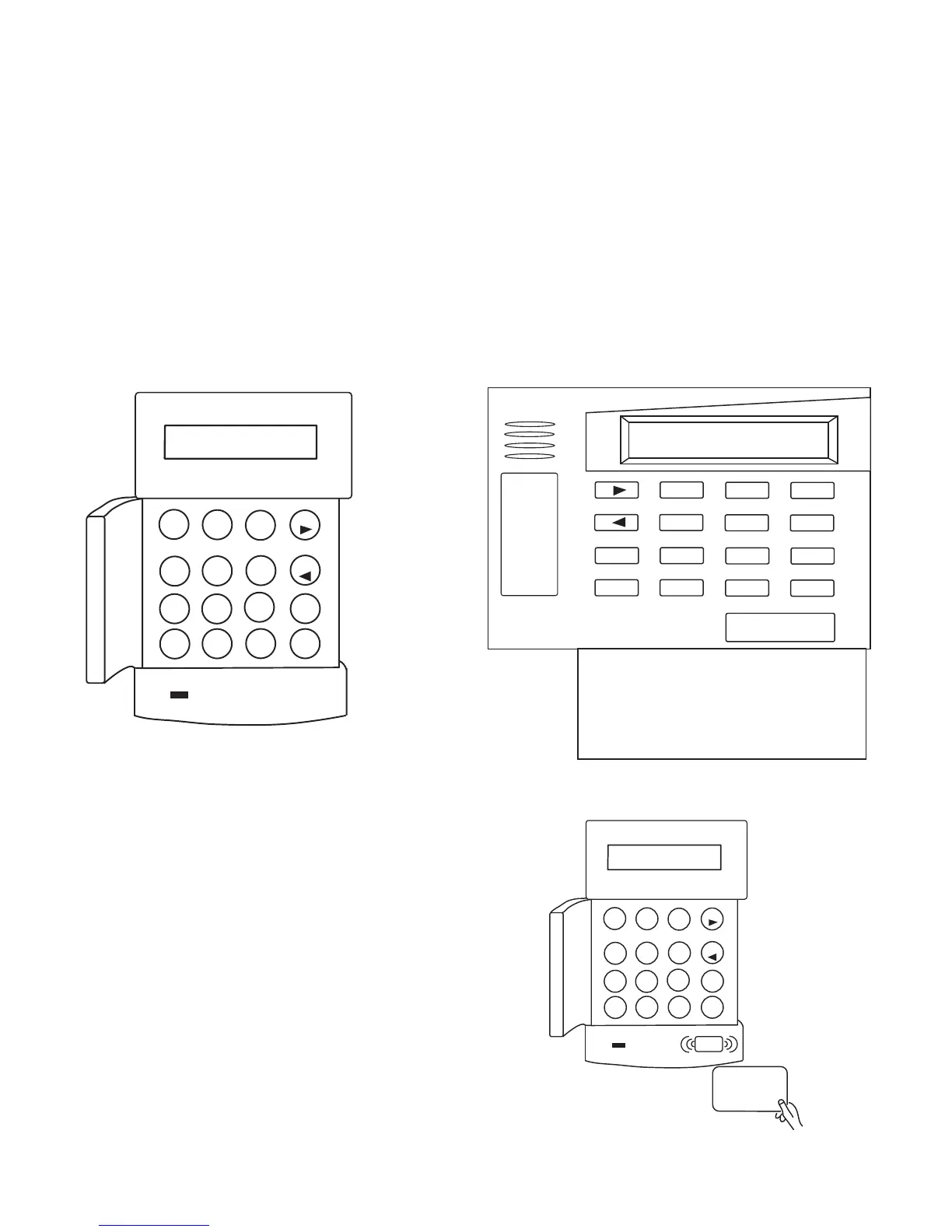3
Keypads
There are two types of keypad available as shown below but both work in a similar manner.
The number buttons are for entering PIN codes and for changes options. The function keys
down the side have the following use:
A>: This scrolls forward in a list or menu and activates a FULL set.
B<: This scrolls backwards in a list or menu and activates a PART or NIGHT set.
ent: This saves a current setting or activates the currently displayed command.
esc: This aborts an operation or escapes back out of a menu option.
The default user PIN code is 1234. It is strongly recommended that this code be changed to
something else as soon as possible. Choose a PIN code that you can remember easily but
would be difficult for an intruder to guess.
Mk7 LCD Keypad
6160 Keypad
Prox tags/cards are devices that contain a mi-
crochip that has a unique serial number. This
number can be read by holding the tag/card in
front of a prox reader. Prox tags/cards will allow
you to set and unset the system only. The prox
readers are usually built in to the case of a
keypad and are identified by the prox symbol
as shown:
Prox Tags/Cards
Setting/Unsetting Mk7 keyprox with a prox card
1
23
4
56
7
8
9
0
*
#
FULL
PA RT
NIGHT
TEST
OMIT
CODE
CHIME
LOG
EASY SET
ESCAPE
A
B
ent
esc
GALAXY 44 V1.0
08:58 TUE 22 NOV
1
2
3
A
4
5
6
B
7
8
9
ent
*
0
#
esc
GALAXY 44 V1.0
08:58 TUE 22 NOV
1
2
3
A
4
5
6
B
7
8
9
ent
*
0
#
esc
