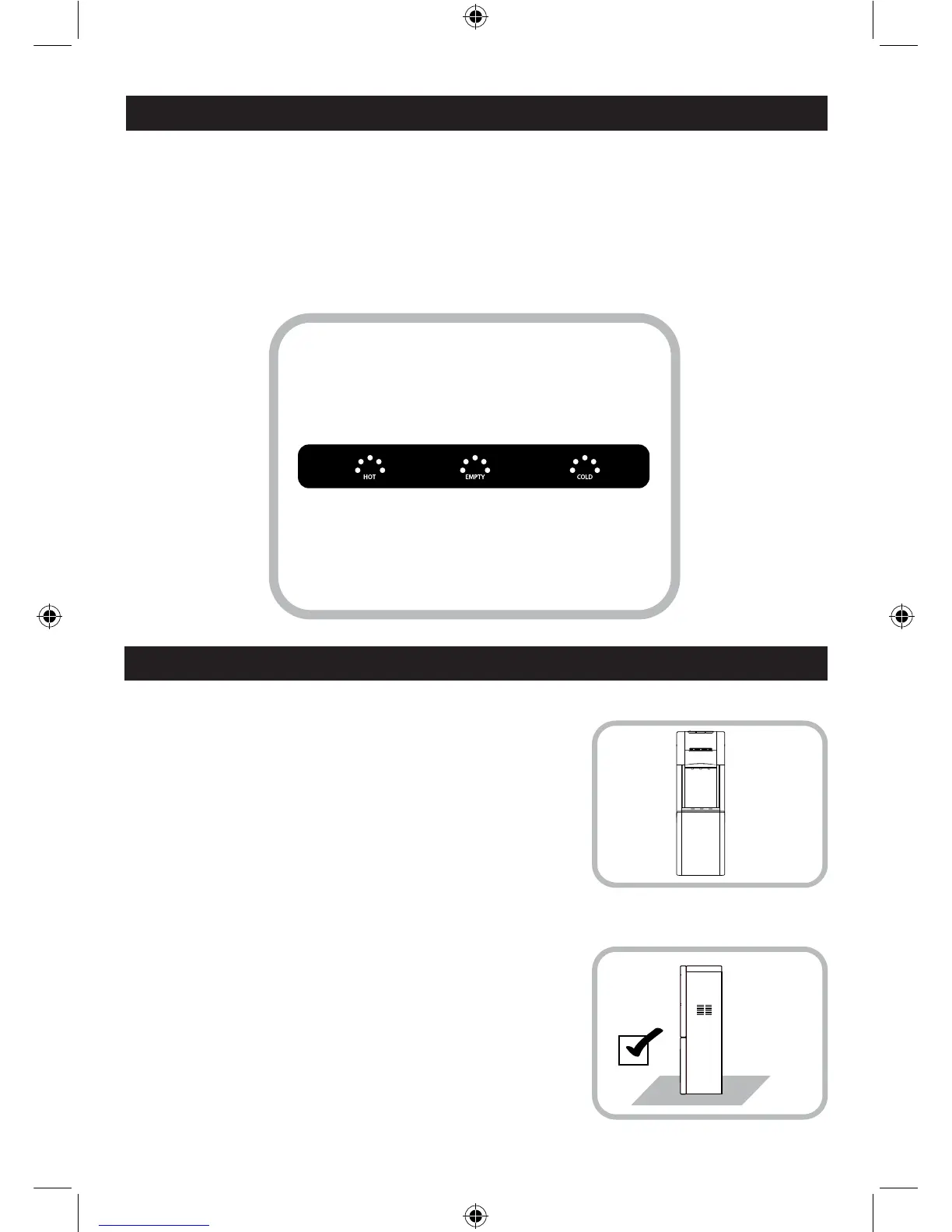7
This unit features a light to indicate the water bottle is empty and requires replacement. It will
light up approx. 5 minutes after the pump has run without pumping any water.
Additionally, it has two indicator lights for the hot and cold water respectively, which will light
up while the feature is working. Once the water has reached the minimum temperature, the
indicator lights will turn OFF.
5. INDICATOR LIGHTS
• Remove the exterior and interior packing.
• BEFORE CONNECTING THE UNIT TO THE POWER
SOURCE, let it stand upright for approximately
24 hours. This will reduce the possibility of a
malfunction in the cooling system from mishandling
during delivery.
• This unit is for indoor use only and must be installed
in a cool, ventilated area.
• Place the unit on a level surface that is strong enough
to support the dispenser.
• Keep area around the unit free of dust and dirt.
• Locate the unit away from direct sunlight and sources
of heat (stove, heater, radiator, etc.).
• Direct sunlight may affect the unit over time and
heat sources may increase electrical consumption.
Extreme cold ambient temperatures may also cause
the appliance not to perform properly.