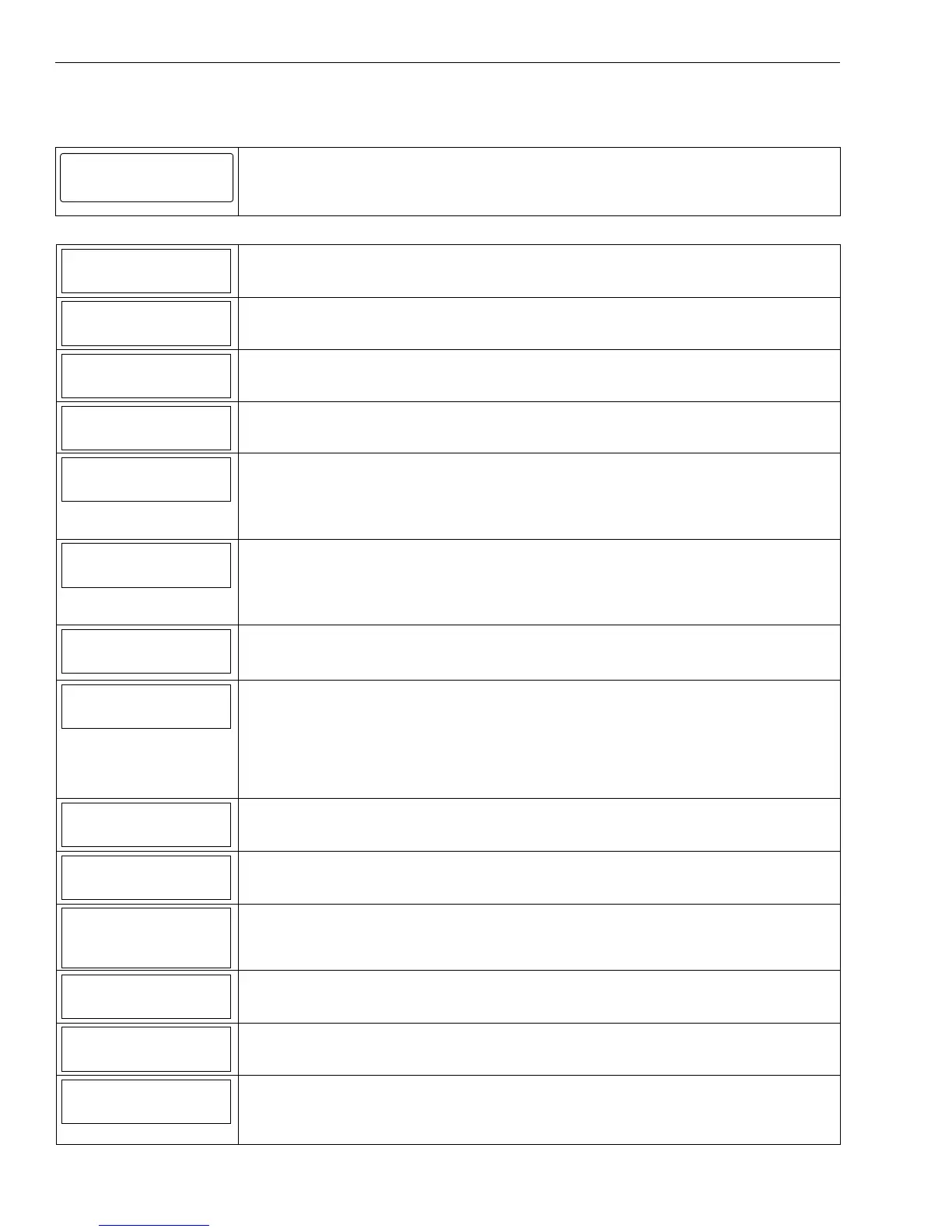Screen Display Function & Programming Options
- 4 -
DATA FIELDS
Note: If applicable, preprogrammed defaults for the LYNX Touch Control are shown on the screen display.
Change Installer Code
5000-100-129-V0
Installer Code
Installer Code
Enter 4 digits [The defaulted Installer Code is 4112]
0-9
Program System Type
RF Jam
Disabled
RF Jam
Disabled
Enabled
Speaker Phone
Enabled
Speaker Phone
Disabled
Enabled
Two Way Voice
Disabled
Two-Way Voice
Disabled
Enabled
RF House Code
0
RF House Code
Enter 2 digits, 00-31
Phone Notification
Disabled
Phone Notification
Disabled
Keypad
Trouble
Note: If “Keypad” or “Trouble” is selected you will be prompted to program a phone detect time.
Phone Detect Time
2 Minutes
Phone Detect Time
1 Minute
2 Minutes
3 Minutes
4 Minutes
Remote Phone
Enabled
Remote Phone
Disabled
Enabled
Events - Log All
Press To Log All
Events – Log All
Note: If Press to Log All is selected the system will log the following events:
Alarm
Bypass
Open/Close
Trouble
Non-Security
Events – Log Alarm
Enabled
Events – Log Alarm
Enabled
Disabled
Events – Log Bypass
Disabled
Events – Log Bypass
Enabled
Disabled
Events – Log Open
Close
Disabled
Events - Log Open/Close
Enabled
Disabled
Events – Log Trouble
Enabled
Events – Log Trouble
Enabled
Disabled
Non Security
Disabled
Non Security
Enabled
Disabled
Remote Access Serial
Disabled
Remote Access Serial
Enabled
Disabled
Note: If the “Remote Access Serial” option is enabled, you will be prompted to select a “Multi Mode Serial”.
