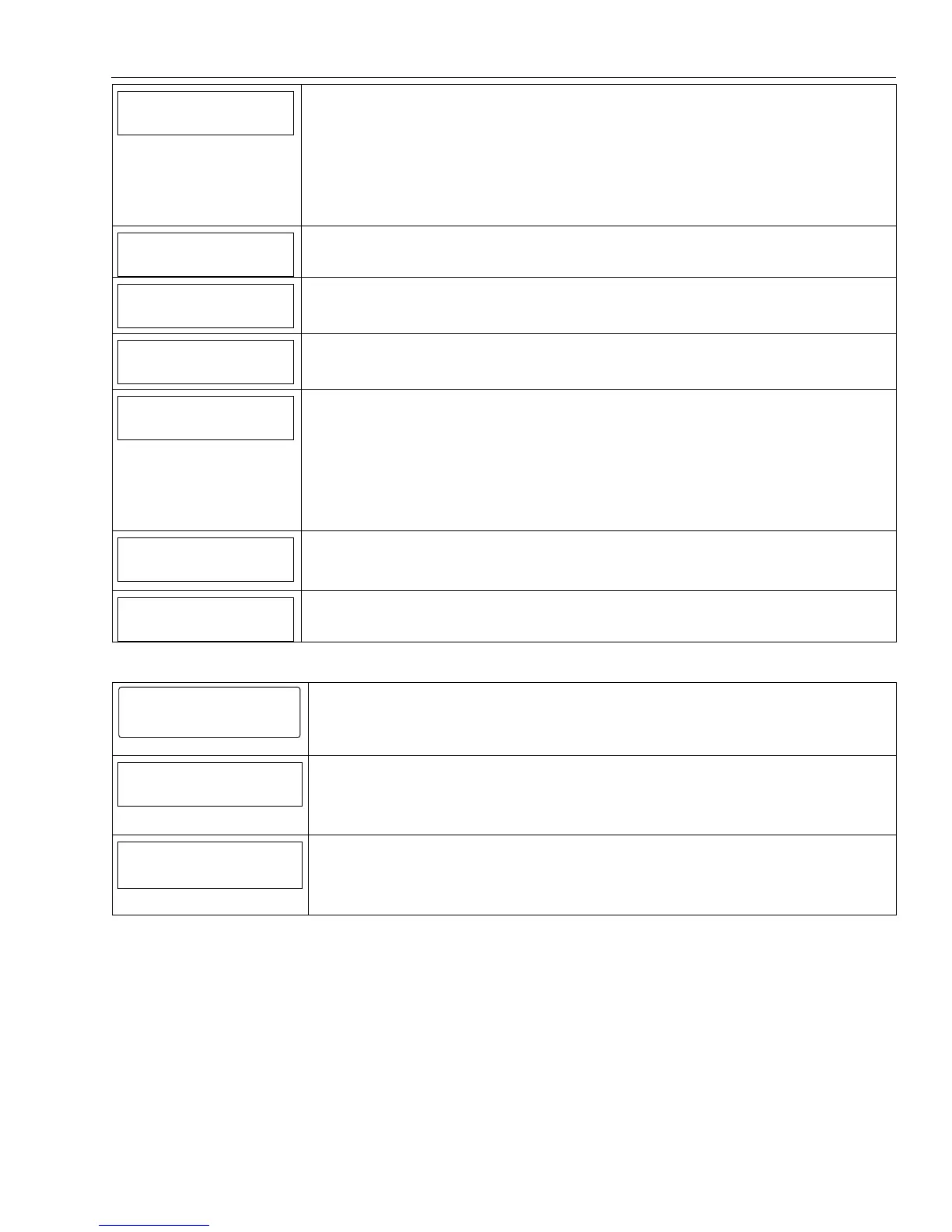Screen Display Function & Programming Options
- 17 -
Lack of Usage Notify
Disabled
Lack of Usage Notify
Disabled
1 Day
7 Days
27 Days
90 Days
180 Days
365 Days
Power-Up in Previous
Yes
Power-Up in Previous State
Always Enabled (not selectable)
Display Alarm Cancel
Yes
Display Alarm Cancel
Yes
No
Display Exit Time
Yes
Display Exit Time
Yes
No
Cross Zone Delay
None
Cross Zone Delay
None
30 Seconds
1 Minute
90 Seconds
2 Minutes
3 Minutes
4 Minutes
Cross Zone 1
Disabled
Cross Zone 1
Disabled
Cross Zone 2
Disabled
Cross Zone 2
Disabled
Program the Z-Wave Module
5100-100-067-V0
Z - Wave
Z-Wave
Note: This procedure must be completed any time that the panel has been defaulted or
updated.
Z-Wave
Enabled-Installed Telephone
Z-Wave
Select from the following options:
Enabled – Installed Telephone Side
Disabled
Temperature Display
Fahrenheit
Temperature Display
Select from the following options:
Fahrenheit
Celsius
