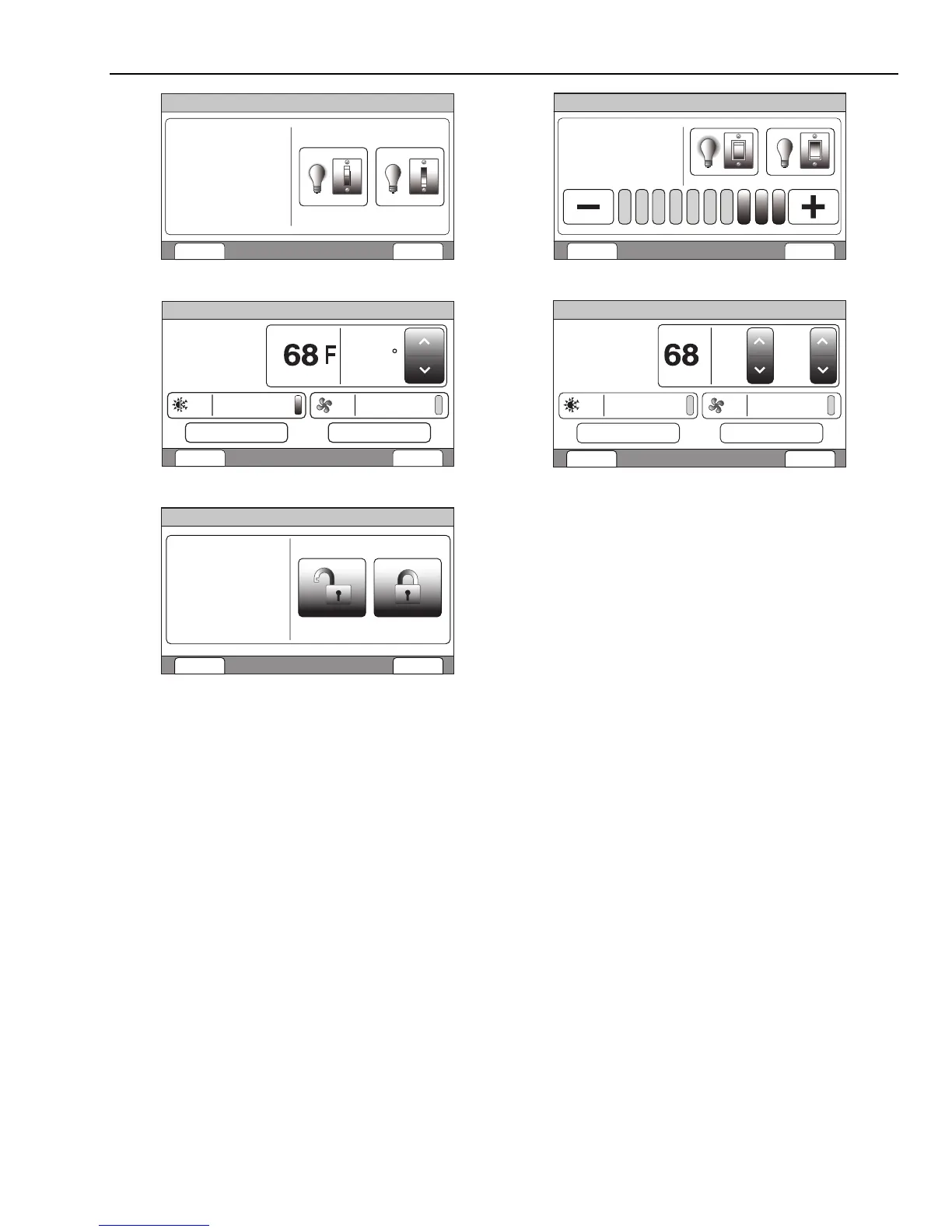Home Automation
- 7 -
5100-100-015-V0
EDIT BACK
Den Lamp
ON
Ready To Arm
Light Control Screen (Without Dimming Support)
5100-100-016-V0
EDIT BACK
Den Lamp
ON 70%
Ready To Arm
Light Control Screen (With Dimming Support)
5100-100-017-V0
EDIT BACK
73
Set to
Threshold Monitoring
FanMode
AUTO
Living Room
HEAT
Hold
Ready To Arm
Thermostat Control Screen
5100-100-018-V0
EDIT BACK
84
Cool
Setpoint
73
Heat
Setpoint
Threshold Monitoring
FanMode
AUTO
Living Room
AUTO
Hold
Ready To Arm
Dual Setback Thermostat Control Screen
5100-100-020-V0
EDIT BACK
Front Door
Unlocked
Ready To Arm
Lock Control Screen
Z-Wave® Glossary
Controller The Primary Controller is the main device used to set up and control your Z-Wave network. There can only be one
primary controller and it must be used to add or delete devices. A primary controller can be a portable device like a
hand-held remote, a static controller (permanently installed and never moved), a Z-wave enabled PC or a Z-Wave
enabled Ethernet router/bridge. A Secondary controller can not be used to add or delete devices. If the secondary
controller is the same brand and model as the primary, it will have all of the same capabilities as the primary but can not
be used to add or delete devices.
Event An event is something you want to happen at a specific time and day. This could be every day, a specific day of the
week, Monday through Friday, Saturday and Sunday only, or a one time occurrence. Events can be set up to control
an individual device, a group or a scene.
Exclude When a device is excluded, it is removed from the LYNX Touch system. Excluding the device also removes the network
pairing from the device’s memory.
Important Note: A device must be excluded before it can be moved to another network or re-included after a controller reset.
Include Including a device pairs it with the LYNX Touch so that the two can communicate. It is also referred to as Adding.
Node Node is the technical term used to describe a Z-Wave device in your home control network. Please note that the terms
"Node", "Device" and "Light" all refer to an individual Z-Wave enabled device and are interchangeable within the context
of these instructions.
Rules Rules are used to automatically perform specified functions in response to certain events, which trigger scenes.
Scene A scene lets you control multiple functions automatically. For example you can establish preset brightness levels for
multiple Z-wave controlled lights and then control them with one command. This is ideal for mood or task lighting.
Scene 1 could be the family room lights set to dim for watching TV. Scene 2 could have the same lights set to a
different brightness level for other activities like reading or entertaining.
Schedules The Schedules Feature can be used to program the system to automatically perform certain functions (i.e.;
automatically arming the system in Stay mode and activating output [Z-Wave] devices) via Scenes.
