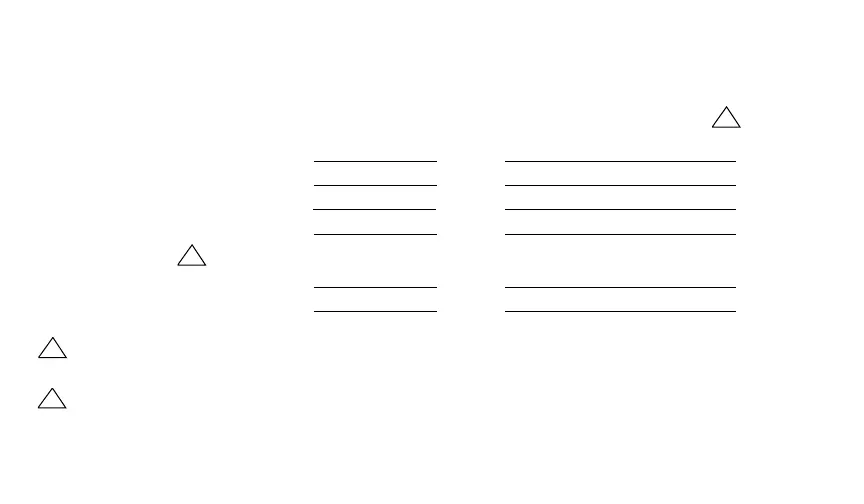COOLING PROGRAM
Weekdays Start Time Cooling Temperature
WAKE
LEAVE
RETURN
SLEEP
Weekends
1
WAKE
SLEEP
1
If you decide not to enter weekend programs, SLEEP from the weekday program will copy to
the weekend schedule.
2
The temperatures cannot be set any higher than 88° F [31° C] or any lower than 45° F [7° C].
NOTE: If you decide not to program the thermostat, it will automatically control heating at
68° F [20° C], and cooling at 78° F [26° C], 24 hours a day.
2
HEATING PROGRAM
Weekdays Start Time Heating Temperature
WAKE
LEAVE
RETURN
SLEEP
Weekends
1
WAKE
SLEEP
1
If you decide not to enter weekend programs, SLEEP from the weekday program will copy to
the weekend schedule.
2
The temperatures cannot be set any higher than 88° F [31° C] or any lower than 45° F [7° C].
Personal Programming Chart
2
10
11
PROGRAMMING
