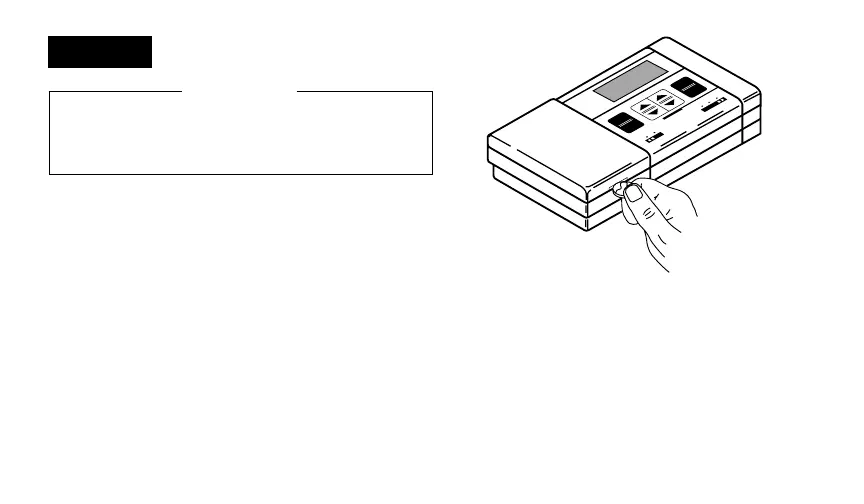20 to 30 seconds of removing the old ones,
you will not have to reprogram the thermostat.
However, if the display is blank, the batteries
are dead or incorrectly installed and you will
have to reprogram. See pages 12 to 13 to
reprogram.
IMPORTANT
Although the thermostat has a low battery
indicator, replace the batteries once a year
to prevent the thermostat and heating/
cooling system from shutting down due to
lack of battery power.
As a precaution, when leaving home for
longer than a month, change batteries before
you leave to prevent system from shutting
down due to lack of battery power.
flashing. “bAt Lo” will stay on without flashing,
indicating the thermostat and heating/cooling
system have stopped working and the
batteries are almost completely dead.
After the batteries are completely dead, the
“bAt Lo” indicator will disappear, leaving a
completely blank display.
Press down on left ends of batteries to
remove. If you insert the new batteries within
STEP 3
As the batteries are running low, a “bAt Lo”
indicator will flash for 1 to 2 months before
batteries run out completely. Replace the
batteries as soon as possible after the indica-
tor starts flashing. If you do not replace the
batteries sometime during the flashing
“bAt Lo,” the indicator will eventually stop
Install The Batteries
IMPORTANT
Batteries must be installed for programming
and operation of the thermostat and heating/
cooling system.
■■ Purchase two AA alkaline batteries; non-
alkaline batteries will not last as long, and may
leak, causing damage to thermostat or wall
surface. We recommend Energizer batteries.
■■ Make sure the thermostat is set in the OFF
position.
■■ Use a coin to remove battery door.
■■ Install the fresh batteries as shown,
making sure positive and negative terminals
are oriented correctly.
■■ Replace battery door.
6
M3631
REMOVING
BATTERY
DOOR
A
u
t
o
O
n
F
a
n
C
o
o
l
O
f
f
H
e
a
t
S
y
s
t
e
m
R
un
Prog
ra
m
H
o
ld
T
e
m
p
C
lo
c
k
/D
a
y
S
c
h
ed
u
le
S
e
t
T
im
e
T
e
m
p
M
o
d
e
7
INSTALL TWO AA ALKALINE
BATTERIES AS SHOWN
M3668
Auto On
Fan
Cool Off Heat
System
Run
Program
Hold
Temp
Clock/Day
Schedule
Set Time Temp Mode
