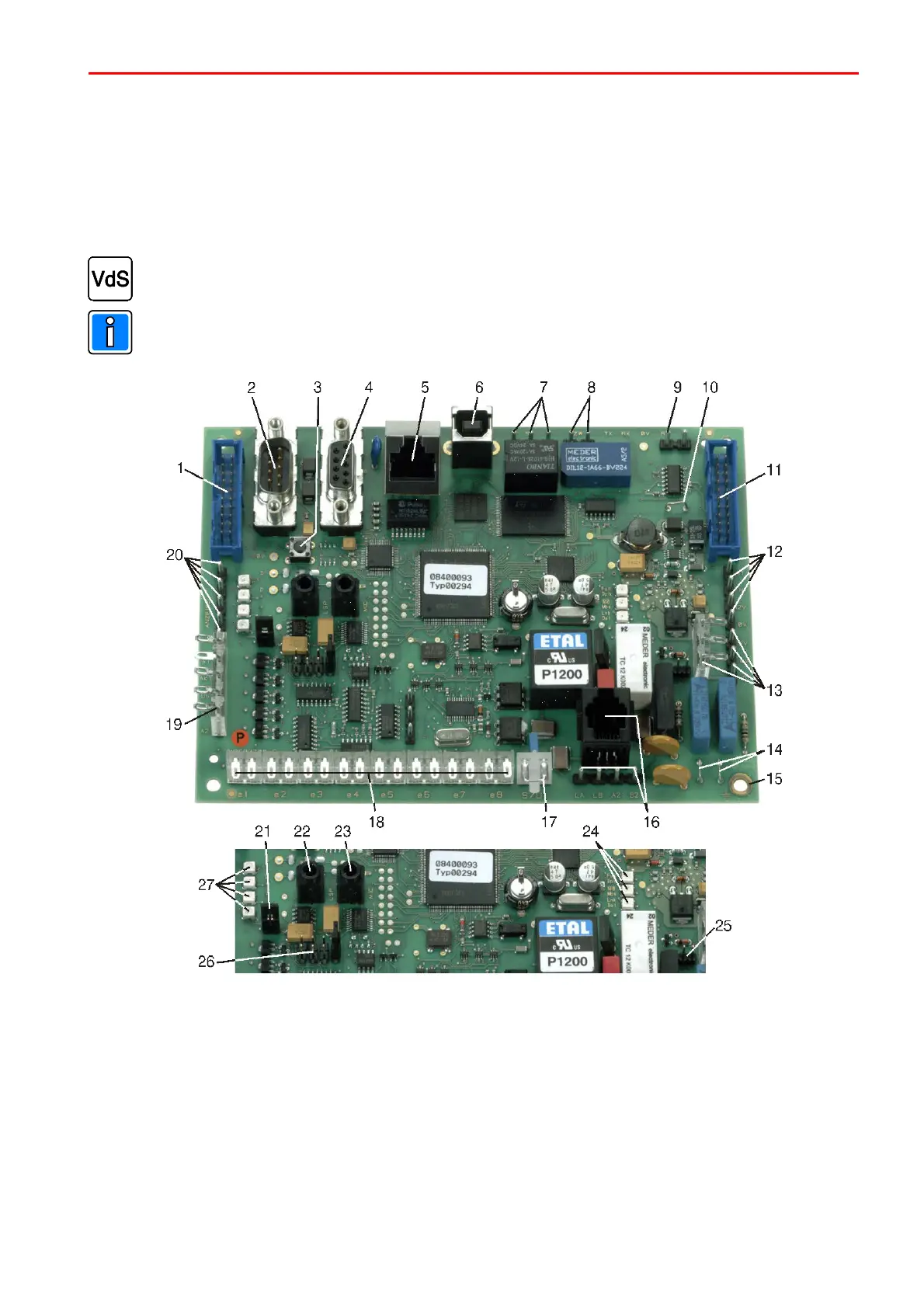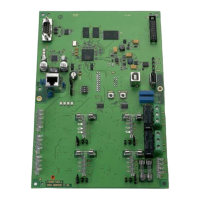Installation Instructions MB-Secure 1000/2000/3000/4000/5000/6000 15
2.6.2 AWUG DS 6700 / DS 6750 (item no. 057864 / 057865)
Automatic transmission device with modem function and connection technology for PSTN (analog telephone
network) as well as Ethernet connection technology. Can be integrated via the serial interface.
Up to 100 transmission channels, 40 control inputs for the control panel as well as 100 function groups for
Contact ID* are available (* = Contact ID in preparation).
Programming of the DS 6700 / DS 6750 is carried out completely with IQ PanelControl.
Systems designed according to VdS class C have to be operated with an integrated transmission
device ( via serial interface).
Operation of a DS 6700 / DS 6750 transmission device in combination with the MB-Secure control
panel (firmware version V05.xx) firmware version V07 or higher for the transmission device is absolutely
necessary.
1 = * Plug for connection cable (I-BUS)
2 = * V.24-interface for RFW
3 = Reset button
4 = Serial S1 (RS-232) for connecting to the serial interface of the MB-Secure computer/connection PCB
(Exclusive wired connection: data bus connection)
5 = Ethernet connection RJ 45, 10/100
6 = USB port, v1.1
7 = * Output “signaling”
8 = * Positive drive
9 = * Output “resuscitation” for RFW
Diagram AWUG DS 6700 / DS 6750
