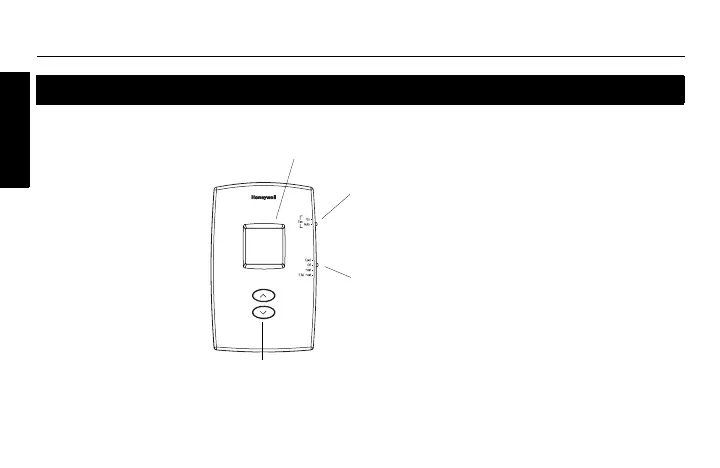Operating Manual
2
ENGLISH
Quick reference to controls
System switch (see page 4)
• Cool: System is in Cooling mode.
• Off: System is off.
• Heat: System is in Heating mode.
• Em Heat: System is in Emergency Heat mode.
Fan Switch (see page 5)
• On: Fan runs continuously.
• Auto: Fan runs only when
heating or cooling is taking place.
Press to adjust temperature
Screen
Lit for 12 seconds when you press any button.
400-626-002-D (69-1971EFS-04 non-prog TH1110D_TH1210D user manual) USA.book Page 2 Tuesday, September 8, 2009 10:31 AM
