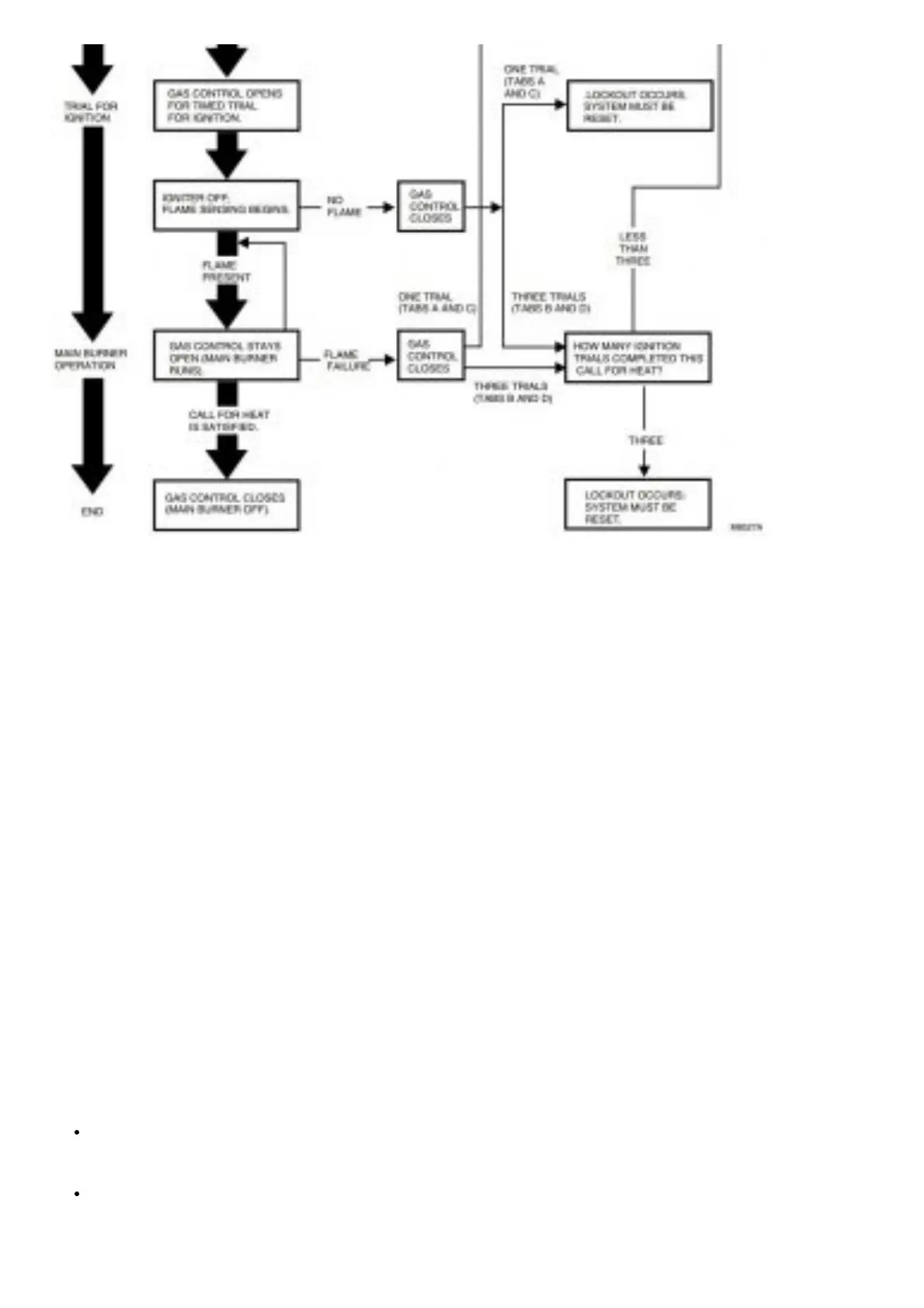Fig. 8. S8910U normal operating sequence.
TROUBLESHOOTING
IMPORTANT
1. The following service procedures are provided as a general guide. Follow the appliance manufacturer service
instructions if available.
2. Meter readings between gas control and ignition module must be taken within the trial for ignition period. Once
the ignition module shuts off, wait for retry or reset at the thermostat.
3. If any component does not function properly, make sure it is correctly installed and wired before replacing it.
4. The ignition module cannot be repaired. If it malfunctions, replace it.
5. Only trained, experienced service technicians should service hot surface ignition systems.
6. After servicing, verify proper system operation.
Perform the checkout steps in the Startup and Checkout section as the first step in troubleshooting. Then check the
troubleshooting sequence (Fig. 9) to determine the exact the cause of the problem.
After troubleshooting, perform the checkout procedure again to be sure the system is operating normally.
Status LED Used to Troubleshoot
The LED can be used to check the appliance status. A description of the LED signals follows.
IMPORTANT
The LED shows system status for the current call for heat. When the call for heat is interrupted (thermostat satisfied
or system power switched off), the LED goes off and the status information is lost.
Pulsing heartbeat is the normal operating mode during a call for heat (24V terminal is powered). The system
can be in any of the normal operating modes including prepurge, warmup, ignition trial, between trial purge, or
normal run.
One flash indicates the S8910U is in an ignition lockout mode. The most probable cause is the main burner
failing to light or failure to detect the flame. Run the appliance through a call for heat and if the burner does not
light, check the:
— gas supply
