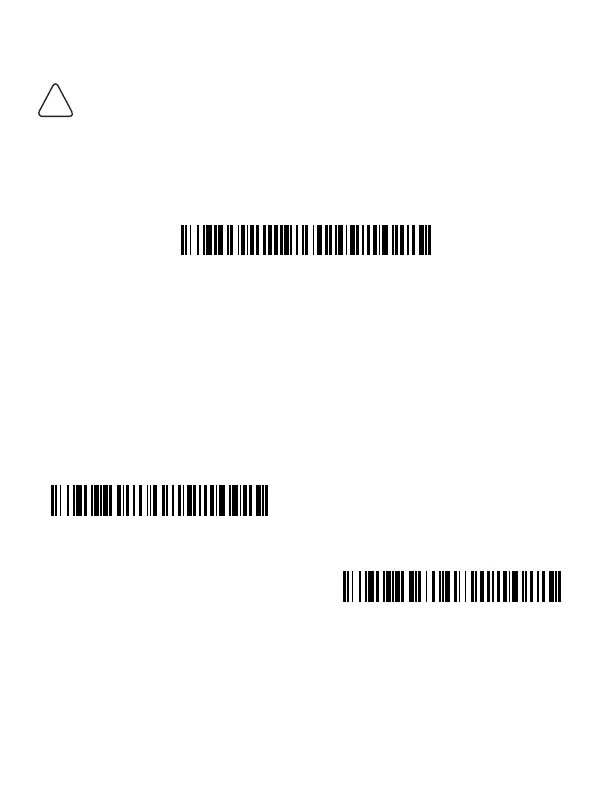USB Serial
Scan the following code to program the scanner to emulate a
regular RS232-based COM Port. Apple® Macintosh computers
recognize the scanner as a USB CDC class device and
automatically use a class driver.
Note: No extra configuration (e.g., baud rate) is necessary.
Function Code Transmit
When this selection is enabled and function codes are
contained within the scanned data, the scanner transmits the
function code to the terminal. Charts of these function codes
are provided in your User Guide. When the scanner is in
keyboard wedge mode, the scan code is converted to a key code
before it is transmitted.
If you are using a Microsoft® Windows® PC, you must
download a driver from the Honeywell website
(honeywell.com/PSSsoftware-downloads). The driver will
use the next available COM Port number.
