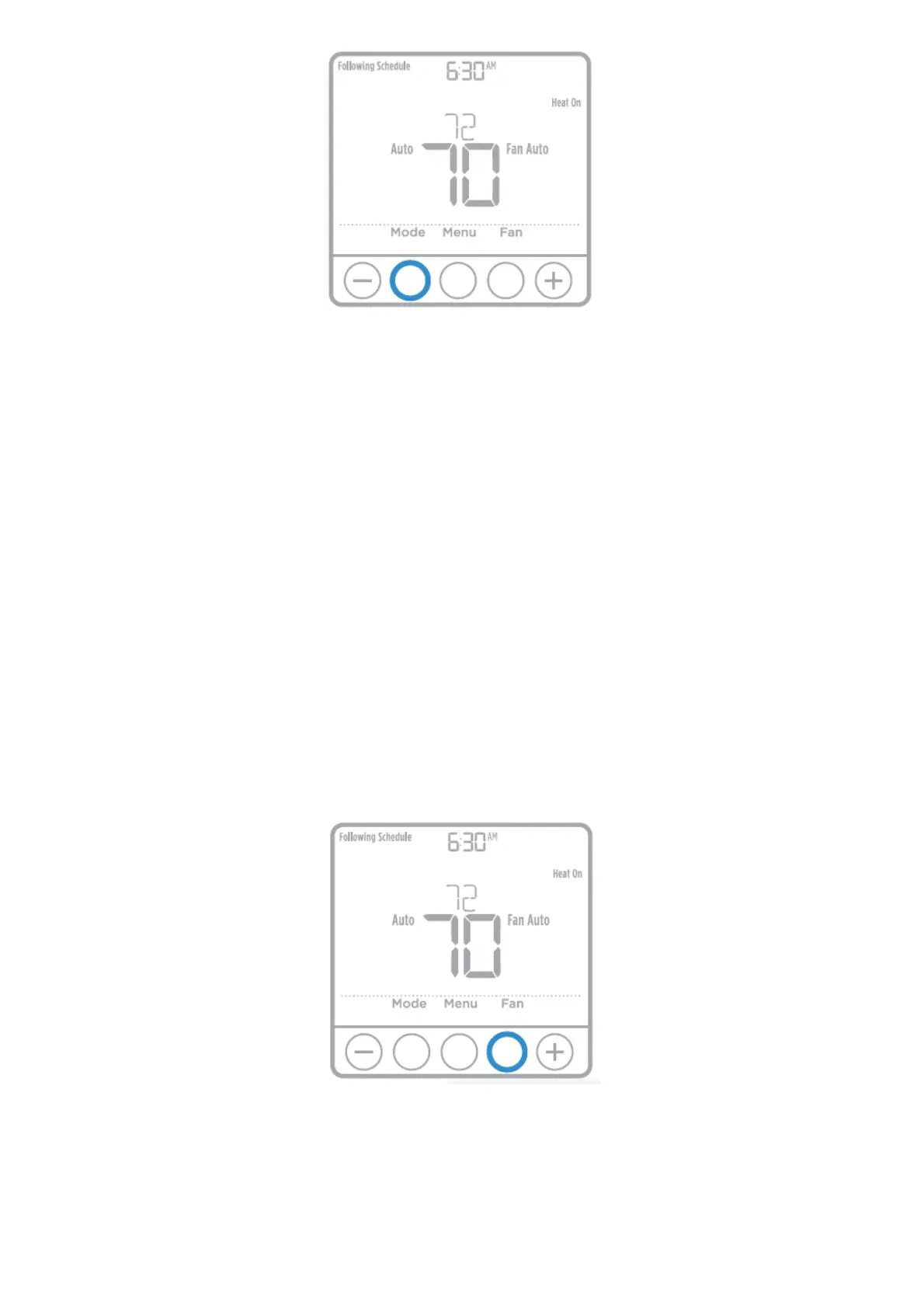1. Press the Mode button to cycle to the next available System mode.
2. Cycle through the modes until the required System mode is displayed and leave it to activate.
NOTE: Available System modes vary by model and system settings.
System modes:
‒‒ Auto
‒‒ Heat
‒‒ Cool
‒‒ Em Heat
‒‒ Off
Fan operation settings
1. Press the Fan button to cycle to the next available Fan mode.
2. Cycle through the modes until the required Fan mode is displayed and leave it to activate.
NOTE: Available Fan modes vary with system settings.
Fan modes:
‒‒ Auto: Fan runs only when the heating or cooling system is on.
‒‒ On: Fan is always on.
