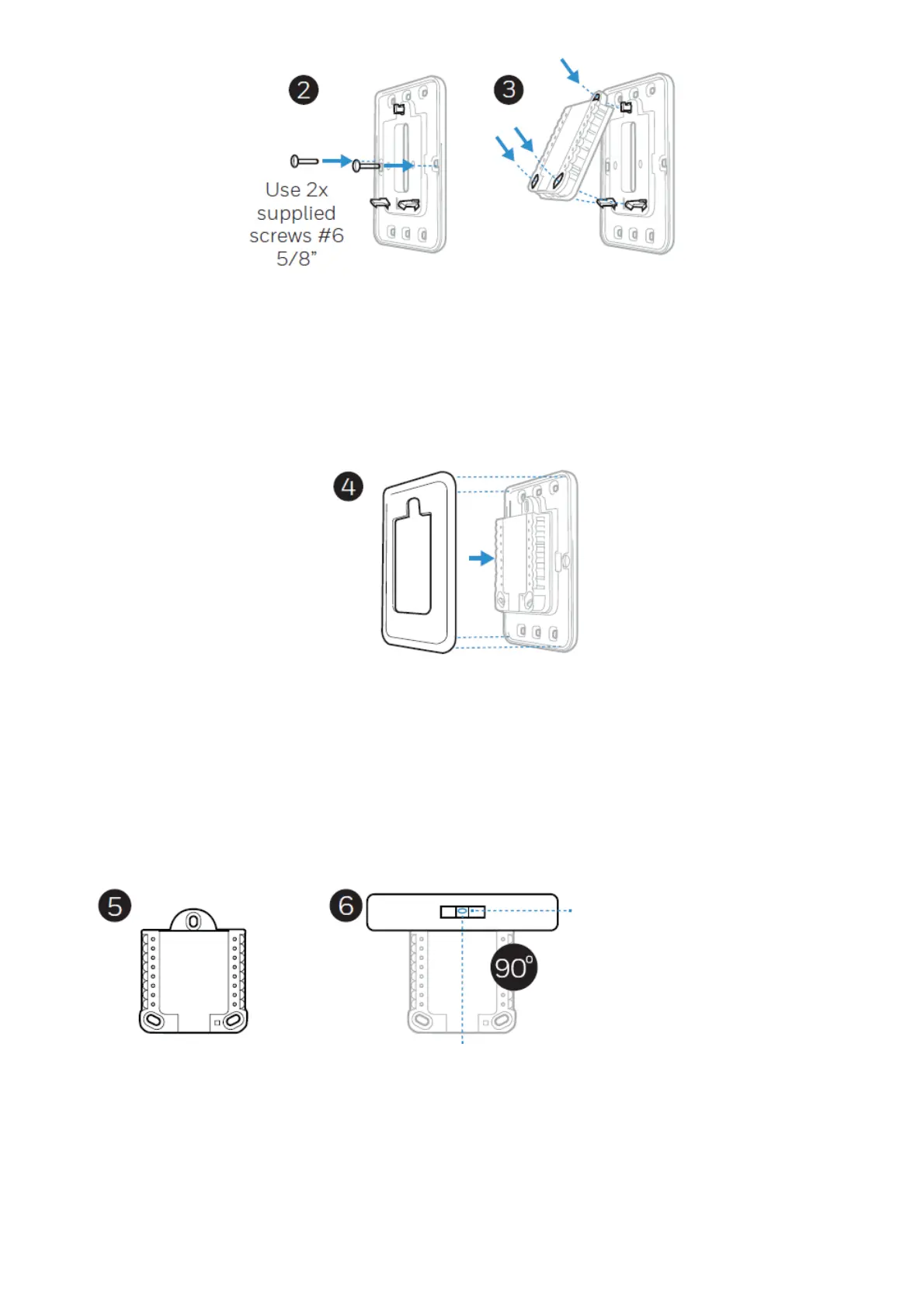4. Snap the Cover Plate onto the Junction Box Adapter. See Figure 4.
UWP Mounting System installation
5. Before starting, turn the power off at the breaker box or switch. Open package to find the UWP. See
Figure 5.
6. Position the UWP on wall. Level and mark hole positions. See Figure 6. Drill holes at marked
positions, and then lightly tap supplied wall anchors into the wall using a hammer.
‒‒ Drill 7/32” holes for drywall.
7. Pull the door open and insert the wires through wiring hole of the UWP. See Figure 7.
8. Place the UWP over the wall anchors. Insert and tighten mounting screws supplied with the UWP. Do
not overtighten. Tighten until the UWP no longer moves. Close the door. See Figure 8.
