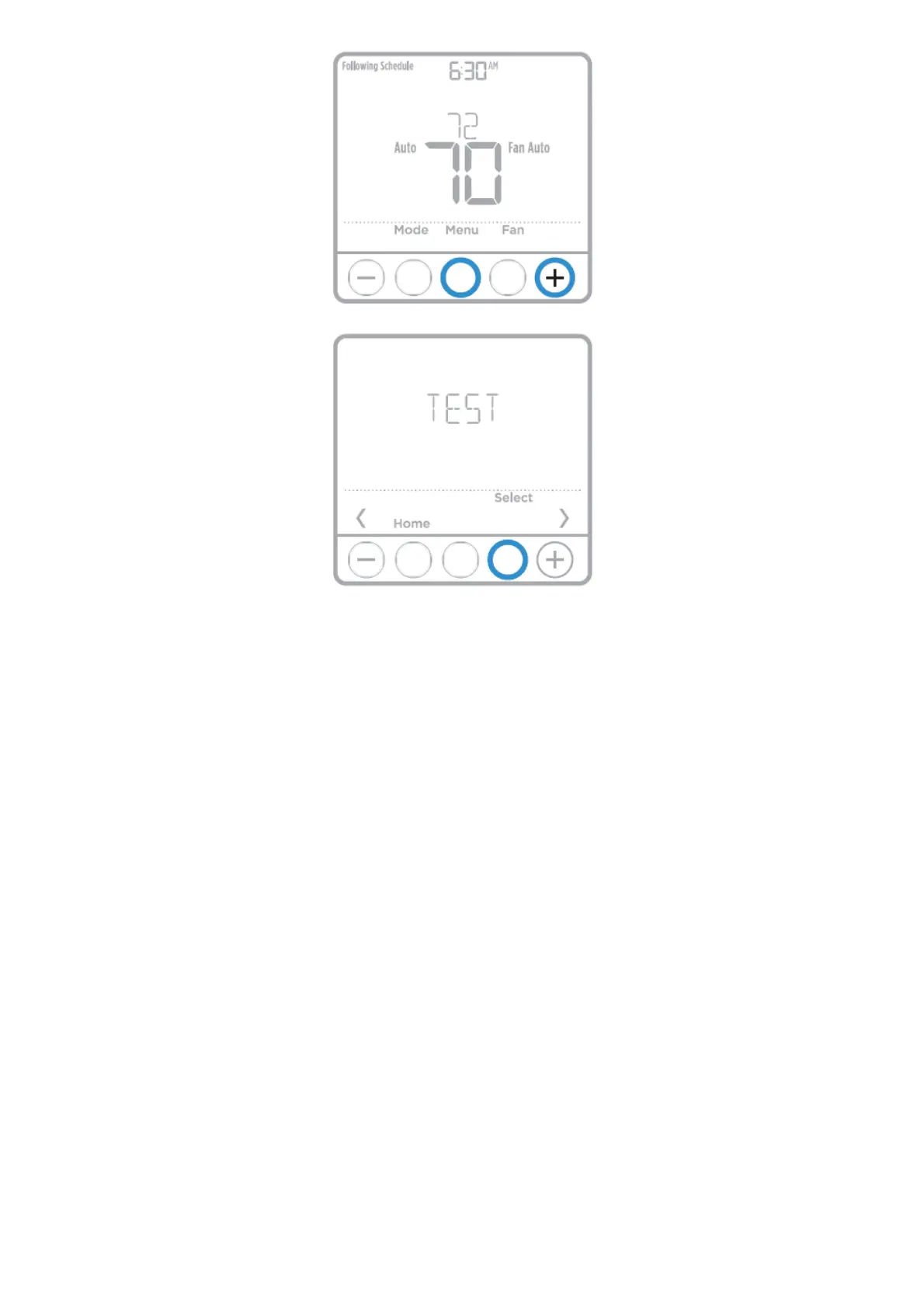1. Press and hold CENTER and + buttons for approximately 3 seconds to enter advanced menu.
2. Use + to go to TEST. Press Select to enter System Test.
3. Use + to change between Heat, Cool, Fan, Em Heat, or Ver (thermostat version information).
Press Select.
4. Press + to turn stages on one at a time, and press – to turn them off.
5. Use the Home button to exit the System Test.
System test System status
Shaded areas below apply only to TH6320U/TH6220U or as otherwise noted.
Default security code
The default security code for the Honeywell Pro Series thermostat is 1234
Heat
0 All Off
1 Heat Stage 1 on
2 Heat Stage 2 also on
3 Heat Stage 3 also on
